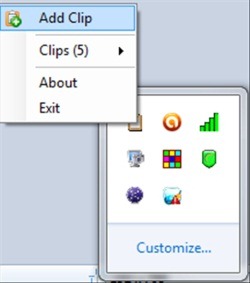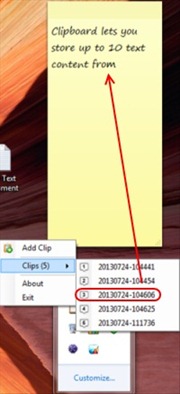Jovial Clipboard is a free clipboard manager for Windows. You can now avoid copy pasting from the web every time you find something. This clipboard manager will make your work easier and faster.
With this clipboard manager you just to need to mark the text and press CTRL+C, and then add the clip to the clipboard. It is very simple to use and you can clip upto 10 clip contents for later use. Just add the clip and paste it in the document or your desired destination. The clipboard manager has no interface and runs from the system tray.
See the screenshot below to see the Jovial Clipboard icon:
How To Work With This Free Clipboard Manager:
Using this clipboard manager is not difficult. Suppose you are browsing a webpage and you want to copy a certain part of it. Mind it that this software only allows you to copy text content to clipboard. So go ahead and mark the text you want to copy and then copy it. Then open the system tray, where you will find the Jovial Clipboard icon like in the screenshot above. Then right click on the icon and you will find an option of Add Clip. Clicking on this your marked text would be added there in the clips menu.
See the screenshot below to get an idea:
So next time you want to copy some text for later reference all you would need is to select text and click on the clips menu. When you want to see the text that you have copied to the clipboard later, just hover the mouse over the clips menu where you will find all the clips. Select and click the clip you want to paste to a desired destination. However it works only for text. You cannot copy images or screenshots.
This is how it will work. The useful thing is you can store upto 10 text clips and retrieve them later on.
Features Of Jovial Clipboard:
- Runs in system tray, no interface. Hence easy to access.
- It is portable.
- Very lightweight (Size 70.4 KB)
- Free of cost.
- You can clip upto 10 text contents.
However i found some shortcoming in this software. It allows you to copy and store only 10 clips at a time. It would have been better if it supported more clips. Also it supports only text to be copied to the clipboard. Images and screenshots cannot be copied which could have been a great advantage if it was available.
You can check out more software reviewed by us such as Clipboard Magic, PasteCopy.NET, ClipJump, CopyQ.
Open the link given at the end of the article and Click on download. You will have to extract the file and run it. It is a single executable file. You will be able to see the Jovial Clipboard icon in the system tray. You can access it from there.
Conclusion:
I would rate Jovial Clipboard five out of ten. Just because there are better clipboard managers available with much more features.