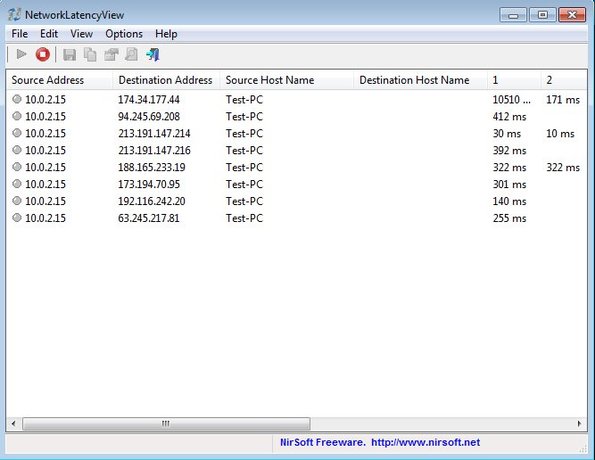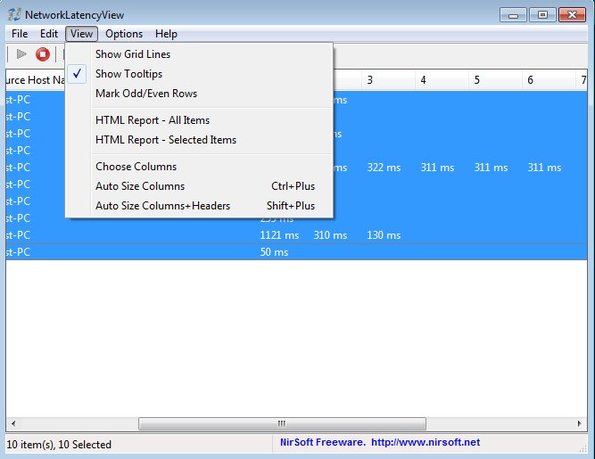NetworkLatencyView is a free portable network latency tester for Windows that you can use in order to test the latency of TCP network connections. After running the executable you will immediately see a list of all the active TCP connections on your computer with time it took to get a response from the destination address. Every active TCP connection will be detected and its latency reported back to you.
Since NetworkLatencyVew is portable, the only thing that you need to do in order to test the latency of TCP connections is run the executable. Top left corner has the usual standard menu and quick access toolbar. Down below you’re gonna see the list area where all the currently active TCP network connections are gonna be listed with their latency posted in the columns to the right.
The only thing that you need to do before you start using this free portable network latency tester is select the network adapter that you’d like NetworkLatencyView to monitor. This can be changed later on by selecting Options >> Capture Options.
Key features of NetworkLatencyView are:
- Free and simple to use: check TCP connection latency in a few clicks
- Lists response times (latency) of TCP connections up to 10 hops
- Reports back the total response time average for the 10 hops
- Adjustable adapter: select the network card that’s gonna be monitored
- You can export results of the network latency test as TXT, HTML, CSV
- Portable: doesn’t require installation, click the executable and run
- Works with Windows: all version are supported starting with Win XP
Similar software: Kiwi System Info, AMP NetMonitor.
Network latency test that you can perform with NetworkLatencyView is basically the same thing you can do with traceroute. Test goes up to 10 hops and calculates the average time that it took to go through all 10 hops and reach the destination address. Unlike traceroute, it will do this for every active TCP connection, automatically, on the selected network adapter.
How to test network latency with NetworkLatencyView: free portable network latency tester
In case that you have several network adapters, wired and wireless for example, you’re gonna have to select the one that you’d like to use when running this free portable network latency tester.
Once you’ve selected the network adapter, there’s nothing much that you need to do except read through the results that come up. Pan to right in order to see latency of each hop. A hop is basically a computer to which you connect to in order to reach the destination. All TCP connections are detected automatically. To export the list of TCP connection select either View >> HTML Report or File >> Save.
Conclusion
Network administrators who need to test network latency on a regular basis will find that NetworkLatencyView is a very useful utility. You can have it on a thumb drive and just plug it in wherever it is that you need to check on the response times of TCP connection. Very easy to setup and use. Give it a try a try a see how it goes.