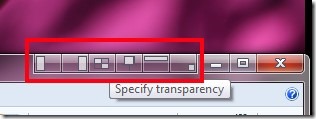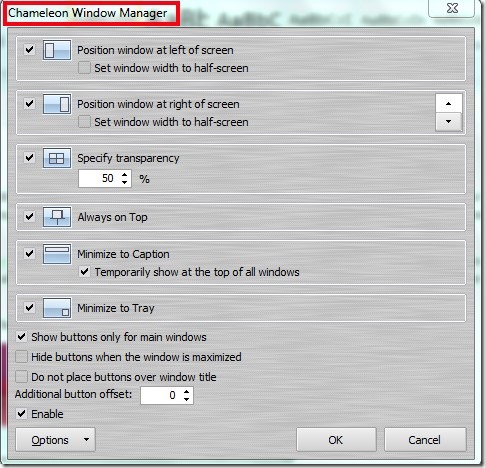Chameleon Buttons (a product of Chameleon apps) is a freeware for Windows that adds extra buttons to control windows of opened programs of your PC as well as to Windows File explorer. For example, you can move the window to left, right, can make it always on top, specify transparency for current window and more. All these actions you can do with extra buttons that this software adds to title bar of windows of various software.
It is quite easy to use software of Chameleon apps that also provides Chameleon Shutdown (another product of Chameleon apps). Another good thing about this software is that it works with web browsers as well like Google Chrome (but not with Firefox). You will find all the functional buttons for most of the applications like Windows File explorer, Live Writer, WordPad, Notepad etc. It keeps running in system tray and provides extra buttons.
As you could see in the below screenshot, it will provide extra buttons just before the default minimize, maximize, and close buttons.
Just click on any button to perform the corresponding action. For example, if you want to make current window to remain top of other windows, then use available button for this.
Another important feature present in this software is that you can easily minimize active window to system tray. Hence it can hide running programs as well.
Other than this, it doesn’t provide a lot of options. But it provides window manager using which you can customize settings of this software. Such as you can specify transparency, enable/disable always on top button, can enable/disable minimize program to system tray, etc. To access this window manager, double-click on its system tray icon and it will open up in front of you. See the below screenshot:
Key Features of Chameleon Buttons:
- It provides extra buttons to span windows of programs, adjust transparency of active window, make window always on top etc.
- You can even minimize and hide programs to system tray.
- Provides an additional software of Chameleon apps as mentioned earlier.
- It is free of cost available for you.
- Lightweight also. Less than 5 mb in size.
Download & Install This Software To Span Windows of Programs and Use Extra Buttons:
As it is lightweight software so it will quickly download to your PC. You can find its download link at the end of this article. Installation is ad-supported of this software and it provides extra tool (RelevantKnowledge) to install. You can ignore this tool’s setup by declining its installation setup. After that, you can continue installation process of Chameleon Buttons. Finish the installation and open it with desktop shortcut.
Conclusion:
Chameleon Buttons simply lets you use few more buttons than that of minimize, maximize, and close button available on title bar. Among those buttons, I personally like minimize to tray button that lets you hide your open programs to system tray. Also helpful if you have multiple tabs opened on taskbar. If you want to try this software, then click the below link:
Also look at some free desktop search software reviewed by us.