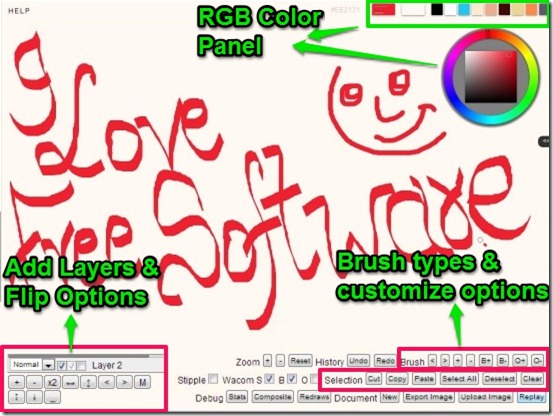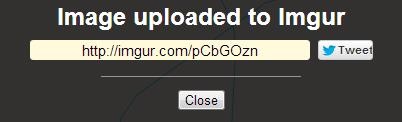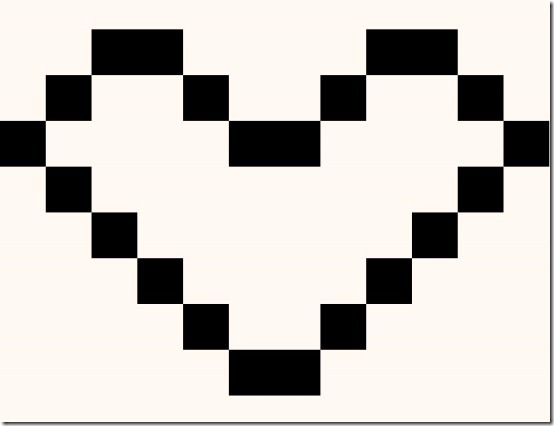Drawmore is a free drawing app for Chrome that allows you to draw and paint like artists with the help of various tools and infinite number of canvas. This drawing app lets you draw and paint on the canvas and provides you multiple number of tools and various types of brushes that allows you to draw your imagination with perfection. This drawing app lets you draw and paint as many times as you desire and does not keep you restricted with the number of canvas.
Drawmore offers you an easy and user-friendly interface which comprises of a wide canvas and multiple drawing options. It provides you various brush types like Rounded, Polygon, Calligraphy, etc. along with the facility to adjust their size. It lets you add multiple number of layers to your drawing and lets you flip them. This drawing app provides you the facility to set random themes and offers you various keyboard shortcuts. It provides you various selection options and lets you adjust the opacity. It offers you RGB panel so that you can choose the appropriate colors while drawing and painting. It lets you export and save your creativity to your computer as a PNG file and at the same time it provides you option to upload your image directly to Twitter.
Drawing and painting are often enjoyed by both adults and kids. If you are good at creativity then this drawing app will help you bring out your imagination on the canvas as it gives you lots of easy to use options to pen your creations.
Features Of This Drawing App for Chrome:
- Offers you a simple and clutter-free interface.
- Free drawing app for Chrome to draw and paint as many times as you wish.
- Offers you infinite number of canvases.
- Provides you various drawing tools.
- Offers you many brush types like Rounded, Polygon, Calligraphy, etc.
- Lets you adjust Brush size and manage its opacity.
- Lets you add multiple number of layers while drawing.
- Provides you the facility to set random themes.
- Offers you RGB color panel.
- Lets you adjust the opacity.
- Provides you various selection options.
- Offers you various keyboard shortcuts.
- Lets you export and save as PNG file.
- Lets you upload and share on Twitter.
Also check out 5 Free Drawing Apps for Android.
How To Draw And Paint Using This Drawing App For Chrome?
Drawmore can be grabbed either from the Chrome Webstore or you can click on the link provided to you at the end of this article. Then Tap on “Add To Chrome” and wait until this drawing app launches in your Chrome browser. Once this app gets installed in your Chrome browser, you can click on the “Drawmore Icon” to draw and paint beautiful pictures.
As soon as you click on the “Drawmore Icon” located on the default new tab page, a white clutter-free canvas appears in front of you, where you can begin to draw artistic pictures. It offers you various types of Brushes like Rounded, Polygon, Calligraphy, etc.and lets you customize the size of the brush accordingly. You can add multiple number of layers while drawing and opt to flip layers as it provides you the option to flip vertically as well as horizontally.
It allows you to adjust the opacity of the brush as well as the layers. It offers you the RGB color panel so that you can choose the appropriate color while drawing and painting your pictures. It provides you various “Selection” options like cut, copy, paste, select all, deselect, and clear. You can choose these selection options whenever you wish to select any portion of your drawing.
Drawmore provides you the facility to set random themes and at the same time it provides you options like Composite and Redraw, if in case you want to draw arranged patterns and shapes. It lets you zoom your picture In and Out and at the same time allows you to Redo or Undo, if required. Once you are done with your drawing, Drawmore allows you to save your image by clicking on “Export” and it saves your image in PNG format to any desired folder located on your computer.
It lets you share your image on Twitter and you can perform this action by clicking on the “Upload image” located within the “Document” options. You can click on new to begin with another picture.
Checkout other similar Chrome apps: Sketch Wizard, Bomomo, Typograf and Sketch Swap.
My Verdict For Drawmore:
Drawmore offers you simple and clutter-free interface so that you can draw conveniently. It offers you various brush types that enables you to draw with various shapes and patterns. I would consider to use this app as it provides multiple layers and numerous canvas facility, along with various brush types.
Recommended: Free Online Collaborative Whiteboard For Chrome To Draw, Chat, Share