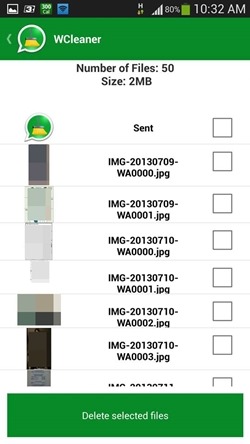WCleaner is a free Android app that allows the users to easily clear the downloaded files from WhatsApp with just a few clicks. When someone sends you a picture or a video on WhatsApp and you open the same, the picture/video gets downloaded on your device. Even the mere action of opening up someone’s profile saves that profile photo to your device for faster opening in the future. Though this can be very handy for access in future, however, these downloads can pile up and consume a big chunk of your Android device’s memory. To get rid of this problem, WCleaner has been devised with a neat and intuitive interface that helps you to get rid of all the WhatsApp junk on your Android device.
WCleaner has been designed with a neat and intuitive interface that is very polished, and has big buttons for performing specific actions that you can’t miss. The app does not lag, hang or crash, and performs the task of clearing the WhatsApp junk files with a lot of ease.
WCleaner is available for free via the Google Play Store.
Features Of This WhatsApp File Cleaner for Android:
WCleaner is a great app that is designed to clear all your WhatsApp clutter like pictures, videos etc. that you have viewed on your device when someone sent you the same. To use WCleaner, head over to the Google Play Store and install WCleaner for your Android device. Once the app has been downloaded and installed on your device, you can fire it up. Upon launching the app, you will be presented with an interface that looks like the following screenshot.
 In the above screen, you will be able to see 6 green buttons, and trash can icons next to some of them. Clicking on the trash can icon will delete all data corresponding to the category in front of which the trash can icon is present. You can also click on the Delete All button at the very bottom to clear up all the WhatsApp data at one go. The buttons present are explained below.
In the above screen, you will be able to see 6 green buttons, and trash can icons next to some of them. Clicking on the trash can icon will delete all data corresponding to the category in front of which the trash can icon is present. You can also click on the Delete All button at the very bottom to clear up all the WhatsApp data at one go. The buttons present are explained below.
Profile Pictures: Clicking on this button shows you a list of profile pictures that are saved on your device. In this list, you can selectively delete individual photos.
Images: This contains a list of images that have been sent to you by some friend. Again, you can delete all of these by either clicking the trash can icon next to the Images button, or you can click on the green Images button to open up a list of images that have been downloaded, and from here, you can delete the images selectively.
Audio: Contains a list of audio files that have been received on your device through WhatsApp.
Videos: Clicking here will show you the videos that have been received on your device through WhatsApp.
Backups: WhatsApp creates automatic backups of your conversations which may take up a large portion of your Android device’s memory. This button shows you the backup files present on your device for conversations. You can delete the backups either selectively by clicking on the green Backups button, or you can delete them all at once by clicking the Trash can icon next to the button.
Delete All: Deletes all of the WhatsApp data stored on your device.
When you click on any of the green button (apart from the Delete All button), you will be presented with a list of items that can be deleted. To make this more clear, let me show you a screenshot of what clicking on the green Images button does.
As you can see in the above window, you can selectively delete items once you are inside a menu. To selectively delete an item, simply click on the checkbox next to the image, and once you are done selecting your image(s), you can click on the Delete Selected Files at the bottom of the screen to delete the items that you have selected. In a similar way, you can access the menu for Audio, Video etc and then selectively delete items.
This is all that is needed to be known to get started with using the WCleaner app for Android. I do hope that you will have fun using this app.
The Verdict?
WCleaner for Android is a rather amazing app that allows you to free up a lot of space on your Android device with ease. The app is designed keeping simplicity in mind, and hence it’s a really nice app to look forward to, if you want to free up some space on your Android device. As for me being an avid WhatsApp user, this app has become an essential on my device. How did it work for you? Do let me know in the comments below.