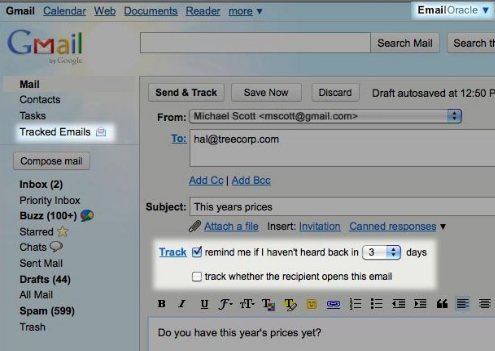EmailOracle is a free email tracking service that helps you to keep track of your outbound emails. It is a way by which you can get to know which person has opened your mail and which has responded to it. With this simple to use application you can also get to know that your mail has been opened or not. For this only an image is loaded into your mail and when this image is viewed by the recipient you get to know that your mail has been opened. If you use Outlook in office, and have used “Read Receipt” functionality of it, then EmailOracle is equivalent of that for Gmail and Google Apps. With the help of EmailOracle there is also the option by which you can send a reminder to the recipient to respond you your email.
EmailOracle installs as a browser plugin for Google Chrome, Firefox, and Safari. However, if you access your Gmail from some email client like Zimbra Desktop, then EmailOracle will not work for you.
EmailOracle is a simple to use service which helps you to get to know about the status of your mail. Working with EmailOracle is also very easy. For this you first need to install the Gmail plug inn. When you compose any new mail in Gmail or Google application you will see a new sets of buttons. the next time when you restart your browser you see email oracle logo at the top and in right side. There are also various buttons like remind me button, which will remind you if they don’t reply.
With the help of EmailOracle, you can also view the list of overdue emails by just clicking the track emails tab which is present at the left side of Gmail. If anyone has replied to track email in last on hour you have to refresh the status bar by clicking check for response email button.
You can also even add signature by creating a custom image in your email.
Removing EmailOracle is also very easy. You just need to uninstall the EmailOracle plugin and your EmailOracle account will be deleted from EmailOracle.
Working and using EmailOracle is very easy. If you have enabled multiple sign in Gmail account, you may be prompted by Gmail to sign in to EmailOracle. If you have already signed into EmailOracle, a separate window may pop up telling you that you have logged in successfully. to prevent this prompt each time, you may enable EmailOracle with only a single Gmail account.
So check the features of EmailOracle service and keep track of your outbound mails and get to know who has opened your mail. You will definitely like it.