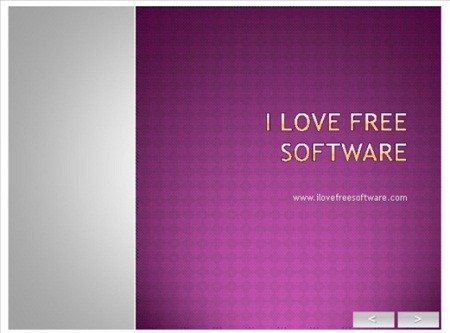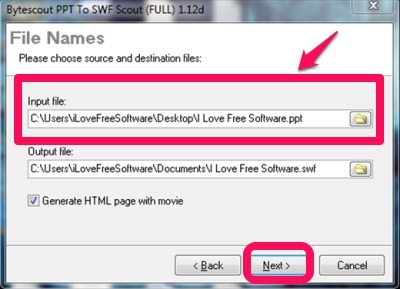Bytescout PPT To SWF Scout is a free software using which you can convert PowerPoint presentations to flash files or Swf. Flash files are small in size and thus it is useful because it reduces the size of the file significantly. Also you can play it anytime in your browser (provided it has a flash-plugin enabled), as it get saved as HTML document. It has a built-in navigation system through which you can scroll through the slides. It makes accessing easier. You can also add a sound to your presentation using this software.
See the screenshot below to get an idea about the output file:
This is how the presentation will open up as HTML document. Read further to know about the details.
How To Convert PPT To Flash:
Converting PPT to Flash is very easy using this software. After successfully installing the software, just click on its icon. The wizard will guide you through the conversion process. Once you click on Next, you will find a box where you will have to specify the input file. This is the file you want to convert. Click on the file icon and select the file from your system.
See the screenshot below to see the interface:
Then clicking on next, you will get two conversion modes to choose from: Raster conversion and Vector Conversion. Raster conversion stores your slides as bitmaps. It takes more disk space. You can use this mode if your presentation has many rich colored images. Vector conversion mode stores your images as vector images. It is not good for graphical presentations. You can use this if your presentation has more of text.
After choosing the mode which suits you, click on Next. Then the conversion process will start after which you will get some flash presentation options which you need to check.
See the screenshot below to see the flash presentation options:
There are several tabs which you need to navigate to set options for your flash presentation. You can change the slides modes, allow scaling, add navigation bar, or even change the color of the navigation bar and adjust its size.
Also you can add a preloader text, image, or soundtrack for your flash presentation. Thereafter clicking on Ok, your presentation will converted to flash file and saved on your system. You can access it anytime from there.
Key Features Of Bytescout PPT To SWF Scout:
- Available free of cost.
- Very lightweight( Size- 2.13 MB).
- Converts PowerPoint presentation into flash presentations.
- You can add soundtracks and preloader text, image in the presentation.
- In-built navigation system.
Also check out some other ByteScout tools reviewed by us: Bytescout Spreadsheet Tools, Bytescout XLS Viewer, and Bytescout Screen Capturing.
Install the software from the link given at the end of this article. Click on download, and find the setup file downloaded on your system. After that, extract the file and double click on it to install this free Ppt to Swf converter.
Conclusion:
Bytescout PPT To SWF Scout is a decent flash presentation software. You can use it if you want to access your presentations in browser and also it will reduce the file size and hence won’t take much of your disk space. Try it out from the link below!