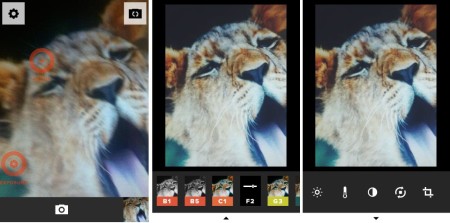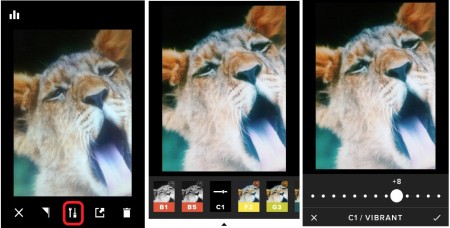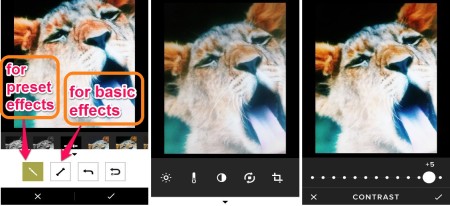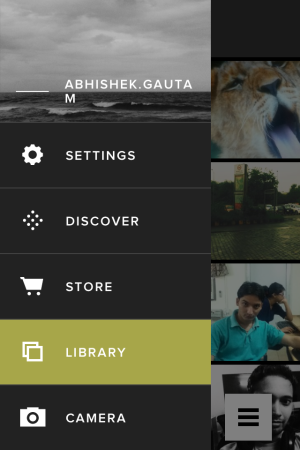VSCO Cam is an advanced mobile photography app for iPhone, iPad, and iPod. This app is made specially for those who are addicted to photography. VSCO Cam is a complete photography app which helps you to click, edit, and share photos. Vsco app provides you tools which give you complete help from capturing to editing the photo. This app has an inbuilt editor with which you can edit photos and give them nice effects. VSCO Cam gives you options to share photos on Facebook, Twitter, Instagram, and Weibo. You can also mail them or save your Camera Roll.
This mobile photography app, VSCO Cam gives you many tools to assist you in clicking and editing the photo. While clicking photo with VSCO Cam, it gives Focus and Exposure tool to adjust the exposure of the photo you want to click. After clicking photos it also helps you in editing the photo with its inbuilt photo editor. In its photo editor, VSCO Cam gives you basic photo effects and presets to edit your photo. VSCO Cam gives you full control to adjust them according to your need.
Getting Started With Mobile Photography App VSCO Cam:
This mobile photography app allows you to click, edit and share photos on social networks. You can also mail these edited photos to anyone. VSCO Cam also allows you to save the photos to camera roll. Now let’s get started with this app and see what this mobile photography app has bundled in it for you.
As you open this app you will see its camera with which you can capture photos. Before clicking the photo this app gives you “Focus and Exposure” tools to maintain the brightness and exposure of the of the subject in the photo. You can see the screenshot below.
Now to see all the captured photos tap on the photo icon on the right bottom corner of the screen. From here you can also add photos from its camera roll. Drag the page downwards to see more viewing options. Double tap the photo you want to edit. Here you can see some advanced editing preset tools, which give your quick color tone. But unlike other apps, this app gives you control over the presets. You can increase or decrease the effect of the preset. Here is a screenshot to explain it all.
This mobile photography app also gives you some basic effects, which almost every photo editor app provides you.
One important feature of this mobile photography app is, while editing you can see how much the photo has been changed. Long press the photo while in editing page to see the original photo. And once the photo editing has been finished, and you have finalised, you can also also edit the photo from the same page just by swapping the page to left or right to find and edit photos.
You can share these edited photos over social networks like Facebook, Twitter, Instagram, and Weibo. You can also email the photo to anyone You can also save the photos to camera roll.
Swap the page to the right side to see other options services provided by VSCO Cam.
On Discover Page you can also learn more about it and Photography. This is VSCO Journal page where VSCO Cam keep telling you about its latest events, new presets launched, and tutorials about photography.
You can also buy new presets from its Store page. You can also see free presets offered by VSCO Cam. These presets are free for a limited time only.
From Setting page you can change its setting. Here you can choose to where you want to post the edited photos, toolkit and preset order. You can also change manage your license agreement (you need to log in VSCO Cam).
VSCO Cam offers you to create an account. By creating account you can also share photos directly with VSCO Cam. The uploaded photos can be seen in Grid. When your account is created your grid is also created (after account verification). This is in case your phone got crashed, you can still get your photos on Grid. You can also share your photos from here on Twitter or you can also mail your photo to anyone from here.
You can also check other photo editing tool reviewed by us: Vintage Camera, PhotoChop, iMajiCam.
Features Of Mobile Photography App VSCO Cam:
- Special presets for giving effects to your photos.
- This mobile photography app allows you to adjust the presets.
- You can see the changes you have made while editing, just long press on the photo and see the original and edited photo.
- Upload and Download your photo in full resolution.
- Share your photos with your friends on Facebook, Instagram, Twitter and Weibo.
- You can also mail these to your friends.
- Save your Edited photos to your camera roll.
- Gives you the complete information about the photo, the presets used and date and time of the photo.
- Mobile photography made easy and effective.
The Final Note:
VSCO Cam is a very effective mobile photography and editing app which can also be used without much knowledge of photo editing tools and softwares. This app is made especially to improve the quality of the photography. This app is specially made for those who are new in this field of photography and want to do more with their photos.
But still I think it will be better if you know some basic terms of photography, like maintaining exposure other editing tools. But if you are a fresher in this field, want to know more about better photography, VSCO Cam gives you tutorials and interviews and guides for making better photography on its Discover page.