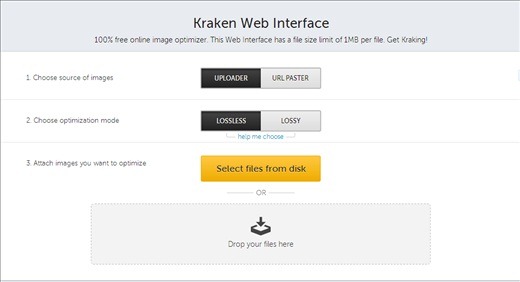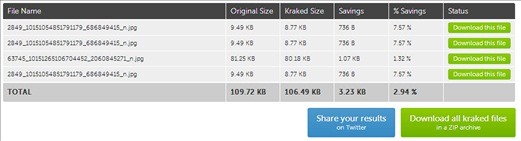Kraken is a web app which will help you optimize images by saving bandwidth. It will reduce the size of your images significantly. It supports JPEG, GIF, PNG and SVG files. You can use it for your website images so it takes less time to load and hence increase traffic. Also if you are uploading pictures in any social networking sites like Facebook, Twitter etc. you can first optimize your images so as to ensure fast uploading.
Also it provides fast service. You can optimize files upto 1 MB in one go instead of doing each image separately. It also provides the function to paste URL’s of your images. It will save your time as you won’t have to download the images again. Then you can share the output on Twitter and also download the file.
See the Kraken interface below:
This is how the Kraken app looks like. Read further to know more about the app.
How To Optimize Images Using Kraken:
Using this app is easy. For enjoying the service of this app you don’t even need to register anywhere. Just start using the app right away. First, you need to choose the source of images, either by uploading or by pasting URL. There is also a drag, drop option which did not work when I tested. Then choose the optimization mode. It has lossless and lossy quality. Lossless quality means there is nil or negligible loss in data while reducing the size. Thereafter you need to attach the images by selecting files from disk. However if you choose the URL paster option, you can paste the URL in the box which will appear at the bottom of the page.
Once you are done with this you will be able to see the optimized image result. It provides details about the optimization like the original size, optimized size, saving and the percentage of saving. Then there would be the download option from where you can save a copy.
See the screenshot below for the optimized images result:
Thereafter you can share the results on Twitter, download the file individually or download in a ZIP archive. When you are optimizing many images in one go, downloading a zipped file is helpful. This is how Kraken works.
Features Of Kraken:
- It has a simple interface.
- It optimizes multiple images, upto 1 MB file size.
- You can share the result on twitter or download a zipped file.
- It saves bandwidth and best for images in websites.
Get the app from the link given at the end of the article.
Conclusion:
Kraken is a good app which will reduce the size of your images in a go. It works fast and will optimize multiple images in a click. However it only has the option to share on Twitter. They could have included other social networking sites and mail as well. You can only use it and see for yourself!