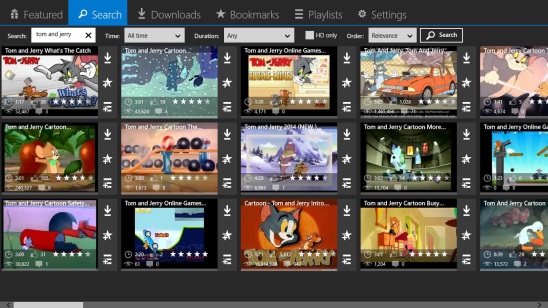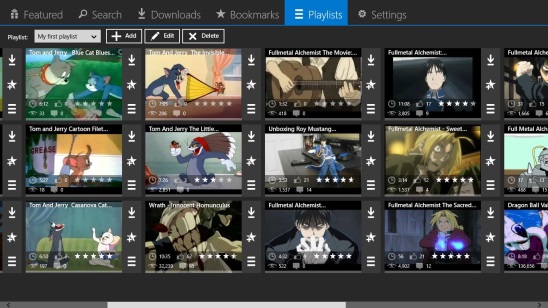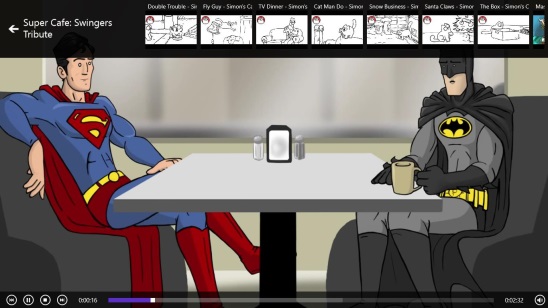Cartoons HD is a free Windows 8 Cartoons app, and lets you to watch cartoons for free. This app brings all the latest and classic cartoons right into your Windows 8 devices. So, using this app you can search, play, and download the cartoons videos for free. It supports an inbuilt search option, using which you can search for any cartoon video, and watch them in full screen with in the app. You can bookmark the favorite cartoon videos and add them to the app’s playlist. You can also download cartoon videos as well, so that you can watch them later, while staying offline (not connected to internet).
Update: (October 09, 2013) The app is no longer available in Windows Store. For more cartoon apps, you might check out Tom And Jerry and Agent P Strikes Back.
All though you can find these cartoon videos in any good video sharing website, but in place of manually opening the web browser and head hunting every high and low in a website, you can use this Windows 8 app and watch cartoons for free; and cut off the manual clutter.
You can get this Windows 8 cartoons app from the Music & Video category in Windows Store. Use the Windows 8 Search Charm to locate the app in Windows Store or the download link given at the end of this article.
Search, play, download cartoons videos using this Windows 8 cartoons app:
As I mentioned above, you can watch and even download the cartoons videos for free. The Search option within the app is very useful for finding cartoons, as it is fast and gives quite relevant results. The app advertises that it connects you to a database of over 100,000 cartoons. This Windows 8 cartoons app supports both the small clips as well as the complete episode, and movies. You can get almost every famous cartoon’s videos ranging from Tom and Jerry, naruto, Tinker Bell, Mickey, ninja turtles, Scooby, Pocahontas etc. What I meant to say here, is it can show you a huge collection of cartoons videos for all alike.
When you launch the app it opens with the featured video first. And as the names suggests, it shows those videos that are most liked or viewed, and are the most popular among users. You can filter these videos according to time and clip duration. Time includes: All Time, This Month, This Week, and Today; and Duration includes: Any, < 4 min, 4 < =20 min, and > 20 min. You can also use quality (HD only) to filter the videos. These all are quite handy in filtering the videos and finding the requisite cartoon videos.
Simply click on the Search toggle button, present at the top of screen. This opens the search option, using which you can search for desired cartoon clip. Next, type the cartoon name and click on Search button. And there, you’ll have your cartoon’s video listed in big tiles format. You can use the same above mentioned filters, plus, you can also use the Order filter. Order further includes four filters: Relevance, View Count, Published, and Rating.
A good thing to like about the app is: with every clip, there’s cartoon’s comments, duration, views, likes, and ratings. These are quite helpful, as they can tell you which videos are worth watching. Along with these, you’ll also get buttons to add to playlist, download, and bookmark; at the right of every video.
Simply click on a video, and it’ll get played in full screen. Watching videos in full screen was fun. The playback controls are good and includes the ones which are available in most of video players. These includes: play, pause, stop, next, previous, progress bar, and volume control.
You can also change the settings of the app. Simply click on the Settings toggle button. And you’ll get options to change result count, and player settings; which includes loop movie, shuffle, repeat playlist.
Key features for this Windows cartoons app:
- Freely available.
- Good Windows 8 cartoons app.
- Search and watch cartoons videos.
- Download videos to Videos directory of your PC.
- Watch popular cartoon videos.
- Powerful media player.
- Bookmark videos, and add them to playlist.
- Create and manage playlist of videos.
Also check out these free Windows 8 app to watch online videos: YouVue and Movies OnLine.
Final note:
Cartoons HD, is a good to have Windows 8 app. It’s functional, and does provide good cartoons, but this app also shows videos that are not exactly cartoons; which I felt shouldn’t be there. Although the speed of this Windows 8 cartoons app does depends on internet speed, but for the most part the app worked fine and fast. All in all, good free app to try.
Grab Cartoons HD here.