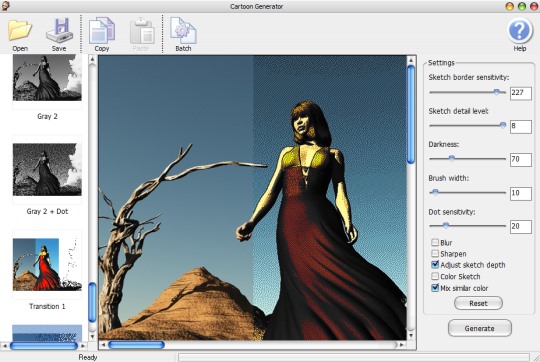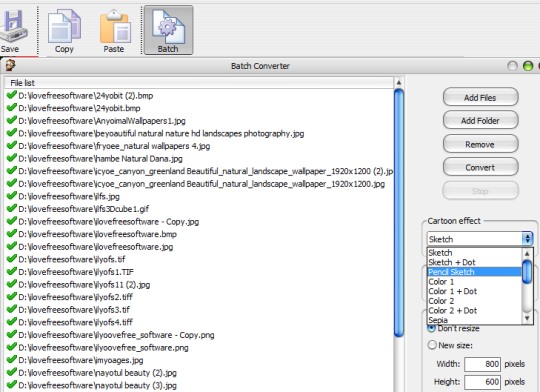Cartoon Generator is a free cartoon maker that is used to generate a beautiful cartoons from a photo using 19 different effects. With each effect, you can adjust settings such as increase/decrease sketch detail level, sketch border sensitivity, dot sensitivity etc. to give a beautiful touch to your photo.
Unlike some similar photo to cartoon converters, you can batch convert photos by applying the same effect for all input photos, using Cartoon Generator. It supports multiple image formats, like gif, png, jpeg, tif, jpg, tiff, and bmp. Each converted photo can be saved to any of the supported output image format.
Here, in above screenshot, you can see the main interface of Cartoon Generator where it will provide you 19 effects at left bar after adding an image and hitting on Generate button. You can select any effect or can use each effect one by one to select the best one according to your requirement. Furthermore, at the right part, you will be able to adjust the settings and can make some basic changes. Changes such as blur, sharpen, mix similar color etc. can be used.
Apart from creating cartoon of a single image, you can batch add images to convert them into cartoon. For this, use Batch button available on top part on its interface. Clicking on that button will open a new window where batch cartoon creation can be done. You can select multiple images from your PC or can add a folder containing images that you want to convert.
Add images and select any available cartoon effect. More in this, you will be able to choose output format and height & width for output cartoon images.
Key Features of This Free Cartoon Maker are:
- A handy and completely free cartoon maker that can convert a photo into cartoon like image.
- Total 19 cartoon effects are present in this free cartoon maker.
- You can get output cartoon into jpg, gif, tiff, png, or in bmp image format.
- Batch conversion of photo to cartoon is possible here.
- Very simple to use.
Note: If you are looking for some painting software, then try MyPaint, LittlePainter, Twisted brush open studio, and Saint Paint Studio.
Download and Installation Process of Cartoon Generator:
Cartoon Generator is only 5.5 mb in total size and you can use link present at the end to download it free of cost. Installation process is very simple for this free cartoon maker as well as ad-free. So you only have to follow basic steps of installation process. After this, you can convert photos to cartoon using Cartoon Generator.
Conclusion:
Cartoon Generator is a good to use tool that quickly and very easily converts a photo into cartoons. You can get 19 different styles cartoon photos for a single photo. Best part is that you can batch convert photos along with customized size and with different output format.