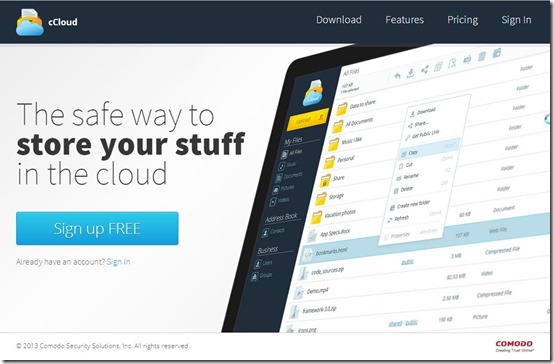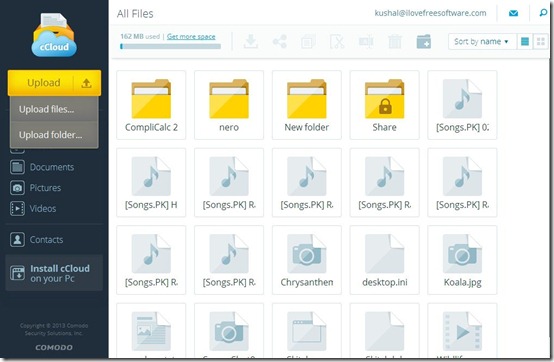cCloud is a completely free cloud storage website that allows you to store and share your data online. The free version of this app can store up to 10GB of data free. This cloud storage app provides you with two options to choose from. You can either install a cDrive on your PC which works like a local drive or you can install a cCloud Client that is automatically synchronized with your account. Through this client you can easily upload files on cCloud by just dragging them and access files stored in your account. However, both of these options have some limitations that I will describe in detail as we proceed further.
cCloud is a very easy to use cloud storage app and comes with a very attractive interface. You can be rest assured about the privacy of your data as the app makers provide you with a detailed description of how your data is safe. You can try this app from the link given at the end of this article.
Save Your Data Online With cCloud Cloud Storage App
The first step to access this cloud storage app is to register. The registration process is quite simple and does not take much time. Once you have registered, you can simply get on with the task of uploading files from your system. The website provides you with 10GB of free space and you will have to pay for anything beyond that. This can be considered as a weak point as there are some other cloud storage app that provide up to 100GB of free storage space.
The interface of the account is very attractive and the storage space is divided among different tabs according to the nature of files. This is very helpful as searching any file becomes very easy. The files once uploaded are saved in account and can be easily accessed from anywhere. However, uploading files can be a little tiring as it does take some time.
Share Uploaded Files With cCloud
Once you have uploaded the files, you have the option of sharing them with others. There are two ways of sharing files with others. You can share files with other users of this cloud storage app simply by adding there username or Email and sending them the file. The other way of sharing files is by sending the public URL of the file. This method can be used for users who do not have a account on cCloud. Sharing files with others becomes very friendly with this app and I really liked it.
Download cDrive, cCloud Client For This Cloud Storage App

cCloud cloud storage app provides you with two add on features that can be used along with your online account. However, you cannot use both these features at the same time. If you have to use one of them, the other one has to be uninstalled.
cDrive
The cDrive feature allows you to access the uploaded files on your system itself. It works like a local drive but does not consume any space of your system. It is basically a shortcut to your online storage. But I found a few missing links in this feature. You cannot access this drive in offline mode. Apart from that, the drive does not synchronize with your account and any recent uploads on your account do not show up in the drive or vice- versa. This made me doubt the use of this feature.
cCloud Client
I found the cCloud client feature much better than the cDrive feature. It basically creates a folder on your hard drive. When you double click on the folder, a box appears.You just have to drag the file in the box that appears and your files will upload to your account. But, there is a link missing with this feature as well as. If you are offline and try to drag files in this folder, you will get the message that you cannot do it. So, even to drag files to the folder while being offline, you cannot do that. However, any data already present on this folder will be accessible in offline mode.
Final Verdict
cCloud is a nice cloud storage app that performs really well on certain parameters. Even though I found some missing links, I would maintain that it is a decent app to try.
Try cCloud here!