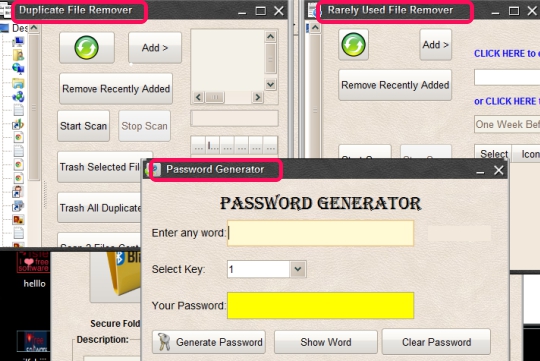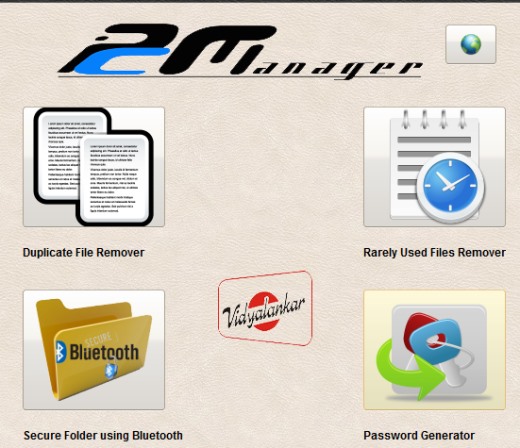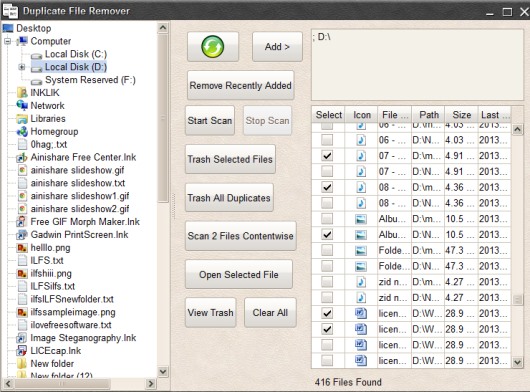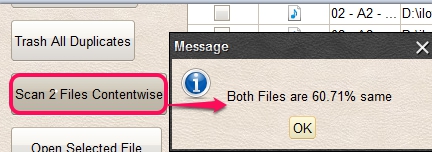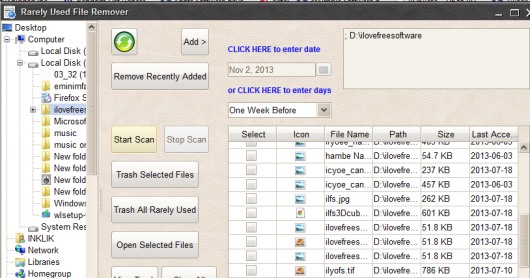PC Manager is a freeware that is used to delete duplicate files, find & remove rarely used files to gain more disk space. It also offers a password generator that is helpful to create a strong password based on numbers, alphabets, and special characters. Thus, it can also be used as password generator software. Apart from these main features, it is able to secure a folder using Bluetooth.
PC Manager provides features of four different utilities on a single interface. All the utilities can be used together. It is a handy software for users to quickly clean PC from duplicate and unwanted files.
The duplicate file remover utility of PC Manager also allows to scan for two different files having same file type, in order to check the similarity percentage. This makes it a bit special as compared to similar duplicate file finder and removers.
Key Features Present In This Free PC Manager are:
- A completely free software that provides four different utilities.
- You can delete duplicate files, can secure a folder using Bluetooth, and can also find & remove files that you have used very rarely.
- It provides its own trash to store deleted files. Moreover, you can even restore delete files from trash to original location.
- A password generator utility is also available to help you generate strong passwords. Simply enter a word, select the key, and your password will be generated.
- Multiple beautiful themes are available.
- All the four utilities can be used together.
How To Use PC Manager To Delete Duplicate Files, Remove Rarely Used Files?
You need to download & install PC Manager to delete duplicate files or to use other utilities provided by it. Its setup file is 18.2 MB in size and download link is present at the end of this review. PC Manager provides a Menu interface where all the four utilities will be available to use. Either you can use Utilities option or can simply click on any of the four buttons as visible in screenshot below.
For example, to find and delete duplicate files, use Duplicate File Remover button. A separate interface of duplicate file remover will open in front of you.
On its interface, you will find a navigation pane using which you can select directory or hard disk that you want to scan for duplicate files. But during testing, it doesn’t provide duplicate files when I scanned a folder. So, you should try to find duplicates from whole hard disk. It is an effective file remover because it is not limited to find only duplicate image files or text files. Any kind of file types are supported to scan for duplicates.
Apart from scanning and deleting duplicate files, it can compare 2 files content wise, and can show you the similarity level. Supported file types are: doc, xls, docx, pdf, and txt.
In the similar way, you can use rarely used file remover utility if you want to search for those files that you want to remove. Simply select a source folder, provide date & days, and start the scan.
After the searched results, select files that you want to move to the trash, and tap on Trash Selected Files button.
Conclusion:
PC Manager is really a good software which offers four different utilities in a single interface. It is worthy to try for deleting duplicates, removing rarely used files, securing a folder using Bluetooth, and for generating a much stronger password.