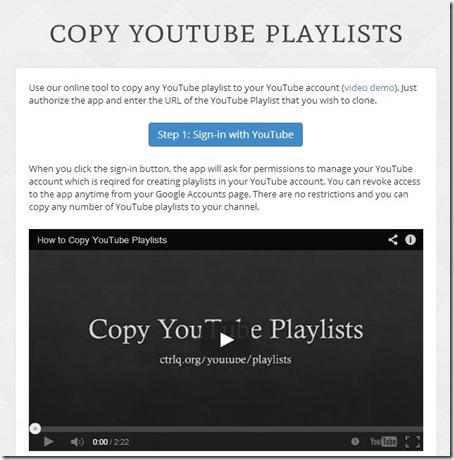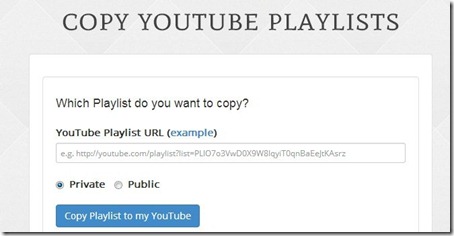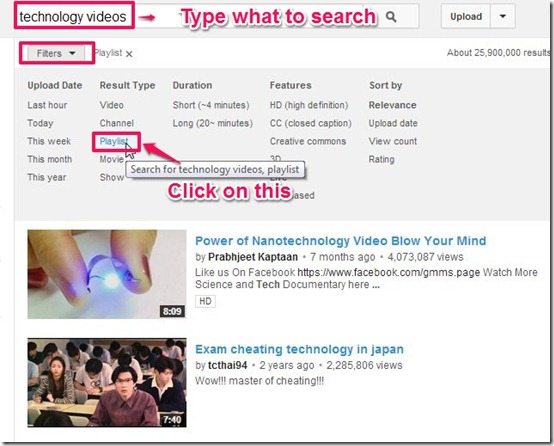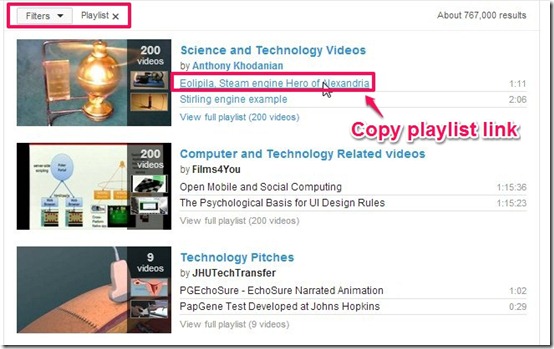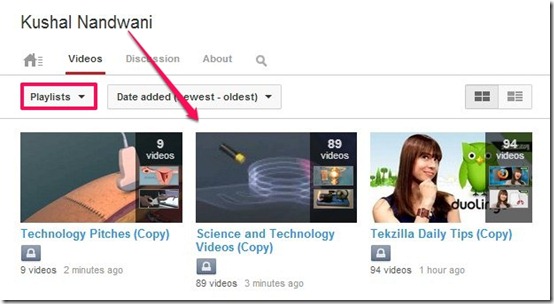Copy YouTube Playlists is a completely free web tool that lets YouTube users to copy the playlist of some other user to their account. This tool makes the task very easy and you do not have to go through any registration process or anything like that. It only requires you to sync your YouTube account with the tool and then copy the link of the playlist you want to copy in the provided space. The copied playlists can be classified as Private or Public.
Now the main function of this YouTube tool is that it tries to help you in saving your time and combining together your favourite videos. All the videos under one heading or playlist can be saved in your account and accessed anytime. You can get your hands on this tool from the link given at the end of the article and start enhancing your playlist gallery.
How To Copy YouTube Playlist Of Some Other User?
This tool is a very simple one to use. Just a few easy steps and you are done with the task of copying the playlist to your account. Let us now guide you through the whole procedure.
The first step in order to use this tool, is to sign-in your YouTube account. A button on the home page of the tool (as you must have seen in the above screenshot) guides you to the sign-in page. After you have signed in, the tool asks for your permission to synchronise with your YouTube account. Once you accept that, the tool becomes active and you can start with the main proceedings.
As you can see in the above screenshot, this page appears on your screen once you have synchronised your YouTube account. You have to paste the link of the playlist you want to copy in this space.
In order to copy the link, you have to open the YouTube page in a separate tab, along with tool. You have to stay logged in your YouTube account all this while. Now, you have to go through the usual proceedings of searching videos on YouTube. A whole list of your desired search will appear on the screen like usual.
After the above task is done, you have to click on the Filters option given just below the search bar. A dropdown menu will open up from where you have to select the playlist option. All the playlists uploaded on YouTube, related to your search will appear on your screen.
After you have Clicked on the playlist option, YouTube opens a page where all the playlists related to your search are displayed. You can choose the playlist you want in your playlist gallery and simply copy the link of that playlist.
Now you have to paste this link in the space provided by the tool and hit the Copy button below that. The tool will quickly copy all the videos in the playlist and show it in your account. Similarly, more playlists can be added to your account by following the same above mentioned procedure.
Final Verdict
Honestly, at first, this tool did not excite me much as I am personally not into such activities on YouTube. But, considering it a from a wider perspective, we found that this tool can actually be very helpful for users. It enables you to achieve a very rich YouTube playlist gallery of your own and is very efficient. So be sure of giving this app a try if you are looking for something like this.