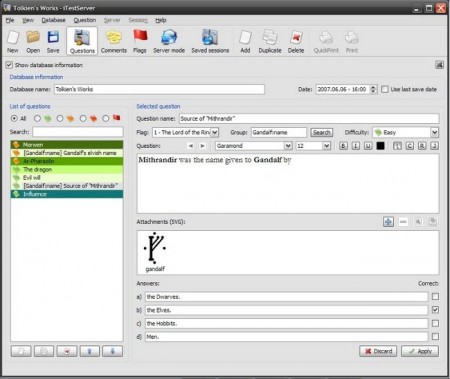iTest is a freeware to create computer based tests that allows the user to conduct computerised examinations. There has been a constant shift in the way exams are conducted these days. Computer based tests have become so popular these days , especially when the exam involves objective questions and answers. iTest is a freeware that lets you easily create and conduct computer based exams.
The advantage of Computer based tests is that they reduce the human effort required in conducting exams and evaluating the answers. In fact when iTest is used, the exam is almost completely automated which saves a lot of time.
iTest basically consists of 2 modules:
- iTestServer: The question and answer editor database that is used to store the questions and the corresponding answers and the exam server that responds to requests from the clients.
- iTestClient: The client side program which is the test client that is used by the Clients to connect to the server.
Here is a screenshot of the test creation module of iTest in which a multiple choice question is being created:
Here are some of the features of iTest CBT creation software:
Graphics:
One of the feature of this free test creation software is that the question can also contain graphics. Certain Data Interpretation questions need some kind of pictorial assistance. During such situations inserting a picture /Graph becomes necessary. iTest has a feature that allows the user to include graphics along with the questions.
Formatting and other options:
Additionally iTest CBA creation software allows the user to format the questions in the way he/she likes. Options to include comments, notes and reminders is also available so that the questioner does not forget something important while framing the questions.
Flags and grouping:
Categorizing the questions and grouping them can be done with the help of flags. When the test involves questions from a number of subjects, grouping them becomes necessary. Flags can be of great use for this purpose. Further, the questions can also be classified based on the difficulty. Color codes are used for this. Green indicates an easy question, Orange for questions of medium difficulty and Red for highly difficult questions. All this can be easily handled by this free computer test creation software.
Server side Options:
Once editing the database is over, the user has a few other options on the server side of this free CBT creation software. The questioner can name the test, set the number of correct answers needed for a pass mark, time for the exam, time per question etc.,
Once the server has been started, it can be connected to a number of clients. The users on the client side will be able to see their results immediately. Additionally , the user can open a saved test session any time later and options to generate statistics for analysis of each session is also available.
iTest is capable of being run on multiple platforms. This is an essential feature, because the users should be able to use the application irrespective of their operating system. And iTest is capable of being run on various operating systems like Mac OS, Windows and Unix.
Installer is available for each of these Operating systems and the size is as small as 5MB. iTest has multi-language support, which again is of great convenience to the users. The tests can be designed in any language based on the target audience.
All these options and features make iTest an innovative test creation software to create and conduct tests, the electronic way.
Download iTest free.