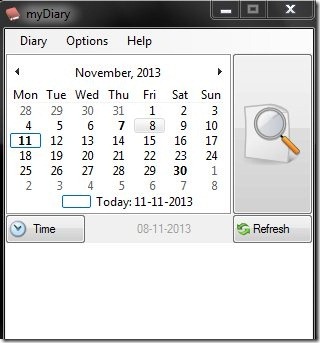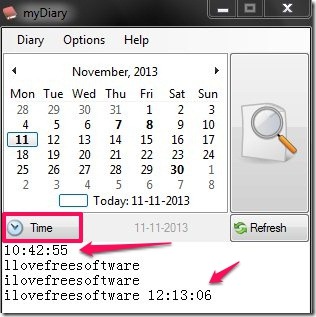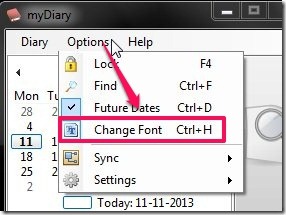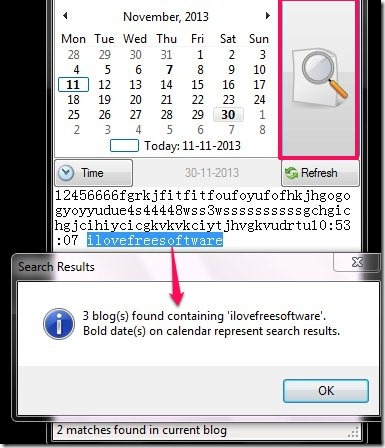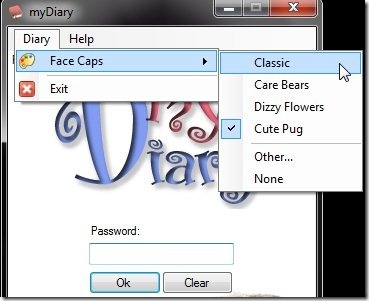my Diary is a completely free software that allows you to scribble down your thoughts in a provided space on a daily basis and keep them safe. The software lets you set a password to open it, so that no one can read your secrets without your permission. It is a very simple to use and lightweight software. You can write your thoughts on a day to day basis and add time at which you are writing. The software provides a calendar on which those dates are highlighted when you wrote something.
Basically, my Diary provides you a personal space for you to reflect upon your day and mention all the things that took place in a digital diary that is completely protected from any intrusion. Its ability to password protect your data is its key feature. You can download it from the link given below and start using it.
How To Use This Software?
This is a very simple to use software that does not require much research. Once you download it, you have to select and type in a password. After that you are guided to the main interface where you can select a date and write a blog. All the features (mentioned below) can be used by you. Once you are done there is a button to save your blog. Just click the lock button. The blog will be automatically saved and the interface will be locked.
The functioning seems to be very easy, but, the users have to be careful about their password. Remembering your password is the most important thing as there is no way to retrieve the password, if forgotten. However, users do have the option of changing the password if they want.
You can also try My Diet Diary, ItsMyDiary
Features Of my Diary
my Diary lets you use some of the features that it provides, to enable you to perform your task more efficiently. These features are.
- The Time option provided by the software has been given to add the current time to your blog. When you are writing a blog, on any day, you can click on the time button and the software will automatically print the current time where your cursor is. You can add time in multiple places in your note. This will enable you to record exact time when you wrote those words.
- Another feature provided by my Diary software is that you can change the font and size of the text. The Options button in menu bar contains the option to change font in its dropdown menu. A long list of fonts are provided by the software that can be used by the users.
- The find feature in the software does its usual task of finding the text, in the main file, typed by you. As you type the text and hit the find button, the software notifies you about how many blogs contain that word and highlights that word in every blog. The blogs containing that word are highlighted in the calendar.
- One very important feature of this software is the Calendar provided by the software. This calendar makes it very easy to write and browse blogs later on. You just have to click on the date on which you are writing the blog and a space for you to write opens up. All the dates containing blogs are highlighted on the calendar and you can easily browse through them.
- Last but not the least, the software provides 4 face caps for your diary. They are like the cover page of your software and appear when you lock the software after using it or when you log in. These face caps are given on the home page of the software itself.
Final Verdict
A nice software with some easy to use features. As the name suggests, my Diary is a software that can only be used by one person at a time for personal use.