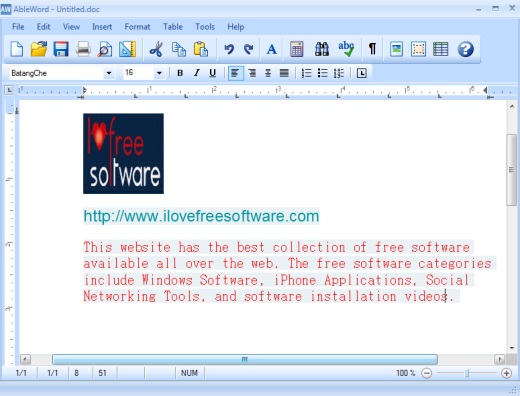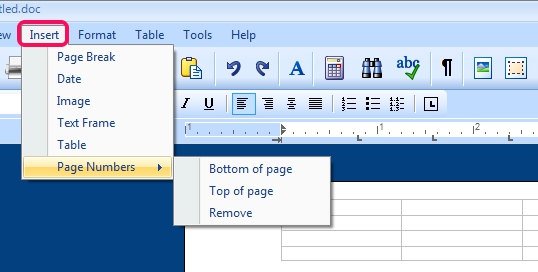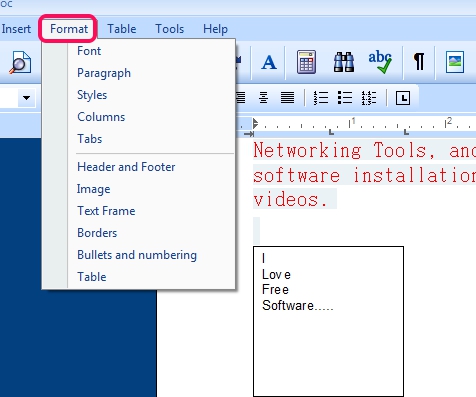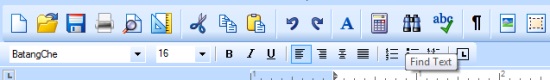AbleWord is a free word processor that is used to create, edit plain text files, rich text files, html files, doc & docx documents, and pdf files. Thus, it is able to modify pdf documents and lets you convert pdf to word documents and vice-versa. It’s a handy word processor that lets you change font properties for a document, insert images, tables, text frame, print opened document, and more.
All the basic options are available in AbleWord that are neatly divided into menu options, but AbleWord is much simpler in comparison with similar word processors.
Above screenshot shows main interface of AbleWord which is quite similar, like MS-Word. So all users that have used MS-Word won’t find any difficulty to use AbleWord. Although it cannot replace MS-Word, but it is handy to quickly process documents.
Interface is quite simple and clean and lets you easily create and edit documents. Menu bar of AbleWord allows to access all the options needed to process documents. Such as:
- You can access File menu to open saved documents, create new documents, setup page, and to print documents.
- Using Insert menu, you will be able to add page break, date, table with selected number of rows and columns, page numbers etc.
- Format menu is one of the important menu present in AbleWord that helps to add bullets & numbering, image, change font style, font size, font color, insert header and footer, text frame, etc. to your document. Some of the options available in Format menu are same, like available in insert menu.
- Tools menu present in AbleWord is used to perform spelling check and to count number of words, characters, and pages available in a document.
At the bottom of menu bar, there are quick buttons available to perform basic tasks. Just below these quick buttons, you will find options to set text alignment, font size, font style, bold, italic, and underline selected words or paragraph.
Some Key Features Present In This Free Word Processor are:
- A simple and free word processor that lets you create and edit documents of different file types.
- It supports rich text documents, plain text files, html files, *.doc * *.docx documents, as well as pdf files.
- Any pdf file can be edited or converted easily. So you won’t need any pdf editor software separately. You can convert a pdf file into a word document and can generate a pdf file from a word file or new file.
- Quick buttons are also available to create, save files, print preview, print files, change font properties, insert images, tables, and count total words available in your document.
- It is just 3.48 MB in size. It doesn’t put much burden on CPU.
Conclusion:
AbleWord is one of the simple word processor that comes with many basic options and is handy to quickly process documents. Here are some more feature rich word processors we reviewed earlier: iBlune Office, Judoom, SSuite Office WordGraph, and AbiWord. Few of these word processors lets you open multiple files in separate tabs and comes with a scheduler.
But AbleWord is handy because of its simple interface and ability to create, edit, and covert pdf documents. Check out AbleWord.