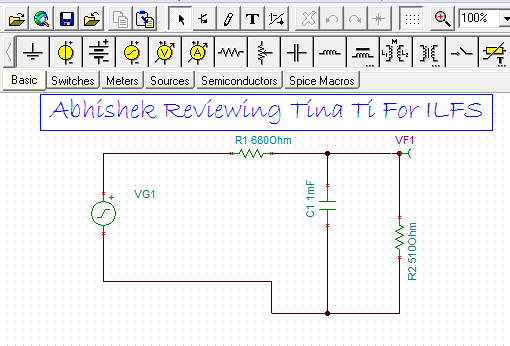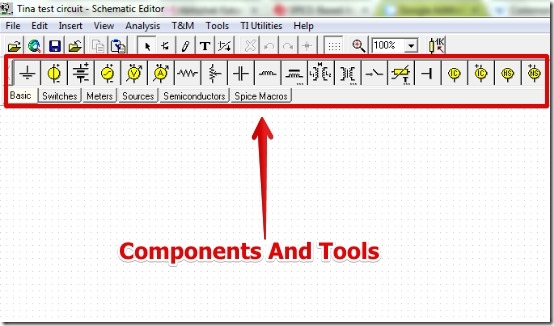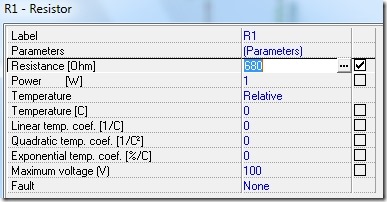TINA-TI is free circuit simulation software to simulate circuits and check their response. TINA-TI lets you design a circuit and see the simulation result of the circuit in DC Analysis, AC analysis, Transient, and many more analysis.
TINA-TI offers you good electronic components such as resistors, inductors, capacitors, transformers, switches, semiconductors, and many more. What I really like is that, the components are completely customizable for their values for power limits, temperature, and many other parameters.
I have posted an a small response clip below in which I have shown the circuit simulation and response of a simple circuit. I have done the Transient response here for different time durations.
Apart from the components, TINA-TI also offers various Spice Macros that can be used for designing the circuit. I have listed a few of them later in the article.
Working With Circuit Simulation Software TINA –TI:
TINA-TI is simple to use and the user interface has very neat categories for the tools. I have had no problem in using the components as the components are very well placed. You can select the components from the menu on the top.
It is easy to place the components. They can be dragged and dropped on any part on circuit. Also, the component’s properties can be easily accessed by double clicking on the component. It’s a great feature as the component properties can be varied to best match a physical circuit.
You can edit the component’s properties for Power, Temperature, Temp Coefficient and many more. I have posted an image below for the properties of Resistor.
I have mentioned in the beginning of the article about few of the circuit response that TINA-TI offers. TINA-TI offers a lot more tools for checking the response for circuit simulation:
- DC Analysis.
- AC Analysis.
- Transient Analysis.
- Steady State Solver Analysis.
- Fourier Analysis.
- Noise Analysis.
- And option to edit the Analysis for Trace mode, VHDL etc.
Another thing that I like in TINA-TI is that the response can be viewed in different diagrams that include:
- Amplitude Format.
- Nyquist Format.
- Phase Format.
- Group Delay Format.
- Amplitude & Phase Diagram.
TINA-TI worked flawlessly for me. I really liked the ease of use and the simple interface and the option to have complete control on checking the responsiveness of the circuit.
Features of TINA-TI:
- Very simple to use.
- Text tool to write with different text editing options.
- Option to import PSpice Netlist.
- Good options for checking the response of the circuit.
- Completely customizable properties of the components.
- Open to export the Netlist for PSpice and Tina.
- Spice Macros:
- Operational Amplifier.
- Difference Amplifier.
- Instrumentation.
- comparators.
- current Shunt monitors.
- SMPS.
- AD convertors.
- And many other components.
- Voltage Regulators.
- Buffers.
- Fully Difference Amplifier.
- Option to zoom, enable/disable Grid, rotate the selected components.
- Netlist Editor.
- Other tools which include:
- Function Generator.
- Oscilloscope.
- Multimeter.
- Signal Analyzer.
- Option to import any SPICE model.
- Option to import and export schematic file in XML format.
- Option to insert macro in the circuit.
- Option to set the dimensions in inch or mm.
- Option to see the result in linear and logarithmic scale.
You can try similar software Deeds. Deeds is free Digital Logic Simulator to simulate Digital Circuits and generate VHDL code.
Conclusion:
I have tested TINA-TI in Windows 7 and it worked fine. I was able to design and check the circuit for its response. Based on the simple interface but powerful tools to simulate the circuit in a variety of ways, I would like to recommend you to try TINA-TI for circuit simulation and checking its responsive. It’s great software for people who want to check the response for the circuit. Go ahead and try it out.