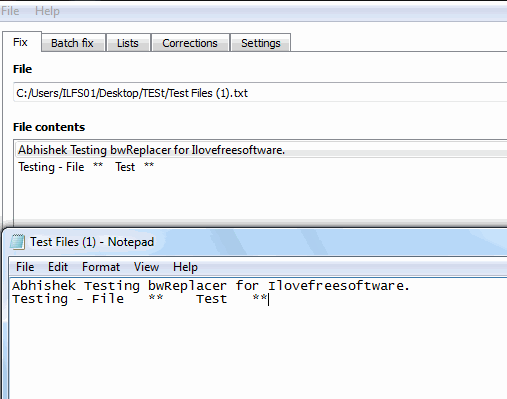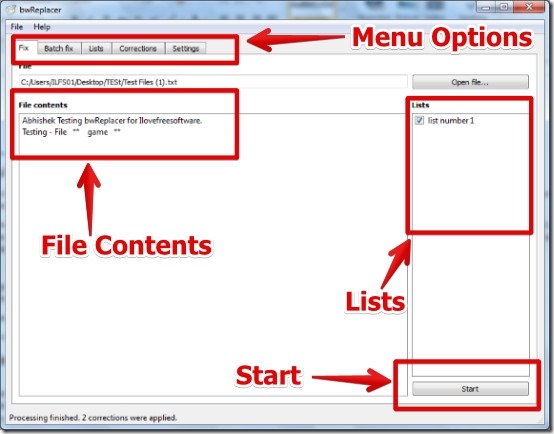bwReplacer is free software to make bulk spelling corrections in files in .txt and .srt format. bwReplacer lets you make spelling corrections and word replacement to single or multiple files all in one single click.
The only thing you require is to set the corrections for the files. After that, bwReplacer will work for any file of TXT and SRT format. You can edit the text any number of times using the correction settings. The corrections settings are saved in the database, so you need not set the correction settings every time you edit single or bulk files. It’s a really cool feature that makes it a must have software.
I have tested bwReplacer in Windows 7, to make corrections in text for two different files of TXT format at the same time. bwReplacer worked great for me.
Below I have shown a small clip in which you can see the correction done for a single file. I have changed the word from Text to game using the corrections.
How to Make Bulk Spelling Corrections in Multiple Files:
It is really simple to make bulk corrections in multiple files with this freeware. I have given here a short brief to get you started. However, if you want to see the complete tutorial in order to make bulk spelling corrections, you should on bwReplacer tutorial page.
In order to make bulk corrections, you are required to add corrections settings. You can do that by creating a list from the list tab and then add corrections to the list. You can create any number of lists for making the spelling corrections. All the corrections you make are saved in a database. You can save the database and you can open a database to make spelling corrections to your files.
As I mentioned in the beginning of the article, bwReplacer lets you do the spelling corrections and text changes in one single click. You can open a single file or multiple files and then simply select the Start button to make spelling corrections. All the changes will be saved directly to the file, all in just one click.
Also, while making the changes, you can select the individual lists which you want. It’s a good feature as it gives you more control on the spelling corrections.
Note: The corrections are case sensitive. For example, the correction in bwReplacer sees ‘T’ and ‘t’ as different letters.
Features of bwReplacer:
- Simple to use.
- Option to make multiple text changes using multiple lists.
- Option to make bulk text changes in multiple files.
- Change settings are saved in the database.
- Option to change the file coding format: ASCII, ISO, UTF, Windows – 1250 to 1258.
- Open batch files from any directory.
- Remove empty lines from end of EOF (End Of Files).
Another similar software that you can try is Content Replace.
Conclusion:
bwReplacer is very simple to use. However, you are required to create correction list before you can start doing corrections, as it does not comes with a built-in spelling or grammar checker. bwReplacer is of great help when you have to make changes to multiple words in multiple files. I really like that the changes are directly saved to the files instantly. Based on the one click correction feature and good job, I would recommend you to try it out.