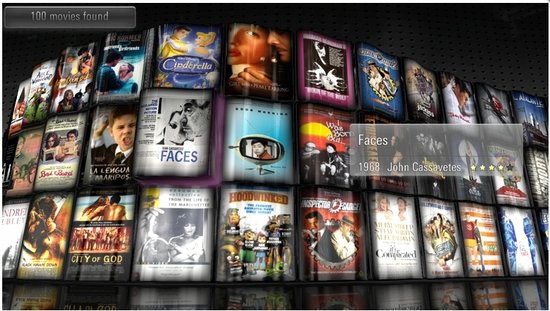Moovida is a free, easy-to-use media managing software. This useful music, movie and image managing application lets you make use of its Moovida immersed and Moovida manager features in order to scroll through movies, music tracks and various images. These are basically two different interfaces to use Moovida. Moovida immersed is customized to play movies on your TV, and Moovida Manager interface is a more feature rich interface that is useful when you are using it on your PC.
There are many other media manager applications on the Internet, however Moovida is one of the most user-friendly programs able be downloaded for free. Indeed, should you download and setup this media manager, you’ll be able to make use of the many handy features Moovida has to offer.
As mentioned above, Moovida able to control all kinds of media files used today. It can catalogue, play and store all formats of video, audio and image files. You can also have the software manage other images and media files that are stored on your computer.
Moovida is not at all, new software – it has been available for quite sometime – however it is only recently that the program’s interface has been updated to a richer image. The program is only available for Windows operating systems.
How Moovida Works:
The moment you start the program, Moovida will scan all the media files on your system and put them into categories. If you wish to import a media file directly to the software, simply drag and drop it into the interface. Once the importation of a media file or files, has begun, Moovida will start searching for genres, actors, directors, years and cover arts or posters to add to the file. If you have any problems during the import process; visit the Moovida website where you will receive assistance.
Some other media managers we reviewed earlier include MediaMonkey, Boxee, and Zune software.
This free media monitor program is also the ideal for those who enjoy listening to Internet radio; Moovida will also allow you to import radio stations and your complete iTunes list. However, you cannot record internet radio with Moovida.
As mentioned earlier, this free media manager’s interface is simply designed with colorful graphics that make it, not only wonderful eye-candy, but also practical with easy to understand language used for all options. The navigation buttons are situated on the left-side of the screen while the right holds the buttons for Moovida Immersed. If you click on the Moovida Immersed button, you will see a 3D wall of all the movies added to the program.
If you happen to have your computer connected to your TV, you may also scroll through the contents without making any adjustments.
Moovida is the perfect video, movie and music managing software for those who are media buffs. The software’s organizational features, its information storing ability and its simplicity make Moovida an important, if not, handy application to have on your computer.
Download Moovida Free.