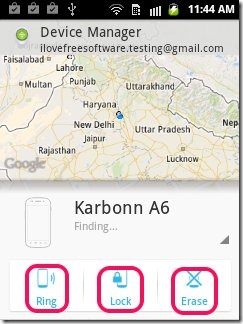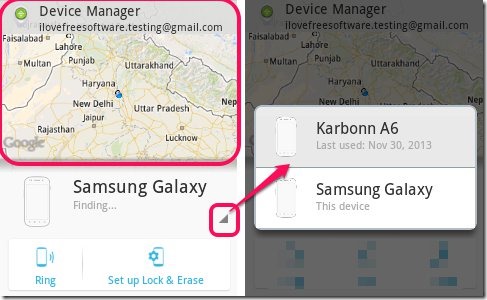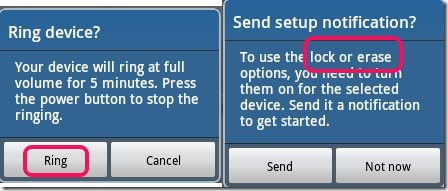Android Device Manager is a free app for Android that lets you find the location of Android devices, if lost, and also keep the data on the Android devices safe. This app is free to download and use. It locates the Android phones associated with Google. You can associate multiple devices with the same Google account.
The app is very useful as it ensures that all data including, your personal files stay out of reach of others. Through this app, you can reset the Android screen lock PIN. The app also allows you to erase all the data on the Android device, if required.
Key Features of this Android Device Manager:
- Very useful free Android app.
- Simple to use interface.
- Keep data on Android phones secure.
- You can locate your Android devices using this app.
- Can search for more than one device.
- You will have to associate your devices with a Google account.
- Allows you to reset screen lock PIN and lock the device.
- Easily erase all data on the lost Android device.
- Requires Internet.
Also, check some other free Android apps to track Lost Android Devices.
How to Use this Android Device Manager:
You can download the Android Device Manager app using the link given at the end of this review. If you have a barcode scanner installed on your Android device, then scan the QR Code from the device and download it directly on it. Once the installation is completed, you can open the app from your Android device by simply tapping on the icon.
Be sure, to have associated all your Android devices with the same Google account. This will allow you to track multiple devices.
To associate your device with a Google account, simply go to the Settings Menu in your Android device. Now, slide down to ‘Accounts & Sync’ function and tap on it to open. Click on Add account. Add your Google account there. If you already have a Google account associated with your device, then use that account.
When you open the app, you will see a map. The name of your device will also appear there. You can select your other Android device by tapping on its name from the menu that appears when you click on the arrow at the bottom left corner of the tab.
Once you have selected your device, this Android Device Manager, will start tracking its location. That means you can track your lost Android device associated with the Google account using this app from another Android device that is also associated with the same Google account.
Read about Android Location Tracker that tracks location of your Android device on Google Map, on our website.
This Android Device Manager App will show you the location of the lost Android device using Google Map. You will find three options, namely Ring, Lock, and Erase, at the bottom panel inside the app. To use any one of these you have to tap on the function. These can be used in the following scenarios:
Lock: If you realize that your phone has been stolen, then this app allows you to change your Android device screen lock PIN, to ensure safety of the data on your Android phone.
Ring: If the phone is somewhere near, but you can not find it, then use the Ring function that will make your phone ring at the maximum volume for 5 minutes unless you Press its power button to stop it.
Erase: If unfortunately, there is no chance for you to recover your lost Android device, then you must use the Erase function that will erase all the data on your lost Android device to protect it from theft, fraud etc.
Here is a free Password Manager For PC, Android, iPhone.
My Verdict on the App:
In my opinion, Android Device Manager is a very useful Android app that can be used to save the data on your Android phones and other devices safe and out of reach of other people. It is very efficient too. When I searched my device, a message displayed saying ‘Just now, In your Hand’. Isn’t this amazing? You must try it, too.
Get Android Device Manager here or scan the QR Code.