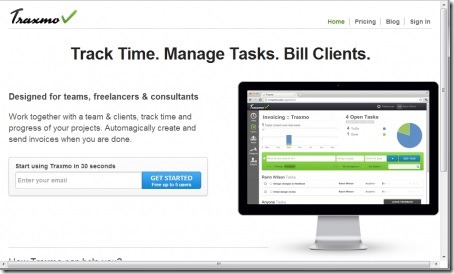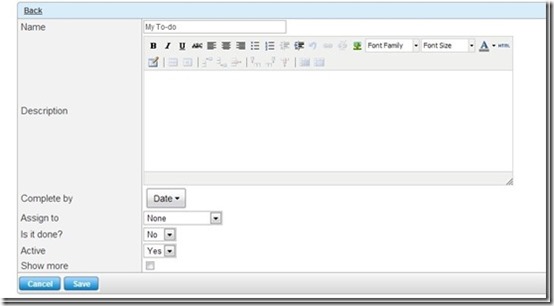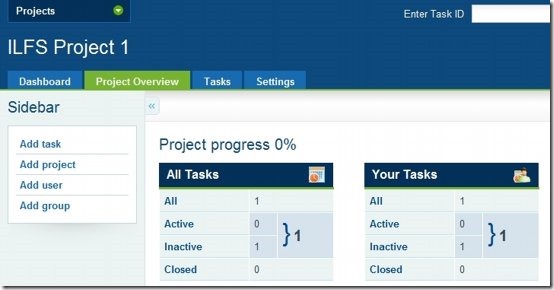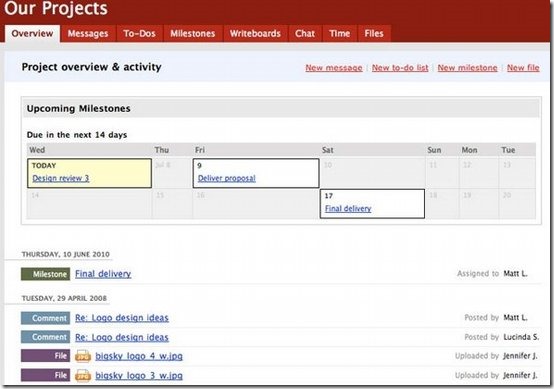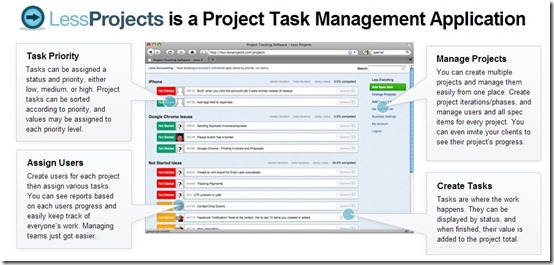Here is a list of 5 free online project management tools that you can use to effectively manage your projects online by collaborating with others. Online project management means that you can collaborate with your colleagues and work on a project together. Various online project management tools provide various features like chat, assign tasks to particular members, take collective decisions. I have compiled a list of such online tools that you can use freely.
The 5 free online project management tools that I have reviewed in this article are Traxmo, Meta Team, Teamplifier, Basecamp, and LessProjects.
Traxmo:
Update 2022: This website no longer exists now. We recommend you to try some other alternative instead.
Traxmo is the first online project management tool in the list. The free version of this online project management tool allows you to add up to 5 team members for a project and you can work on maximum 5 projects at a time. You can add team members by sending them an invite and once they accept it, you can assign tasks to them. You can assign separate tasks to each one of them or assign same task to all of them depending on your project. The assigned projects are worked upon by the members and you can track their progress from time to time. You can also filter the tasks on the basis of their progress. Besides this, there is also a time tracking feature in this online tool. The team members can enter their login time, task start time and task end time. You can also enter the time spent for a certain task or project in the entire week. Lastly, there is also an option to add clients for which you work on a certain project. 5 Clients can be added to a single project and you can send them invoices once the project is complete.
Meta Team:
The second online project management tool in the list is Meta Team. You can start using this online tool by creating an account, after which you can add team members to work on a particular project. The projects that you create are saved in your account but there is no mention of the limit of free space provided to you. You have to add all the details regarding a project, like its name, description, date by which you want to start, date by which you want to finish and more. These details will be visible to all the team members working on that task. You can assign roles to your team members ( admin, leader, and sponsor) and they have to contribute to the project accordingly.
Meta Team contains two very useful and interesting features. There are two tabs in your account: Decisions tab and Knowledge tab. In the decisions tab, all the members of the team can come together and chat about various thinks. They can share ideas and also cast their votes in favour or against any idea. In the knowledge tab, you can add article related to your project. You can paste the link of any article available on the internet and it is visible to all the members of the team. These article can be used for reference while working on the project.
Teamplifier:
Update 2022: This website no longer exists now. We recommend you to try some other alternative instead.
Third online project management tool in the list is Teamplifier. Teamplifier allows you to create projects, add task to projects, add users to do project, create a group, track progress of the task etc. You can start by adding users or members to your account. There is no limit to the number of users you can add and you do have to assign users a task while adding them. After that you can create a project and add a small description for it. In these projects you can create different tasks that will be allotted to different users. Every user will perform the allotted task only. Now, once the users are added and project is created with different tasks in it, you have to start assigning these tasks to different users. To assign tasks you have to create groups and give them authority. You can create groups like editor, viewer, developer or whatever you want. In these groups you can add users and decide their authority. You can allow them to just view the project, make changes to the project, or not even view the project. Lastly, you can assign tasks to these users in different groups. Creating groups is helpful because this way you can decide the level of participation of every user, according to your need.
The important things to know in this online tool is that you create as many projects as you want and add one member to different groups in different projects. You can also give separate authority to one user in different projects. You can also track the progress of their tasks and even track the history of their progress. This means that you can see every change they make in the their task.
Basecamp:
Basecamp is the penultimate online project management tool in the list. It is a very simple to use platform with some common features. The free version of the software allows you to work on 1 project at a time. You are allowed to create a project, assign tasks to different members, track their progress and discuss with them regarding the progress of the project. You can set milestones for your members to achieve in a particular time limit and also see their conversations with each other. This online tool also allows you to make changes to your project even when it is in progress. The members of the project can also share documents with each other to help each other and you can compile all these documents and put them in one place. There is a different tab for this in your account.
LessProjects:
LessProjects is the fifth and final online project management tool is this list. The online project management tool allows you to work on multiple projects at a time and you can update the status of the project from time to time on your dashboard. You can create a project and assign different tasks in it to different users. You can even add different users for different projects. After you have assigned the tasks, you can set the priority level of their task as low, medium, high and track their progress. While the task is in progress you can keep updating its progress and invite the client to view the project. You can update the status of the project as in development, in design, in QA, in client review and completed. Your clients will only be able to view the project and cannot do any modifications to it.
All these online project management tools provide you some interesting and different features to use. Try them out to see which one works best for you.