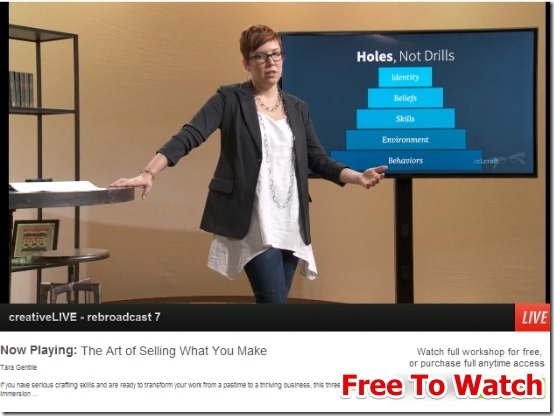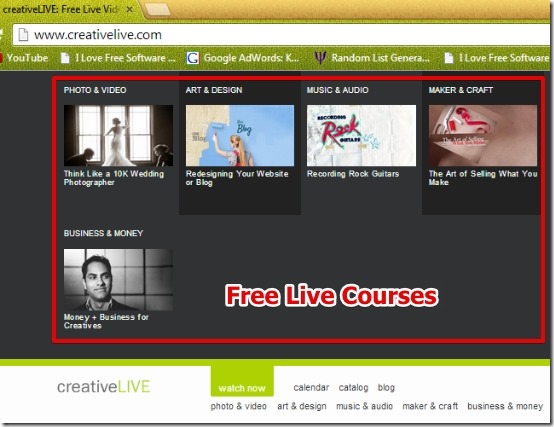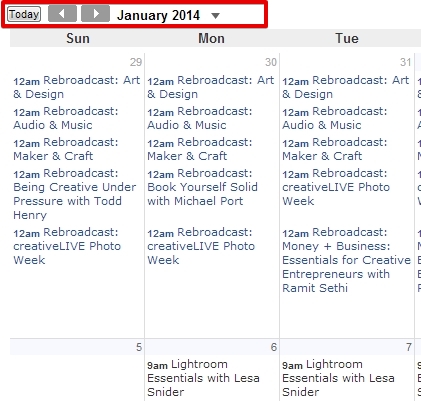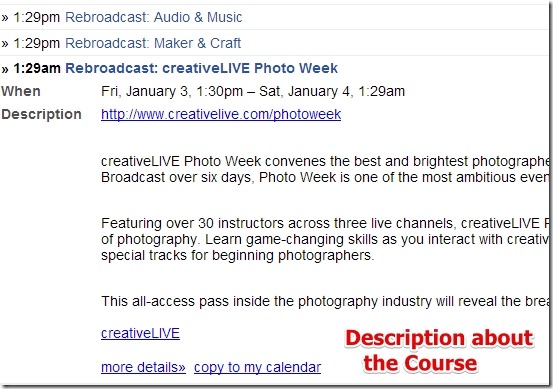creativeLIVE is free website in which you can watch free online courses that are broadcasted live. In creativeLIVE there are different types of courses that range from photo and video, art and design, music and video, business and money, and many other topics.
To keep track of the free online courses, creativeLIVE provides the calendar in which you can view the time table of the live courses that are planned for the month. Note that, the courses are broadcasted live and can not be viewed later for free. You have to buy the courses if you want to view them later.
Why I really like creativeLIVE is because you can watch the course live without any registration or fees. The courses broadcasted are in good audio and video quality. I have watched a live course and posted a screenshot of the same below.
How To Use creativeLIVE Website To Watch A Free Online Course:
creativeLIVE is very simple website to navigate. In order to use the website, all you have to do is visit the website (link at the end of the article) and then click on watch now. You will have a list of the live online courses that you can view live.
I have mentioned in the beginning of the article that you can view the calendar. The calendar is of great help and it lists all the courses that will be broadcasted live. The events are shown in the calendar based on the Pacific time zone by default.
If you have different time zone for your location then you can simply switch to different time zone. creativeLIVE website les you select from following time zones:
- United Arab Emirates
- GMT
- India
- Israel
- AU/Sydney
- US
You also have the option to view the calendar for weekly, monthly, and list view. I also like that you can view the description about the course. The description has time and day on which it will be broadcasted.
You also have the option to add the course to your own calendar. You can keep track of the events and set the date for the course as well. However, this feature is available only when you register for an account in the website.
Features Of creativeLIVE Website:
- Very simple to use.
- The courses are broadcasted in high video and sound quality.
- Neat view of the calendar.
- Option to view the calendar for month, weekly, and list view.
- Option to keep track of events in your own calendar.
- Option to select the time zone for the calendar.
You might want to visit similar website CourseBuffet.
Verdict:
creativeLIVE is really good website when you want to watch free online courses. However, you have to pay a fee when you want to watch the course later. I like the option to view the calendar that has events listed in it. The month, weekly, and listed view of calendar is also great; you also have the option to add the events to your own calendar. Overall, I like using creativeLIVE website.