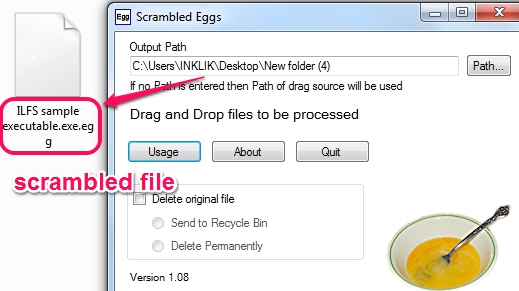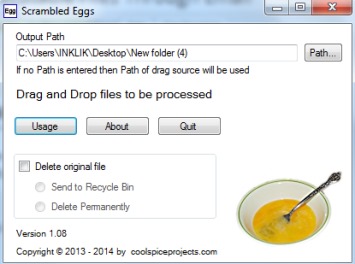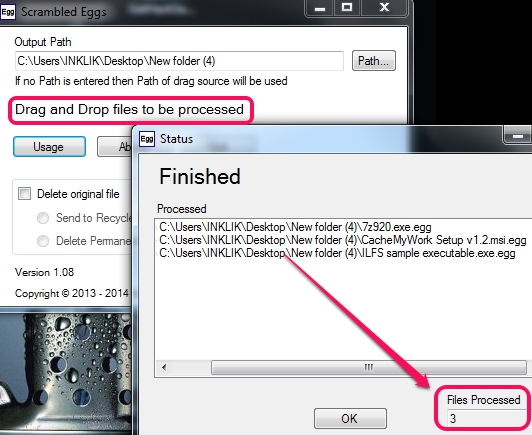Scrambled Eggs is a handy software that helps to send executable files through email, which is usually not possible. It simply converts your executable files, like *.bat, *.exe, into a non-readable state (*.bat.egg/*.exe.egg). This state helps your attachments to go through firewalls that always block executable files when are in normal state. Thus Scrambled Eggs is a very useful software that lets you send any kind of executable files through email firewalls.
In screenshot below, you can see its simple interface where it lets you drag n drop a file or bunch of files to convert into an unreadable state (known as scrambled files).
Note: If you will manually change file’s extension into .EGG, then it won’t work and will corrupt your file.
We have also covered 4 best free services to send large files by email.
Key Features Present In This Free Scrambled Eggs Software:
- A useful software that helps to send any kind of executable files through suspicious firewalls.
- You can batch convert files into an unreadable state with this useful software.
- A simple drag n drop action is needed to convert files.
- Destination location can be selected for output file.
- To get back original files, you can simply drag n drop files on its interface.
- It is completely free and lightweight software.
How To Send Executable Files Through Email Using Scrambled Eggs?
To make executable files unreadable that can bypass email firewalls, you need to download this freeware. You can download zip archive of Scrambled Eggs using the link available at the end of this review. After downloading the zip archive, you can extract it into a folder to access its setup file. Double-click setup file and complete its installation. Now you can open its interface using its desktop icon.
Its interface is very simple, so you won’t find any trouble using it. Here, you need to drag n drop executable files that you want to send through email. But before that, set an output location to store output files. Apart from this, it also lets you enable ‘delete original file’ option that will delete original files from source location automatically, after processing files. Once you have adjusted settings, you can drop files on its interface and it will immediately process them.
Now you can send output files through email without any problem. Your friend will need Scrambled Eggs software to retrieve original files.
Conclusion:
Scrambled Eggs is really helpful for all users as multiple times we feel urge to send executable files. Scrambled Eggs gives a simple way to make executable files unreadable to send by emails.
You may also check these free software to send big files of any type.