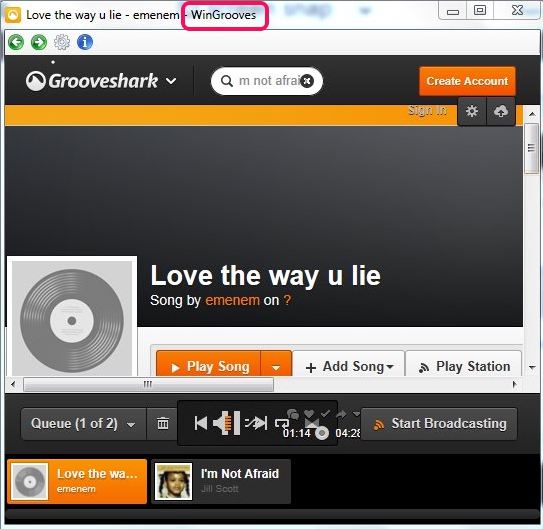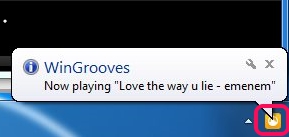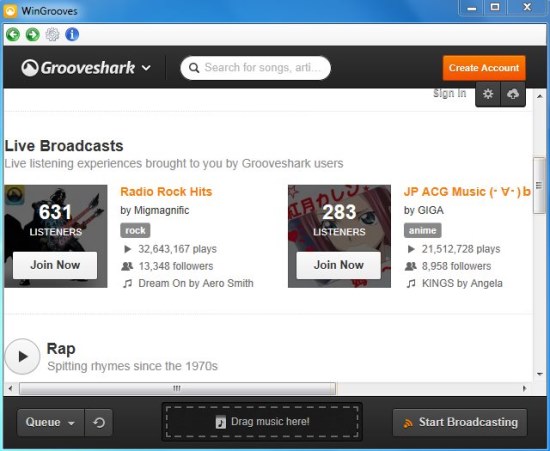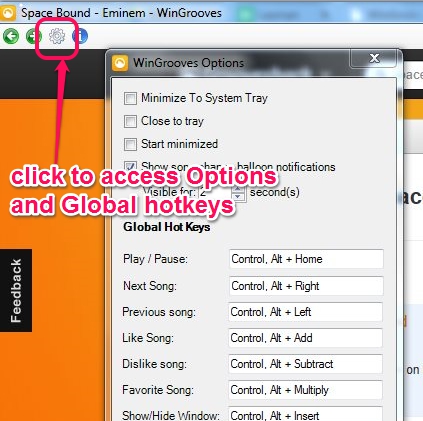WinGrooves is a free Grooveshark desktop client for Windows that helps to access Grooveshark right from your desktop. As Grooveshark is an online music streaming application, so you have to open your web browser to listen to songs. But with this handy desktop player for Grooveshark, you can access Grooveshark directly from this software, without going online and opening your browser. Apart from this, it provides global hotkeys that you won’t find on Grooveshark. These global hotkeys are helpful to play, pause song, switch to next/previous song, like/dislike song, shuffle songs added in playlist, and more.
Do note that you still need to be connected to internet to access Grooveshark.
In screenshot above, you can see its interface which will let you access Grooveshark to enjoy listening to songs.
Key Features Present In This Free Grooveshark Desktop Client:
- A handy desktop player for Grooveshark that helps to access Grooveshark from the desktop. No need to open your web browser and play songs online. Just an Internet connection and this desktop client is required to play songs from Grooveshark.
- Supports global hotkeys to play, pause, next, previous, like, dislike songs, show/hide window of WinGrooves etc. These hotkeys work even if you have minimized the interface of WinGrooves.
- Shows pop up notification whenever song is changed. You can set pop up notifications visibility (2 sec, 5 sec, etc.) according to your requirement.
- It silently runs in system tray.
- Setup file is just 418 KB in size. It is very lightweight, so it won’t put any burden on CPU.
We have also covered free Grooveshark downloaders for you: SciLor’s Grooveshark Downloader and Grooveshark Downloader.
How To Use This Free Grooveshark Desktop Client To Access Grooveshark from Desktop?
Download its setup file and install WinGrooves on your PC. Its setup file’s download link is present at the end of this article.
Make sure you are connected to the Internet, so that it can show you the homepage of Grooveshark on its interface, like visible in screenshot below:
You won’t find any trouble while using its interface, because it shows all those options (search songs, add to playlist, login to Grooveshark account, etc.) that are present in Grooveshark itself.The most useful part of WinGrooves is that global hotkeys are available. These global hotkeys are customizable and you can choose any key combination to set your own hotkeys. Using these hotkeys, you will be able to show/hide its interface, play/pause current song, can go next/previous for songs, like/dislike any playing song (if logged in), mute volume, and shuffle songs added in playlist. To access and change hotkeys, use settings icon available at top left corner of its interface.
Settings icon open Options window of WinGrooves which lets you adjust options and hotkeys of this handy desktop application for Grooveshark. Adjust settings and minimize WinGrooves to system tray.
Conclusion:
WinGrooves is really a beneficial and worthy desktop client for Grooveshark, available completely free. No web browser is required to listen to songs on Grooveshark using WinGrooves. If you are a big fan of Grooveshark, you should give it a try.
You may also check these 5 best free desktop Internet radio players.