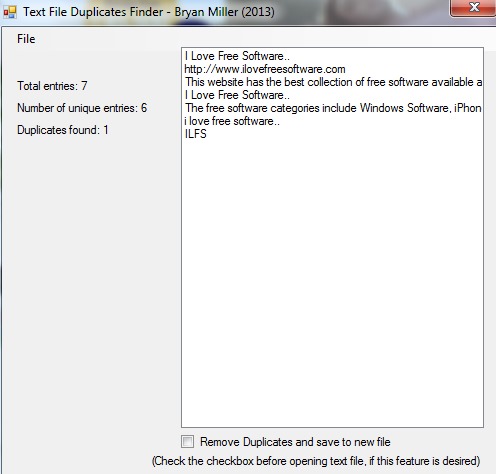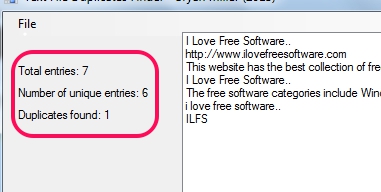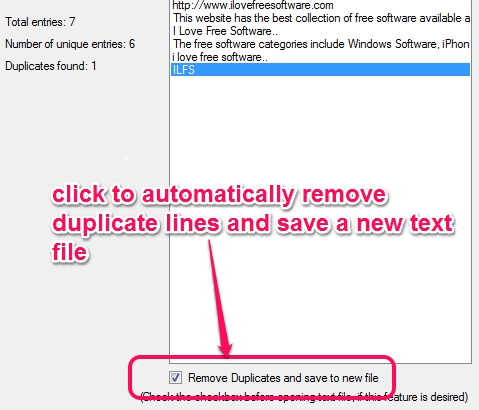Text File Duplicates Finder is a simple software that helps to find duplicate lines in a text file. It shows total number of exact duplicates for a text file as well as lets you delete duplicates and save the new file.
Till now, I haven’t come across a software that can find duplicates in text editors or Windows Notepad. But using this freeware, you will be able to automatically find and remove duplicate lines and can save a new file to destination location.
Screenshot below shows its simple interface where you can add a plain text file to find out duplicate lines.
It could be a useful software whenever you have to delete unwanted duplicate lines, but one feature is missing there. It doesn’t automatically highlight the duplicate lines, neither it shows duplicate lines separately, so you need to look out yourself on its interface. I hope developers add this feature.
You may also check some free duplicate file finder software reviewed by us.
How To Find Duplicate Lines In Text Files?
To use this freeware, you have to download its zip archive which is just 5.93 KB in size. After downloading that file, you can extract its executable file and can run it by double-clicking on it. No installation is not needed to run this software.
When you execute the application, its interface will open up where you can add any text file to find out exact duplicates. Use File menu to add a file and contents of that file will be visible at right side on its interface. At the left side, you will get the quick summary of that text file: total number of entries, unique entries, and duplicates found (if any).
This is a simple way to use this software. Apart from this, you can enable Remove Duplicate files option if you want to save the unique lines to a new text file, so that all duplicates are removed.
Once you enable this option, you can add a text file, and automatically a save as window will open up. Using that window, you can save new text file and duplicates will be removed automatically from this new file.
Features Available In This Duplicate Lines Finder Software:
- Very easy to use software that can quickly find out exact duplicate lines available in a text file.
- You can use this freeware to auto delete duplicate lines and save a new text file on destination location of your wish.
- Executable application which doesn’t require installation.
- Lightweight software. Just 5.93 KB in size.
- Completely free for everyone.
Conclusion:
Text File Duplicates Finder is useful to automatically count number of duplicates available in a text file. It’s not a feature rich software but helpful enough to auto detect and remove duplicates for a new text file.
Get Text File Duplicates Finder free.
You might be interested to look at these 5 free software to compare text files.