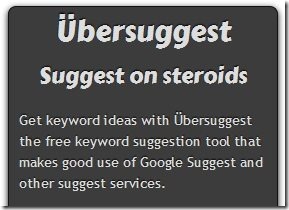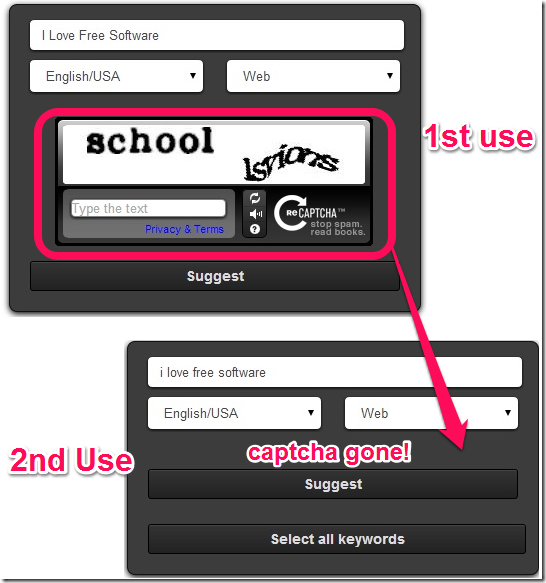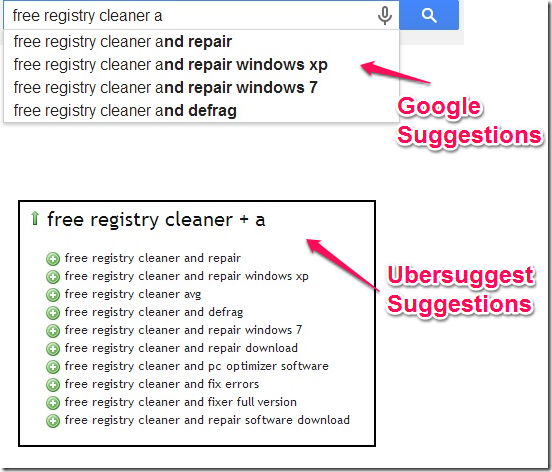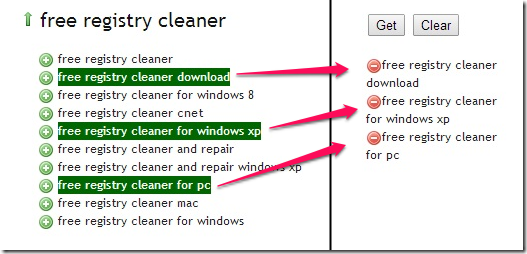UberSuggest is a free online keyword suggestion tool that suggests long tail keywords based on search term that you provide. The best part of this keyword suggestion tool is that it suggests keywords based on auto complete suggestions of search engines; which are further based on user searches. Then it shows all long tail keyword suggestions and lets you select the ones you like and copy them in one go.
UberSuggest is completely online and does not requires any registration. Just enter your main keyword and get suggestions. In addition to that, it lets you select various languages from which you want to see keywords and also lets you see keyword suggestions for specific verticals (like, News, Shopping, etc.)
How to Get Long Tail Keyword Suggestions With Ubersuggest Free Keyword Suggestion Tool:
When you go to homepage of Ubersuggest, you will be greeted with a simple box in which you need to provide the keyword for which you are looking for keyword suggestions. Then you can choose your language, as well as source (Web, Shopping, News, Images, Video, Recipes). This lets you further narrow your search suggestions.
Once you are done, just provide the captcha and click on “Suggest” to get keyword suggestions. One interesting feature is that once you have provided the captcha, you do not need to provide it for other searches that you do. Very well thought of.
As you can see in screenshot above, Captcha section disappears when you use the Ubersuggest again.
Now, let’s come to the part of how it suggests the keywords.
Once you have given the search term and clicked on Search, you will see all the keyword suggestions listed at bottom of the page. To find keyword suggestions, Ubersuggest uses auto complete services of browsers, like, Google Suggest. For that, it adds different characters (from a till z) and numbers (1 to 9). So, for example, if you search for “free registry cleaner”, Ubersuggest will add “a” to this keyword and find auto complete suggestions for “free registry cleaner a”, and then lists those suggestions as long tail keyword suggestions. It repeats this process for a to z and 1 to 9 and lists all the suggestions in one go.
In the screenshot below, you can see comparison between Google suggest results and Ubersuggest results for “free registry cleaner a”. As you can see, lot of keyword suggestions are similar, which is what this keyword suggestion tool advertises.
If you are looking for a desktop keyword suggestion tool, you can try Keyword Bee.
Drilldown Into Keywords Further:
Another interesting feature that Ubersuggest has it that it lets you further drill down into keyword results that it shows to see further long tail keywords related to that. And you can keep repeating the process. For that, just click on a keyword suggestion.
In the screenshot below, you can see 4 levels of drilldown for a keyword suggestion. I drilled down till 10 levels, and stopped trying after that. Probably I could have gone forever.
Select Keyword Suggestions That you Like:
One more good feature that this website provides is that you can select the keywords that you like and copy all of them in one go. For that, click on the “+” sign that is on left side of each keyword suggestion. This will add that keyword to your cart. Once you have added all the keywords that you like, click on “Get” button, and it will open those keywords in a pop-up window and you can copy all of them in one go.
In the screenshot below, you can see the keywords I selected are highlighted in Green on Left side, and they are added to my cart on right side.
Shortcomings Of UberSuggest:
Even though I loved this tool, I believe it suffers from following 3 major shortcomings:
- It doesn’t show Search Volume
- It doesn’t show Search Volume
- It doesn’t show Search Volume
Yep.. that is a pretty important metric for me and this tool does not shows that. I hope it adds this metric sometime in future.
My Opinion Of This Free Keyword Suggestion Tool:
I just love this tool. There are lot of times I find myself searching for keywords in Google using the exact methodology that this tool employs. So, it is gonna reduce my work a lot. I really wish it showed me search volume as well, so that I know comparative searches between different keywords. Nevertheless, I can live with that limitation, and will definitely be a regular user of this online long tail keyword suggestion tool.
Also check out: 5 Online Tools To Find SERP.