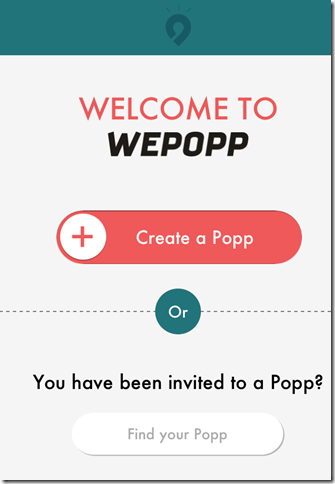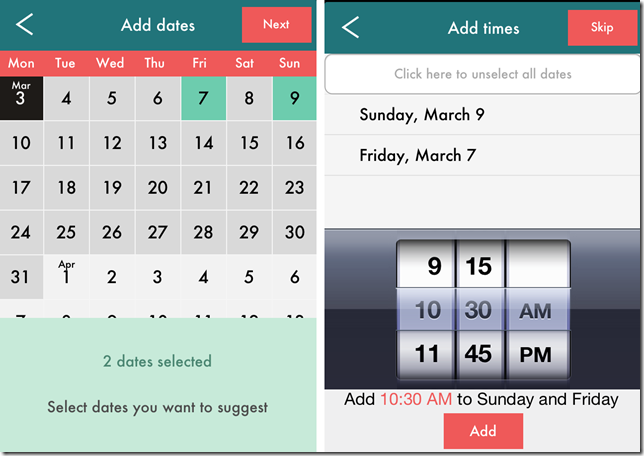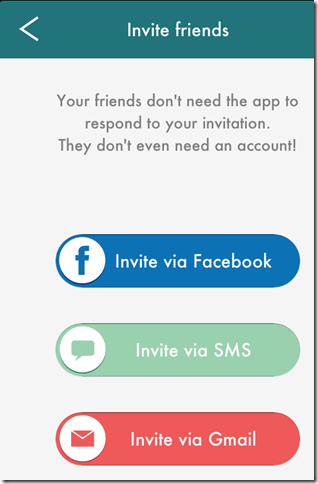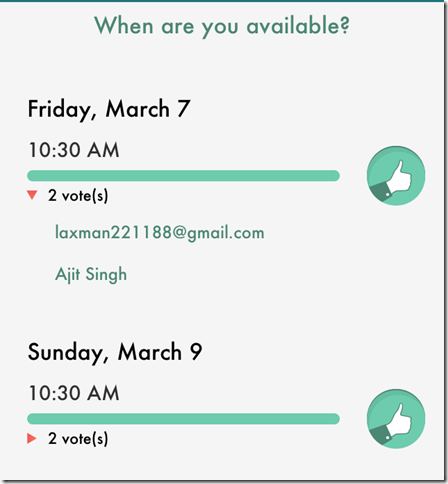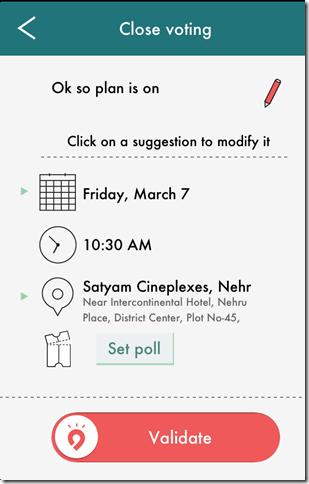WePopp is a free iPhone event creator app to create free events and get-together with your friends and other close ones.
The app lets you create events for any occasion and send invitation to others. You can enter various details about the event like the multiple tentative dates/time slots, and venue for the event. These multiple options give your friends the freedom to choose the slot which suits them the best.
Your friends and other dear ones need not have this app installed to receive the invitations. You can invite them via Facebook, Gmail, and SMS.
Creating Events And Sending Invitations Using This iPhone Event Creator App:
The WePopp event creator app can be downloaded for free either by going to iTunes App Store or by clicking on the link given at the end of this review. In order to use this app, you need to create a profile with the app. The app only requires your first and last name for creating it. You can also opt for Facebook option as app only fetches your name and profile picture from it. When you have created the profile, your app’s home screen will look like the one shown in screenshot below.
Tap on the Create The Popp to create the event. In the app, each of the event is referred as a Popp so don’t get confused if app uses both of the words alternatively. You have to select the category of the event on the next screen. Some of the categories are: Meal, Drink, Party, Movie, etc. If the category you want to add, is not available in the list, then select Others. In the next step, you have to fill the details about the event like its name, approximate date, time, and venue etc.
Remember, you can add unlimited number of dates and time for the event. This option is given to you so that your friends can choose the best slot for them depending on their schedule or any other reason. Once you have filled the details, its time to invite your friends. You can invite your friends via Facebook, Gmail, and SMS. Your friends are not required to have the app installed on their device for receiving the invitations.
Receiving And Accepting Invitations Using This iPhone Event Creator App:
As I already said that they don’t require the app for receiving and accepting the invitations. They will simply receive a URL in their inbox, clicking on which opens a webpage displaying all the details of the event. In order to accept the invitation, they need to click on the thumbs up icon next to the slot which suits them the best. If they don’t like any of the slots, then they can click of None Of These Suits Me to reject the invitation.
If they have accepted the invitations, then you will receive the notification in your app. Now, if you want to make any changes to the slot then you can make it otherwise simply slide the Validate button to validate the event. After the validation, your friends will again receive a confirmation message for the finalized slot and he also needs to validate it. When he has validated it from his end, then your event is created.
You may also like this free iPhone event management app Frienductor reviewed by us.
Note: While the app also has a Chat feature for chatting with your friends about the event but, it was not working for me.
Final Verdict:
I found WePopp event creator app to be a very good app to create the events except for the Chat feature. The most cool part of the app is that your friends don’t need to have this app installed to receive the invites. It means that you can invite as many friends as you want for the event, as far as they are using any of the Facebook, Gmail or SMS service. The two-way confirmation process also makes it sure that there is no confusion among you and your friends about the event.