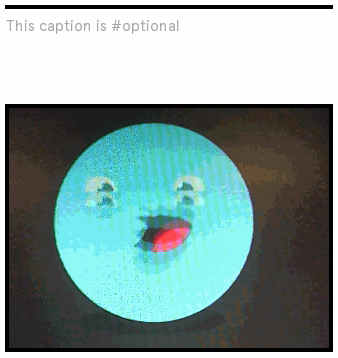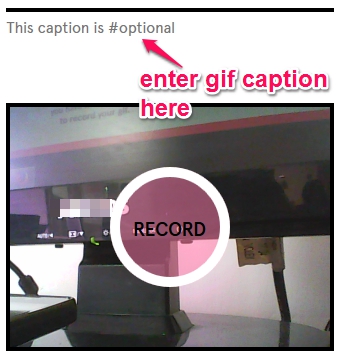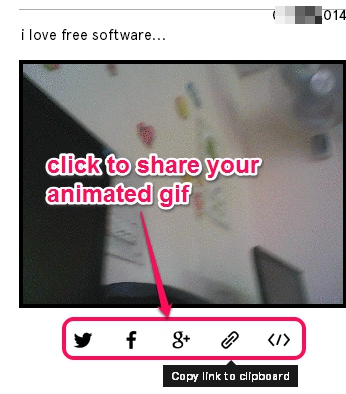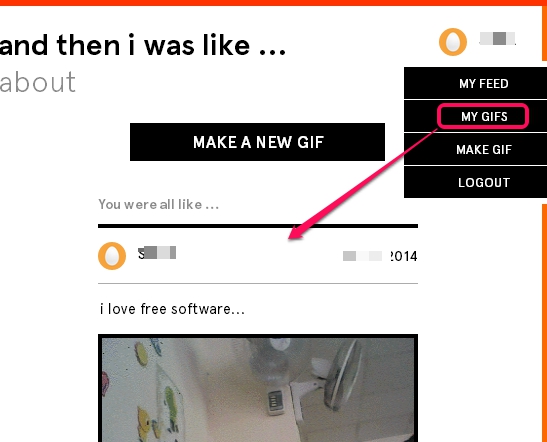‘And then I was like‘ is a free service that helps to online create animated gif using your webcam. You can create as many Gifs as you want, can save, and share your animations to people or with friends. Now-a-days, animated Gifs are very popular to share funny moments, remarkable points, and for many more things. This free service also plays a good part to upload and share any video recorded with your webcam in form of animation. Although, it lets you record 3 seconds video only. But this is sufficient to give a message, like about your new haircut, a big achievement, or anything else.
This is a sample animated gif recorded with webcam using this service:
You can also record your own clips in form of animated gif and can share to your Twitter, Google+, and Facebook account.
We have also covered 4 freeware to record screen as animated gif.
How To Create Animated Gif Using Webcam With This Free Service?
You need to go to the homepage of “And then I was like service” to record videos as animated gifs. You can use the link available at the end of this review to access its homepage. Make sure that you have a webcam connected with your PC.
You can immediately record video, without any sign up process. But to keep a record of your Gifs and to delete them on time, an account must be created. So, I will recommend you to create a free account using your Twitter/Facebook/Google account. If you don’t want to log in, simply use anonymous option to record video using webcam.
You also need to allow permission to use your webcam for recording. Immediately after this, Record window will be in front of you, just like visible in screenshot below. In this window, tap on Record button, and on the count of 3, recording will start. A caption can also be inserted for gif, if you want. You have only 3 seconds to create a meaningful gif, so position your webcam at right place.
After you have complete the recording, you can perform some changes, before saving. Changes such as: you can set start and end frame for gif, can enable back-and-forth looping action, and normal looping action. Do the changes and click on Save button to save your animation online. Apart from saving the gif, you can share that gif with friends, or can even get embedded code to embed it to your own website (if any).
Whether you create gifs as anonymous user or by log in, both ways let you save and share gif. But creating an account will keep the record of all created gif, which you can delete as well, and can access whenever needed.
Conclusion:
And then I was like is quite an interesting service. 3 seconds gif video is sufficient enough to convey the message and share your activities. I wish it could provide option to upload animated gifs saved on PC and to increase recording time a bit.
Try And then I was like free.
Some other online free animated gif makers to create animated images are: Avatar.Pho.to, Image-tools.com, and gif animator.