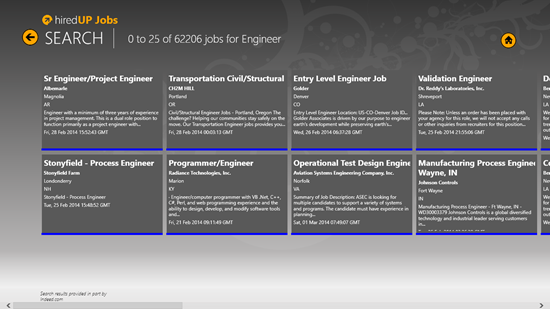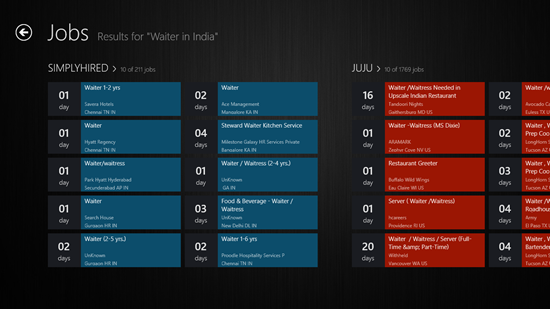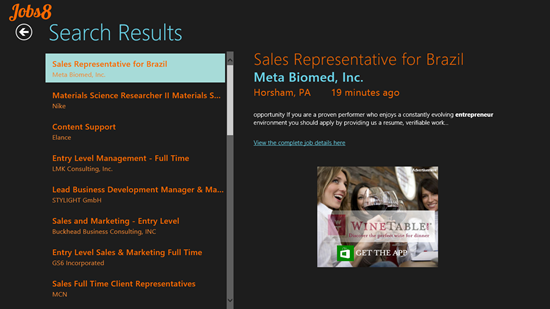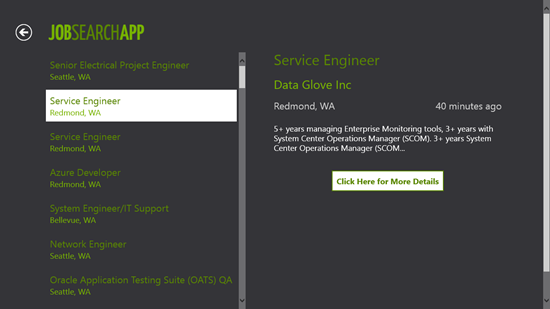In this list, we talk about 5 free job search apps for Windows 8. If you have just completed your degree, or just want to switch jobs, these apps will easily help you in doing so. The apps that we will discuss in this list encompass a wide variety of jobs, and you can easily apply to jobs using these apps.
Also noteworthy is that these Windows 8 job search apps are incredibly lightweight, and don’t consume a lot of system memory or use up a lot of processing power on your Windows 8 device. As a matter of fact, these apps are so lightweight that they run smoothly on even Windows 8 devices with the lowest of processing power.
What are these apps? How exactly helpful are they in looking for jobs? All these questions will be answered when we get into the detail of these apps…
1. JobServe Search
JObServe Search allows you to easily fetch jobs related to a particular profession by looking it up in the search bar of the app. You can choose the country that you are from from the drop down menu at the top, and you can enter your search keyword at the top of the screen in the search box.
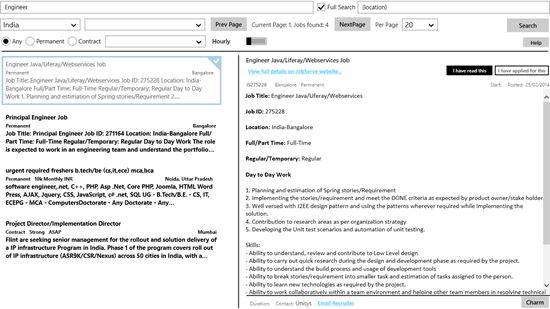
To refine your search, you can also specify your locality in the location box. Once you are done with searching for jobs, the jobs will be displayed at the left side of the screen, and you can open up the complete job description by clicking on the job at the left. The description of the job appears at the right when you click on it, and if you find the job attractive enough for you, you can apply for it using the contact details specified.
Get JobServe Search.
2. Jobs
Jobs is a very easy and straightforward app when it comes to searching for new jobs. When you open up this app, you will be presented with a search box in which you can enter your job description, and you can then press the search button to look up jobs. Matching jobs will be displayed to you in a tiled interface, and you can click on any of these tiles to open up the description in a full screen layout. The best part about this app is that it gives the option to automatically get your location, or you can also manually enter a location upon launching the app. The app supports snapped view as well, and is fully functional while snapped. Now that’s the icing on the cake!
Get Jobs.
3. getHired
getHired is a free app that allows you to search for jobs according to your location. You can select your country, job description, locality etc. parameters in the main screen of the app, and then hit the search button to get the job search results. Once the search results have been displayed, you will notice that they are displayed in nice tiles that even show you how many days old is the ad for the job. This will give you a fair idea of your chances to get into that job. You can then click on any of these job titles to read the complete description and requirement for the job. The best part about this app is that it fetches results from multiple job providers, and it works well in snapped mode as well!
Get getHired.
4. Jobs8
Jobs8 is another free job search app for Windows 8 devices. When you launch the app, it will ask for your location. You can also manually set your location. Once the location is set, you can start searching for jobs using the search box. Your search results will be displayed at the left side of the screen, and the description of the job that you click on at the left will be visible on the right side of the screen. There will also be a link at the bottom of the job description that you can click on to view the website where the job was listed, and then you can apply for the job using the provided contact details.
Get Jobs8.
5. Job Search App
As the name of this app aptly suggests, Job Search App is a great job search app for Windows 8 that allows you to look for jobs in and around your area, or maybe even in some area that is far away from you. When you launch the app, you will be asked to enter your job query in the search box, accompanied by your location’s pin code, state, or state initials. Once you are done, you can click on the Search button and Boom! You will be presented with a large number of jobs at the left side of the screen, and upon clicking on any one of those jobs, you will be presented with their description at the right side of the screen. In the description side, clicking on the Click Here for More Details button will take you to the page where the job was listed, and you can view an even more detailed version of the job description. The app works well in snapped mode, and functionality wise, it’s great!
Get Job Search App.
So this winds up my list of 5 free job search apps for Windows 8. Which one is your favourite? Do let me know through your valuable comments below!