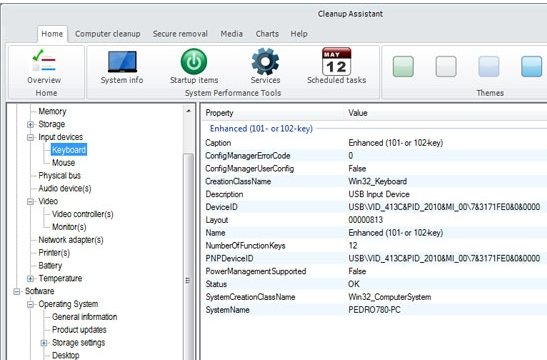Cleanup Assistant is a free system cleaning tool that helps the user to clean the system disks and improve system performance. This free system cleanup tool comes packed with a set of 20 tools to cleanup the system, optimize it and speed up the system. All this cleanup operation can be done really quickly and unlike the system optimization utilities, this free system cleaner does not take too long.
You can also try Red Button, WinMate and DiskMax to clean your system properly
Some of the Notable Features of This Free System Optimizer are:
Complete computer cleanup:
This feature includes,
- Cleaning the trash: The computer local disks are scanned for unused junk files and they are cleaned up. The trash folder is checked for junk files and they are cleaned up as well. With and anti-virus like interface, its easy to work with this software. The trash definitions are automatically updated.
- Eliminating duplicates: Find out the duplicate folders in multiple files. Filtering files based on the format. The user can specify the comparison mode and thereby eliminate the file copies efficiently.
- Removing unwanted files: Searching for empty folders and deleting them. Unwanted programs are searched for and deleted as well.
Disk Usage Statistics:
The disk statistics including the free space left, the amount of used space etc., can be displayed in the form of pie-charts. Other stats like media usage, software usage and the disk usage with respect to the size of folders, sub-folders etc., can also be displayed in the form of charts.
Removal of files:
Shredding the files and completely removing them with out any foot prints on the system is possible. Wiping the free space and free disks is also possible using the tools available with this freeware.
All these features make Cleanup Assistant, an efficient system cleanup software to use.
Cleanup Assistant setup is just about 1.5 MB in size. The installer is available for both 32 and 64 bit versions of Windows Operating systems and can be downloaded and installed in seconds. Download Cleanup Assistant and start cleaning your system to improve system performance.