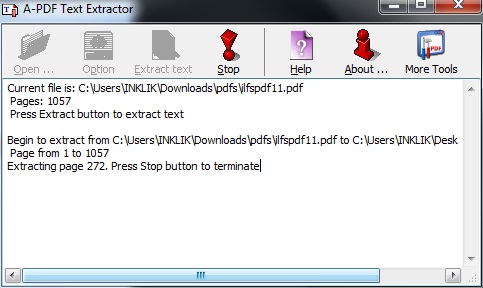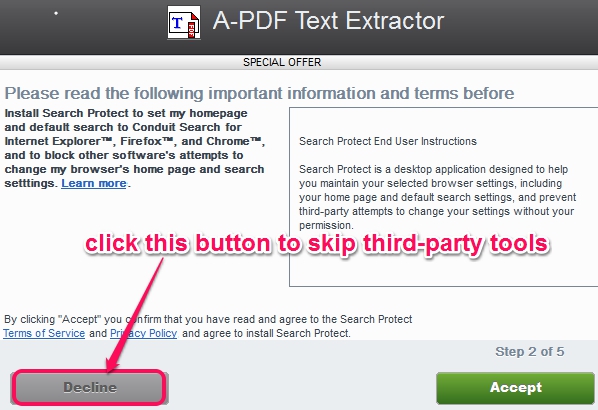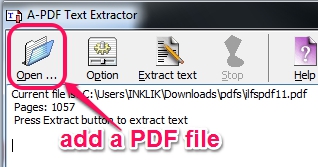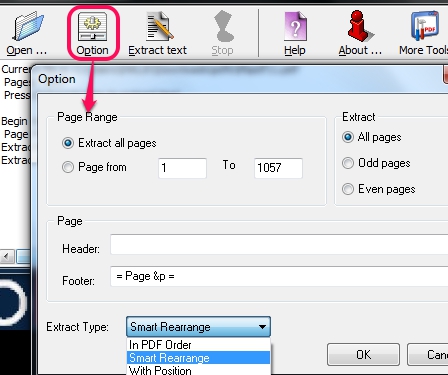A-PDF Text Extractor is a handy software to extract text from PDF files (excluding password protected files). It doesn’t matter whether a PDF file has hundreds or thousand pages, this pdf text extractor is able to extract each and every page quickly. Apart from just extracting all the pages, you can set page range (1 to 10, 20 to 50, etc.), and only those pages will be extracted. Also you can set extraction type in pdf order or smart rearrange. The extracted text or pages are saved in .txt format.
Screenshot below shows its simple interface where you can perform text extraction process.
Similar Software: FM PDF Text Extractor Free, Free Easy PDF To Word Converter, PDF Text Extractor, and PDF2Text Pilot.
How To Extract Text From PDF Documents With This Freeware?
To start using this pdf text extractor, you need to download, and install it on your PC. You can use download link available at the end of this review. This software will be downloaded using the installer (ad-supported). Before downloading pdf text extractor, third-party tools will be offered to you. Either you can download those tools or can ignore them using Decline button.
After completing the installation, you can open interface of A-PDF Text Extractor. Interface of this software is self-explanatory.
To start extracting the pages from a PDF document, just use Open button, and select any PDF file available on your PC. After adding PDF file, total number of pages available in that PDF will be visible on its interface.
Now its your choice whether you have to extract all the pages or only some required pages. If you have to extract all pages, simply press Extract text button, select destination location, and text extraction process will be started. But if you have to adjust some settings, open Option window. In that window, you can set pages range, can either enable odd pages extraction option or even pages extraction option, add header & footer (optional), and can set extraction type.
After adjusting the output settings, use the same Extract text button, and start pdf text extraction process. The extracted pages are converted into .txt format.
Conclusion:
A-PDF Text Extraction software is good to use whenever you feel the urge to extract text from a PDF file automatically. Without much efforts, you will be able to get all or only required pages text available in a PDF document.
Get A-PDF Text Extraction free.
You might be interested to look at these freeware to extract images available in a PDF document: Fusion PDF Image Extractor, FM PDF Image Extraction Free, Free PDF Image Extractor 4dots, and PDF Image Extractor.