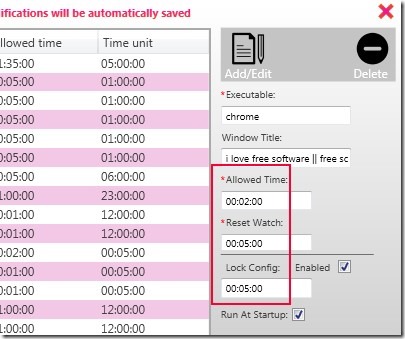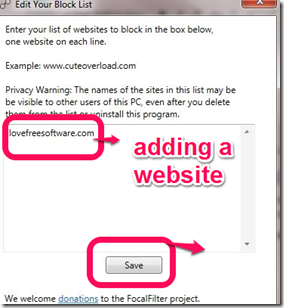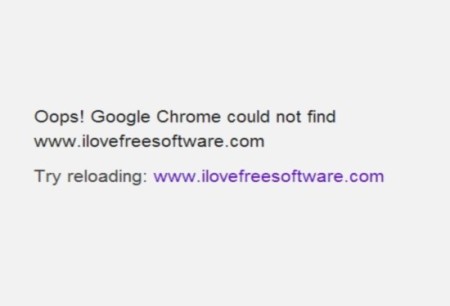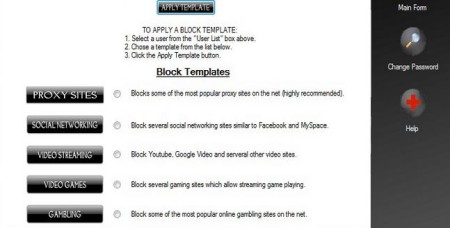Here is a list of 5 free software to block websites temporarily. Basically, for people like me (and a lot of us) who are not able to keep away from Facebook, Gaming sites, YouTube, etc., even when we have important work lined up, this software is best thing to have on our PC. You can block all your temptations and focus on the work that you have to finish, and once you are done, well, go ahead and do whatever you want! But, this is not the only use of such a useful software. You can prevent your kids from playing too many games at a time when they should be studying, prevent friends or visitors from accessing certain websites, and more.
The 5 free software mentioned in this article are Seriousd, Focalfilter, Selfrestraint, Faceblock, and The Web Blocker.
Seriousd:
The first software to block websites temporarily mentioned in this list is Seriousd. Like its name, the software is very serious about its task. Once locked, the website or application will only open when the time limit expires. You cannot terminate it in between. The software lets you block social networking websites, games, and even applications in your PC. You are even allowed to block internet completely by blocking your browser. While blocking an app, you have to mention its name, time limit before the app is blocked, and time period for which it should stay blocked.
Read the complete details here.
Get Seriousd here.
FocalFilter:
FocalFilter is the next software that can be used to block websites temporarily. It lets you block websites for a maximum of 12 hours (which is quite decent, I guess) and has no limit on the number of sites that you can block. Apart from the blocked sites, the browser works normally and you will not find any change in it. Once the time is over, the websites are unblocked automatically, and you can use them like before. To block any particular website, you have to enter it web address on the interface.
Read the full review here.
Get it from here.
Selfrestraint:
Selfrertraint is my next choice to block websites temporarily. This is a portable software that does not occupy much space on your hard drive (around 12MB) and lets you block as many websites as you want. All you have to do is mention the name of the website and set the time. If you have multiple browsers installed on your pc, the software will block the mentioned website in all the browsers. You can block any particular website for a maximum time of 24 hours 45 minutes. However, the software has one crucial limitation; separate time limit cannot be set for every website that you wish to block.
Read about it in detail here.
Try it out here.
Faceblock:
Facebook is probably our biggest temptation when it comes to wasting time on the internet even when you have important stuff to do. Faceblock is essentially made to keep you away from this very temptation. The software lets you temporarily block Facebook and focus on your work. Blocking Facebook is also very simple. Hit the block button, set the time, and you are done. The page just won’t load after that. However, you cannot block Facebook for more than one hour, at one go. You will have to block it again and again after the time expires.
Read the full review here.
Try it out here.
The Web Blocker:
The Web Blocker is the fifth and final website mentioned in this list to block websites temporarily. On the interface of this software you will find different categories namely Social networking, Adult Content, Videos, Gaming, and more. You can select any of these categories and hit the Turn on button alongside. The software will block all the websites that come under the ticked category. While this feature is effective to block multiple websites with one click, it can also prove to be counter-productive at times. To counter this, the software also allows you to block particular websites manually by entering their names.
Try it out here.
Try out these software and start saving your time. Give us your feedback in the comments section below.
You can also read our post on 5 Free Facebook Chat Extensions For Chrome