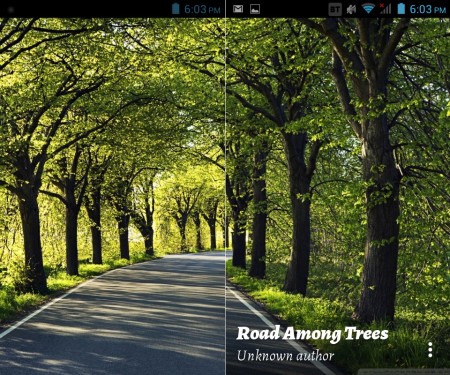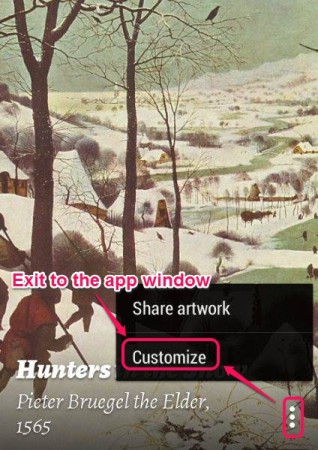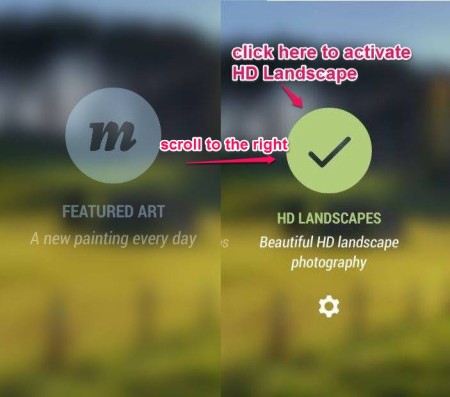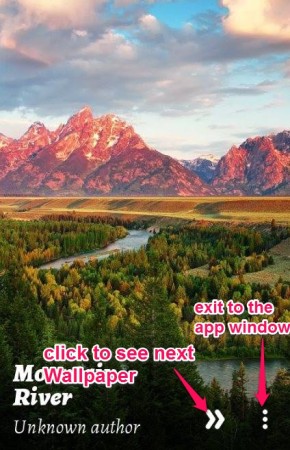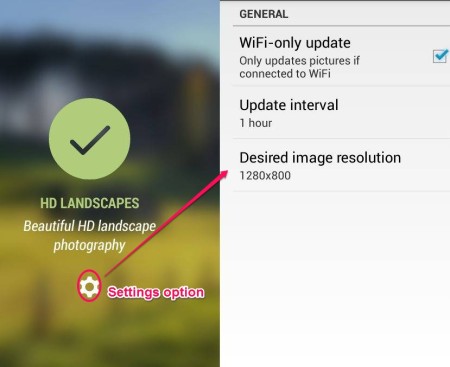Muzei HD landscapes is a free HD wallpaper app for Android. This app works with Muzei live-wallpaper application which we reviewed here. You get to set the most beautiful HD wallpapers on the screen of your Android mobile phone. In order to use this app, you must have Muzei-Live Wallpaper installed on your Android phone. Enjoy the blurring features of Muzei, along with some ravishing HD wallpapers. The best part is that you get new beautiful HD landscape wallpapers automatically downloaded to your Android phone.
As this app is just a plugin to Muzei-live wallpaper, so you won’t find any separate icon for this app on your phone. Just open the Muzei-live wallpaper app on your phone and you will find the option that says HD Landscapes. Select that option to enable Muzei app to use HD wallpapers provided by this app. You can customize the resolution of the wallpaper, the time interval after which a new HD Wallpaper will be automatically downloaded on your app (time interval varies from 1 hour to 48 hours). You can also choose to download wallpapers only when you are connected to a Wifi network, and not on mobile data.
How to Enable HD Landscapes App in Muzei:
- Open the Muzei-live Wallpaper app on your phone. Once you open this application, you will see the wallpaper in the Muzei-live wallpaper that has already been set on your phone. You can see three vertical dots on bottom right corner of your screen, tap on it and then click on “Customize”.
- Now you will be able to see a window like shown in the screenshot below. This window will show you all the sources for your Muzei wallpaper app. Scroll to the right and look for the option that says “HD Landscapes”.
- Click on this to activate the HD Wallpaper. Once you do that, you can see the HD Wallpaper. Now click on the next button to see the next HD wallpaper, or click on the vertical dots on the screen to exit to the HD Landscapes window.
How To Change The Settings Of Muzei HD Landscapes.
On the HD Landscapes Window, you will be able to see the gear icon for settings. Click on it to see the settings screen for Muzei HD Landscapes app.
You can do following settings in the app:
Wi-Fi Only Update: Check this option if you want your new wallpapers to be auto downloaded through wi-fi connection only. Un-check it if you want the wallpaper to be auto downloaded even when your phone is running on mobile data.
Update Interval: The option is to set the time interval after which you want your wallpapers to be auto downloaded. You can set the time interval between 1 hour to 48 hours.
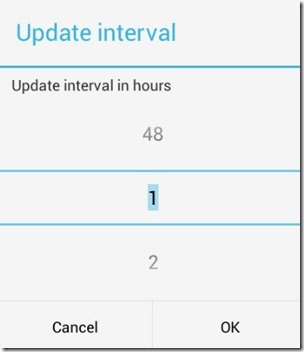
Screen Resolution: You can also choose the resolution of the HD wallpaper. The application provides you with a number of resolution options for your HD wallpaper.
My Verdict
Basically the app is a beautiful parasite that survives on the Muze live-Wallpaper app. But the quality, the beauty of the picture, small size, and zero cost price is the highlight of this app. If you are already using Muzei app to manage your wallpapers, then you definitely need to try this app to get some great HD wallpapers for your Android phone. And if you are not on Muzei yet, this app could be a reason for you to make the switch.
Get Free Muzei HD Landscapes Here or scan the QR code below: