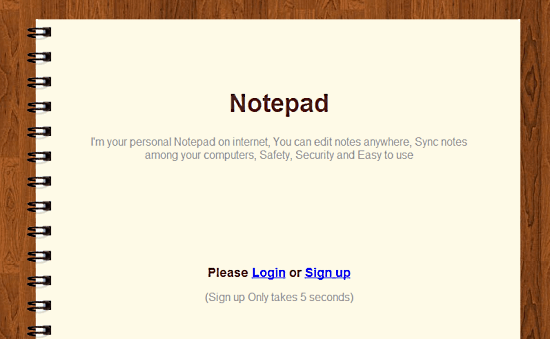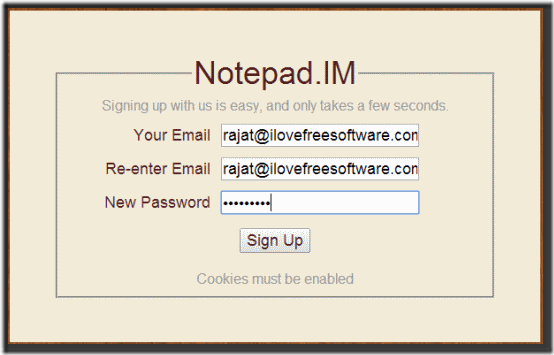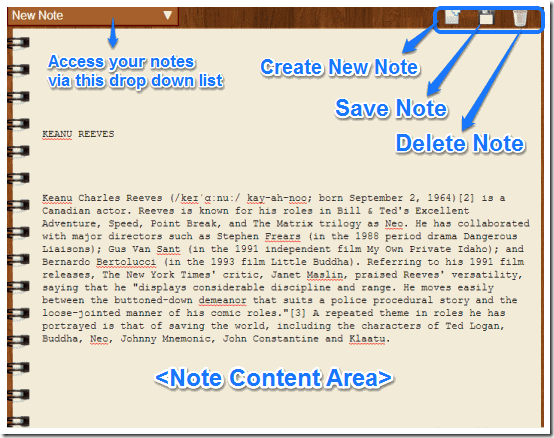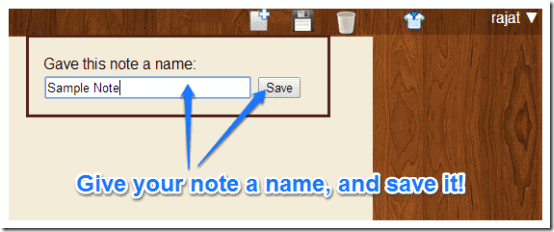Notepad.IM is a free online notepad. It lets you create as many as notes you want, and all of your notes are synced to your free Notepad.IM account, thus making them available on any computer that you might choose to access your account from. Notepad.IM chooses to employ an extremely frugal approach in the note creation process, and doesn’t have any sort of customization features. Just plain ol’ note creation goodness.
In my recent articles (see here and here), I reviewed two amazing freeware online distraction free editors, that let you create notes in a, well, distraction free environment, by cutting off all the unnecessary clutter from the UI. What if you want a simple way to jot down notes, sans all customization bells and whistles. Well my friends, I’ve got something for you: Notepad.IM
Notepad.IM: A ridiculously bare-bones online notepad
No seriously, Notepad.IM is exceedingly bare-bones. It is just what it states on its webpage, your personal notepad on the Internet. Nothing less, nothing more. It employs a super simple approach towards online note taking. You create a free account, create a note, save it. That’s it! Let’s see what it’s got:
How to Sign Up for a free Notepad.IM account & create notes.
It’s super simple, as you might’ve guessed. All you have to do is go the homepage, and click the Sign up link (which by the way, isn’t hard to spot). Once you do that, you’re directed to the sign up page. Here’s how it looks:
Yeah, that’s right! That’s all there is to it. All you have to do is enter your Email and Password, and you’re logged in to your free account. No activation emails, no profile to set up, nothing! Here’s how the main UI looks like:
Surprised again? Well, that’s what I meant when I said Notepad.IM employs an utter simplistic approach towards note taking. The above shows its super minimal UI. Though the interface looks like an actual notepad, complete with the spiral binding and stuff, but that’s the only fancy thing. Every thing else is super simple.
The top right area consists of three icons, that let you create, save, and delete your notes. The top left just consists of a drop down list of all your notes. To access a note, simply select it from this drop down list. Once you’re done creating your note, just click the floppy disk icon on the top right, give your note a name, and save it. Simple as pie!
Conclusion
Notepad.IM is probably the most bare bones online note taking application out there. It doesn’t have any customization options, no fancy collaboration features, no night modes and nothing of that sort. Just plain ol’ note taking goodness. Just create your notes, and save them. If you don’t want a note, delete it. That’s all there’s to it. While all those looking for a little bit more might find Notepad.IM even a bit pointless, but for the minimalism lovers who just want a straight forward note taking application and nothing more, Notepad.IM might just be the thing they want.
Image Courtesy: Kristin Nador via Flickr