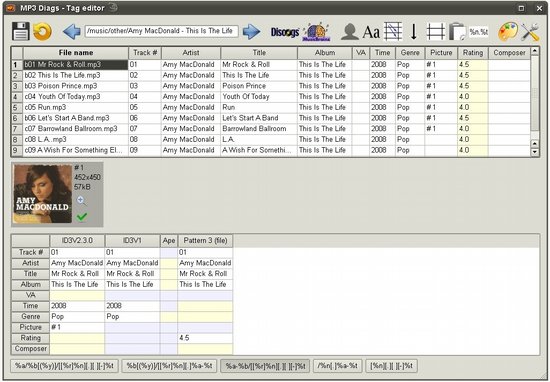MP3 Diags is a free mp3 fixer that helps you to repair corrupted MP3 files with minimal effort. Fixing one or two tags in your music collection is easy but when you are frustrated with a huge music collection to be tagged then you need a free MP3 repair tool like MP3 Diags. It is better than the free music organizers out there and there are tons of features in this freeware for the simple operation of MP3 tagging.
MP3 Diags is a feature rich MP3 editor which does not only gives you the ability to edit the tagging problems like wrong artist name or album cover or track number but also lets you repair bigger errors like VBR header problem or even complicated problems. Other free MP3 editors sometimes even corrupt your MP3 files which makes it more obvious to try MP3 Diags. Trying with other free MP3 repair tools may also give you some MP3 files which are playable in some players and unreadable in some other players. MP3 Diags surpasses most of the free MP3 editors with the ability to check almost 50 kinds of issues. That means you can fix almost any regular MP3 error with this free MP3 repair tool. But if you are expecting to sound a 64kbps file as a 256kbps one then you are going to be disappointed as that is not actually possible for a software to do so.
The issues usually found in different MP3 files are broken tags or headers, duplicated tags, poor audio quality, VBR header problem, missing album art, character encoding problem. If you download songs too much then you will have some more types of errors like web addresses in all of the ID3tag fields. If you are a choosy music listener with some technical knowledge you should try this free MP3 editor. Otherwise, if you are looking for a 1-click mp3 fixer kind of application then you should try some other mp3 editor.
You can also try AudioShell, TagScanner and FoxTag Editor reviewed by us
Features of MP3 Diags:
- Complete Tag Editing Tool: The tag editing tool is nearly perfect and the best thing about it is the Excel like editing functions to copy and paste from cell to cell.
- Volume Normalizing: This application uses MP3Gain to normalize the individual volume of your MP3 files.
- Safety: MP3 Diags has an important feature which lets you backup the main file before changing the original file. So you are free to experiment!
Download MP3 Diags free.