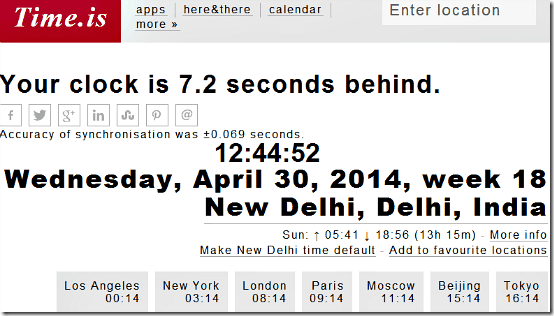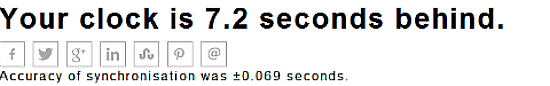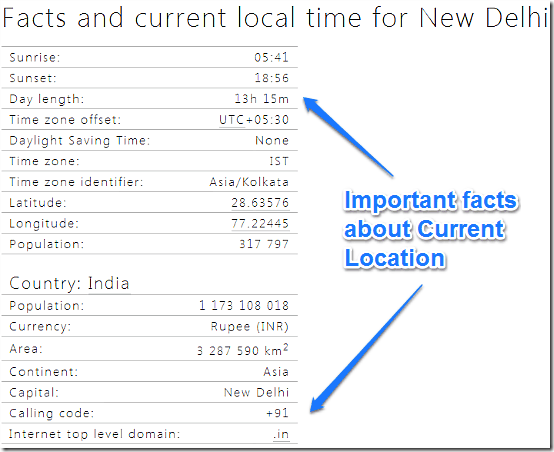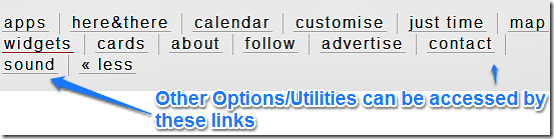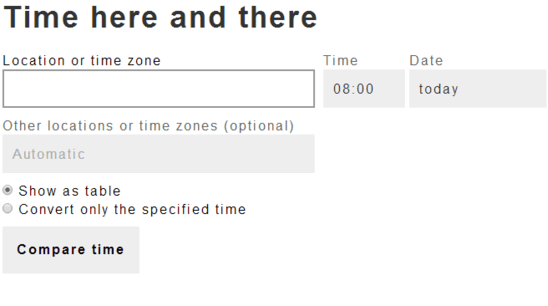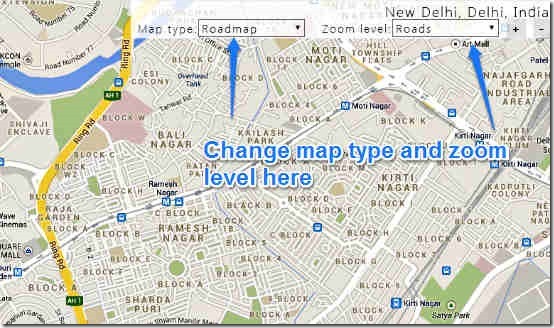Time.is a free online app that lets you check local time, as well as the time in any other location around the world. Besides normal timekeeping functions, it also features real-time synchronization of the current system time with atomic time servers. The best part of this web app is that as soon as you access it , it tells if your system time is out of sync!
You can also add multiple locations from around the world to stay updated with the time across the globe. Apart from that, this real nifty web app has also handy features like calendar, location maps and then some more. Getting hyped? Keep reading fellas.
Time.is is a brilliant web app that lets you check time, and do lots more with it. It’s time, to say hello .. to Time.is (pun intended, again).
Time.is: An amazing time tracking and synchronization web app with a ton of features
Time.is is simply great. It’s probably one of the most useful, and feature filled web apps that I’ve come across lately. Time.is lets you check the accuracy of your system’s local time by synchronizing it with world atomic time servers, and can be also used to check time at pretty much any location around the world. Besides showing time, Time.is also provides quite a handful of information about the selected location. It has other useful tools like calendar, maps, embeddable widgets as well.
Alright, I guess that’s enough of the details. Let’s see what this awesome web app has got:
The Primary Web UI
Time.is can be accessed simply by going to its homepage. The moment you do that, you are presented with the information. There are no signups, no ads, nothing at all. Just access the webpage and you’re good to go. Here’s how it looks like:
Check Online if Your System Time is Out of Sync:
As I already mentioned in the beginning of the article, the moment you access Time.is via its homepage, it instantly checks your system time with atomic time servers, and tells you whether your system time is out of sync or not.
As illustrated by the above screenshot, if your system time is indeed out of sync, Time.is even tells you how much behind (or ahead) you are of the current time, with an accuracy of less than a second. Pretty cool, don’t you think?
Other Information on Homepage of Time.is:
Apart from the regular time display, the webpage also features a lot of handy information like day, date & week, as well as some default locations from around the world with their current time. Furthermore, there’s also some other information, as mentioned below:
- Sunrise and Sunset times at the home location (automatically calculated using the IP address, can be manually entered as well). Total daylight duration is also given.
- Options to set the current location as default, or add it to favorite locations.
Apart from giving information about the time and date at the current location, Time.is can also display a lot of other relevant information about the location, like time zone offsets, Latitude and Longitude values, Total Area, Internet TLD and much more. All you have to do is click on the location’s name. Check out the screenshot:
Other Options/Utilities included with Time.is:
Though Time.is is majorly focused on global time tracking and synchronization, but that doesn’t mean that’s all there’s to it. The web app has also a couple of extra really useful utilities built into it. All of these utilities can be accessed via their respective links (revealed by clicking on more) on the web app’s header (check out the screenshot below).
Here’s a brief overview of what these utilities are, as pointed by their respective links:
- Apps: This leads to the Time.is iPad app on the iOS App Store (The app is currently only available on iPad as a paid version, with further releases planned in the near future).
- Here&There: This section lets you compare the time zone across two (or more) locations, and gives a detailed result. It can also be used to know the time difference at any particular date and time, taken as the calculation point. Check out the following graphic:
This graphic reminds me of World Clock Meeting Planner that lets you find best meeting time among different time zones.
- Calendar: This section simply displays an yearly calendar. The year, month, date and everything can be changed via keyboard shortcuts mentioned at the bottom of the page. It also features a hover over view; hovering over any date gives its position with respect to the previous week and the next week.
- Customize: You can customize the appearance of Time.is here. There are quite a handful of settings that can be changed here, including, language, time & date format, display font etc. The entire color scheme of Time.is can also be changed from the default white to black via the settings section.
- Just Time: This cuts out every other information from the main display, and only shows the time (for true minimalism lovers).
- Map: This maps the current location (based on the IP address) digitally. Both map views (Roadmap, Satellite, Hybrid and Terrain) and zoom levels (World, Countries, Large Cities, Small Cities, Roads and Buildings) can be changed here.
- Widgets: This section features embeddable widgets showing current system time, date etc., that can be freely used on your website.
- Cards: You can design simple cards for New Year via this section. You can create a card, add a simple message to it, and then directly share it to social networks using the direct share buttons.
Apart from the above options, there are some other links for leaving feedback, contacting the developers etc. Pretty standard stuff!
If you are looking for meeting scheduler, then you can try AgreeaDate and Meet-o-Matic.
Conclusion
Time.is is a great web based app. It gives one click access to time zones of over 7 million different locations from around the world. With features like automatic synchronization and favorite locations, it’s one of those apps that really helps you in being more productive. Add to it the laundry list of other features like embeddable widgets, maps etc., and you have a winner. I suggest you do spare a little time for Time.is, you’ll love it (Damn, the puns just keep coming!).
Image Courtesy: Toni Verdu Carbo via Flickr