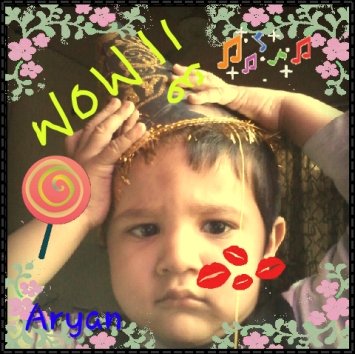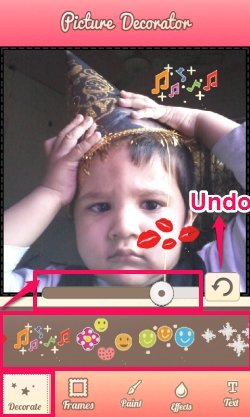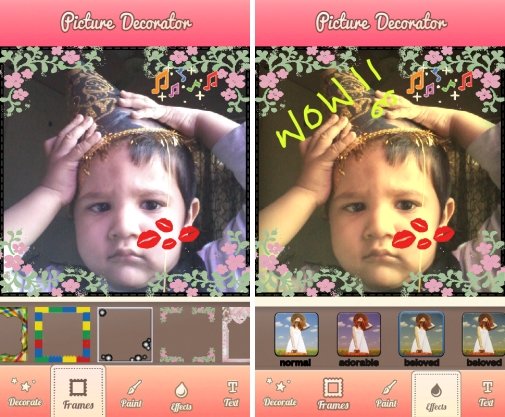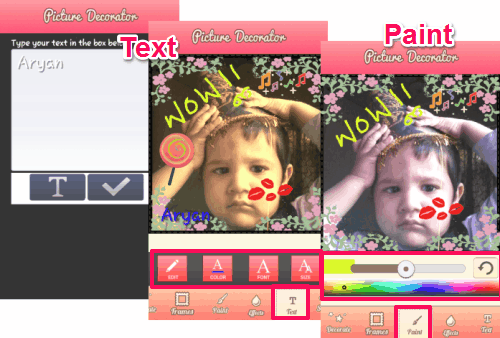Picture Decorator HD is a free picture decorating app for Android that lets you decorate photos with cool frames, effects, text, stickers, etc. This photo decorating app fills your photo with lots of awesomeness and lets you effortlessly transform your boring photo to an amazing cool looking pic.
It offers you a lot of decorative stamps and numerous frames that you can add to your photos. Not only that, it lets you also add text to your photos. It also has a paint feature that lets you draw freehand on the photos. You can adjust the size of the stickers, decorative stamps, text, and paint brush, with the help of horizontal sliders.
One of the plus point of this picture decorating app is that it provides unlimited Undo. Picture Decorator HD is ideal for creating decorative selfies. You can flaunt your decorative pictures on various social networking sites: Facebook, Twitter, WhatsApp, Hangout, Instagram, and many more.
You can try Whistle Camera for better selfie capturing experience, and also try Baby Snaps if you wish to take lively cheerful selfies of babies, who barely smile in front of the camera. And once you have taken the selfies, you can decorate them further using this photo decoration app.
How To Decorate Photos Using Free Picture Decorating Android App?
You can get this app from the link that I have added at the end of this review. Install the app to start decorating your photos.
When you open the app, it asks you to choose the photo that you want to decorate. You can choose the photo from your photos gallery, or take a photo using your device’s camera.
After selecting the photo, it lets you adjust photos with the help of various options, like: Move, Zoom In, or Zoom Out.
Once done with adjusting, you can proceed to decorate your photo. The decorating panel is quite intuitive and user-friendly that literally encourages you to add various types of decorative elements to your photo.
Add Stamps to Photos on Android:
It offers you various decorative stamps that you can add to your photo. You just have to scroll and choose the one that you like. Just click on a stamp and then click on the area of the photo where you want to add the stamp. The horizontal slider lets you adjust the size of the stamps. You can always Undo, if you wish to erase the previous selection. You can add as many stamps as you want.
Add Frames and Effects to Photos:
Apart from stamps, it offers numerous frames and photo effects as well that you can add to your photos effortlessly. For that, click on “Frames” or “Effects” option and see all the frames and effects that are available in the app. Just click on any frame or effect to apply to your pic.
Add Text to Photo and Draw on Photo:
You can add text to your photo as well, as it provides a textbox where you can add desired text. In addition to that, you can alter the size, font style, and the color of the text with ease.
It also provides you Paint option, whose brush size can be easily adjusted. Using the brush, you can draw freehand on the photo.
Picture Decorator HD also provides you some fun stickers that you can add, if required.
Once done with decorating photo, you can tap on to the Done button and finalize your photo.
Once you are done with the photo, you can share it on social networks, or other sharing options available on your device. The app will also save the decorated photo to your Android device.
You may also like: Clone Yourself Camera Free and Finger Sketch
My Verdict About Picture Decorator HD:
Picture Decorator HD is an amazing picture decorating app for Android that lets you turn your boring pictures into attractive ones. I really got carried away while using this app and would suggest you to give a try if you love to have more than a selfie.
Get Picture Decorator HD for Android here, or simply scan QR code below: