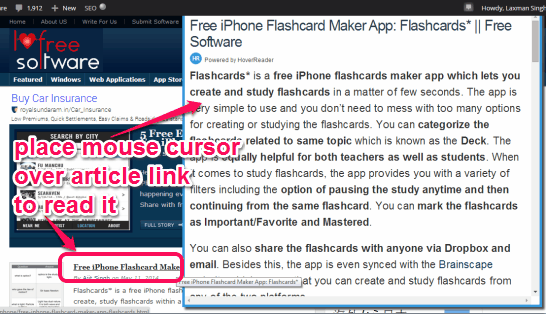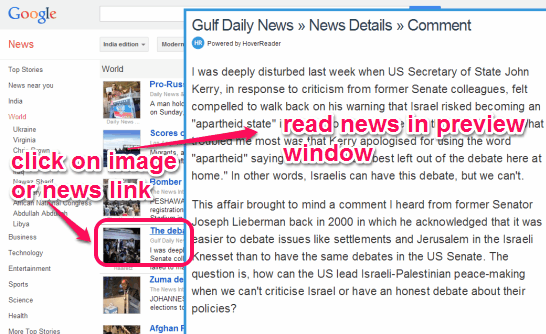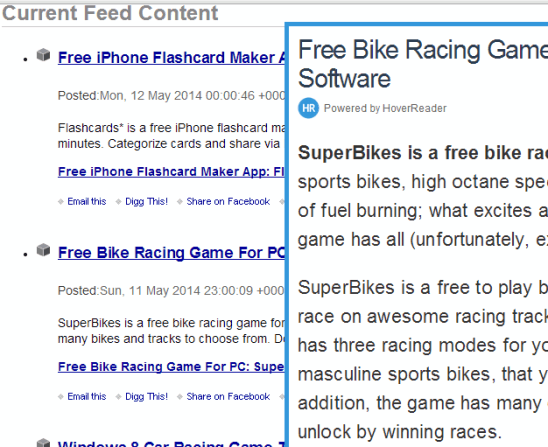HoverReader is a Chrome extension that helps to read links within the same tab without clicking on link. As soon as you place mouse cursor over a link, it opens a pop up window (or you can say a preview window) to read that webpage. So, instead of opening another page to read contents of that, you can read the contents while staying in same webpage.
HoverReader’s preview window doesn’t show images and ads present in a webpage. Only the text content will be visible to you, like it is visible in screenshot below.
Some of the news aggregators and social networking websites supported by this extension are: Google News, Digg, Reddit, Yahoo! News, USA Today, The Wall Street Journal, The Daily News, Facebook, Wikipedia, and more. Moreover, it can even work for your favorite website’s RSS feeds.
Note: HoverReader is specially built to work with news and article links only. It doesn’t work with any other links, such as: a link for a website’s homepage.
Similar Chrome extensions: SwiftPreview and SeeIt.
How To Read An Article Without Opening it, Using HoverReader?
To use this handy extension, you have to install it on Chrome browser. You can get this extension from Chrome Web Store. Or else, simply use the link I have placed at the end of this review to access its homepage. After accessing its homepage, you can install it by clicking on Add to Chrome button. Once installed, its icon will be visible to you on top right corner on your browser.
Now you can read any article or news within the same tab by just hovering the mouse cursor over a news link. For this, just go to any news aggregator’s webpage, say Google News, and place mouse cursor over a link. It will immediately pop up a window, just like you could see in screenshot below. Not only news link, it will even work if you place mouse cursor on image thumbnail of that particular news. You can now read full news or article without any need to go through the link in a new tab.
To move to bottom of the news or come back to the top part of news, you can use Mouse wheel. Moreover, you can even use keyboard’s up and down arrow keys to scroll up/down.
Pop up window will vanish immediately if cursor is moved away from the link. Therefore, arrows keys would be suitable to comfortably read news or article.
Conclusion:
HoverReader is indeed a useful extension and interesting to use also. It is a much needed extension when you don’t want to leave the current webpage just for reading a news or article. It could be more beneficial if it would provide news/article images within pop up window. Still, it is a handy extension, and you should try it.
You might also be interested in these 5 free image zoom Chrome extensions.