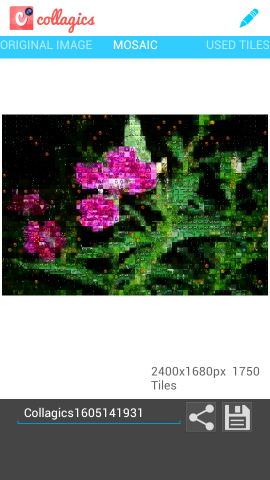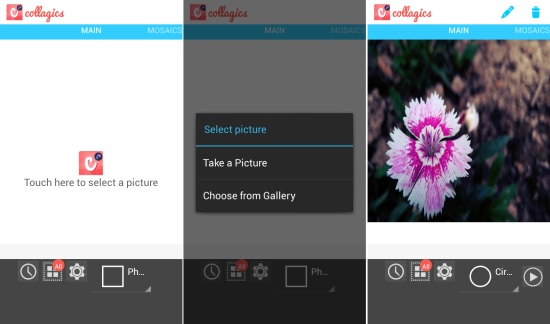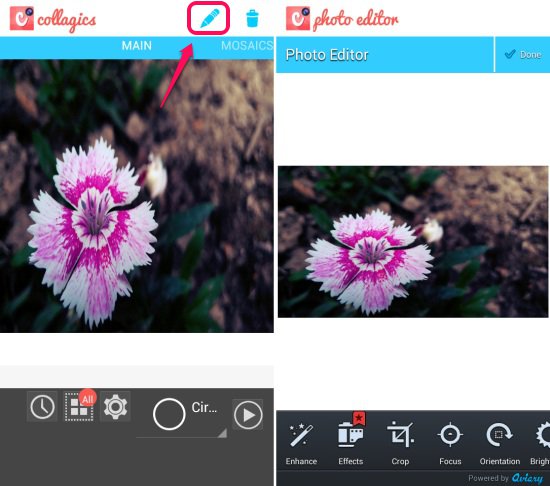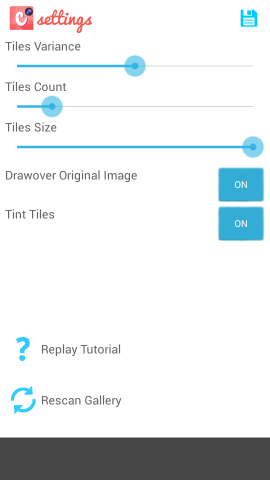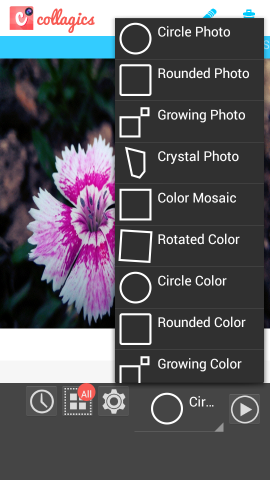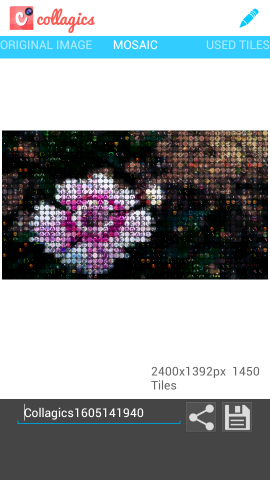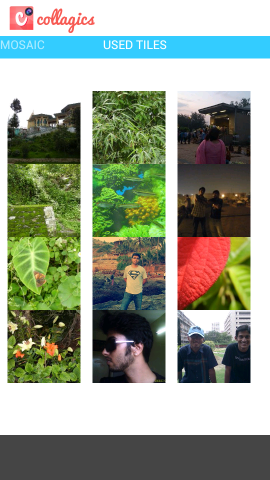Collagics Photo Mosaic for Android is a free app for Android devices which lets you create mosaics from the photos located on your device. Here the app actually uses images which are on your device to create an amazing photo mosaic. Using Collagics Photo Mosaic for Android, you can create different types of tiles to create incredible mosaics.
Also you get the ability to edit images in an inbuilt editor which is powered by Aviary. Aviary is an open source image editor which comes with a host of features and this is included in many other apps, just like Collagics. When you zoom into images which are created by Collagic, you will be clearly able to see each of your individual images which have been used.
Using Collagics Photo Mosaic for Android to create photo mosaics:
You can get this app from the link or QR code at the very end of this review. Once you have installed Collagics for Android, run it and you will have the interface in front of you as seen here. Tap on the empty area to select a picture. Then you will be presented with the options to choose from the gallery or take a picture. Once you have selected an image by using any of the methods, you will have the image loaded as seen here.
If you want to do some editing on the photo which you have loaded, press the edit button as pointed below. This will bring up all the options as seen here.
Once done with the editing, you will be back in the main interface of Collagics. Tapping on the settings button will get you the options as seen here.
Now simply choose the style of mosaic which you like to use. Here I have selected the circle photo. To start, simply hit the play button.
Collagics Photo Mosaic for Android will start composing the photo with other photos which are located on your device. It takes about a half a minute to complete the render. The app used 1450 photos to render the Mosaic in this case. You will have the completed result in front of you as seen here, now you can save the image or share it from here.
Swiping to the right will take you to the ‘Used Tiles’ tab as seen below. Here all the images which have been used to create the mosaic are listed.
Conclusion:
Collagics Photo Mosaic for Android is a great app for creating mosaics using your pictures. The app totally reinvents the photo. The interface of the app is fairly simple and easy to use. This way you can compose mosaics without any problem.
Also try out Mosaics which lets you create photo mosaics on Windows.
Get Collagics Photo Mosaic for Android from here or scan the QR code below.