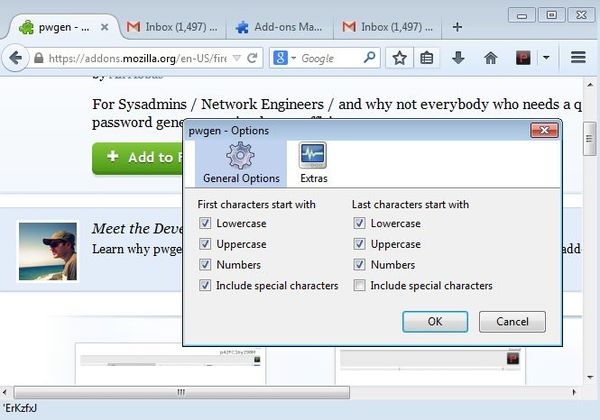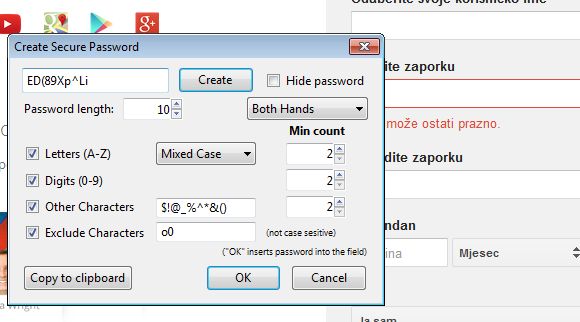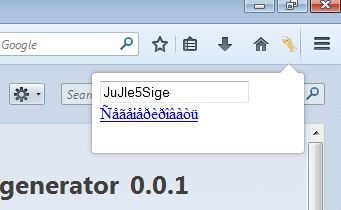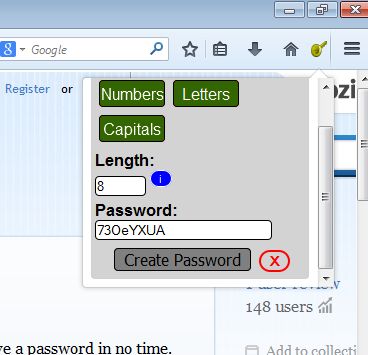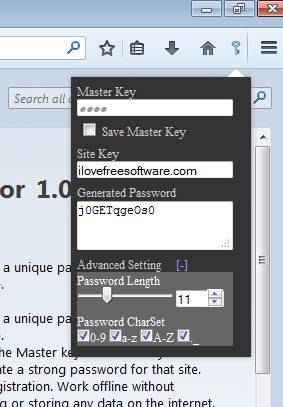Here’s a list of 5 password generator addons for Firefox which you can use to generate safe and secure passwords, which aren’t easily guessed by your loved ones or cracked by hackers. A lot of people use weak passwords, passwords that aren’t secure, because they aren’t familiar with the pitfalls of this type of practice. A password generator can create a “professional” password so that all your accounts are safe and secure.
Let’s see what we found.
pwgen – Password Generator
pwgen is a simple to use yet still highly configurable password generator addon. You can see it in action on the image down below.
So what exactly can we see on the image above? Notice the pwgen icon in the top right corner toolbar strip, the one with the letter P on it? Left click on it and in the bottom left corner of the browser a freshly generated random password is gonna be shown. Right click on the icon, select Options to adjust the parameters of the generated password.
Get pwgen – Password Generator.
Secure Password Generator
Secure Password Generator has better integration with Firefox meaning it can only be called up from the right click context menu when you right click on a password input field on a registration form.
Right click context menu should, after installing the addon, have a “create secure password” option, which will open up the password generator window. Click Create and then remove the check mark from the Hide password field to see what the password is. Here you can also adjust the password parameters like large/large small letters, digits, special characters, etc.
Get Secure Password Generator.
Simple password generator
Now for something really simple, we’re gonna talk about a password generator addon for Firefox that’s so simple that it barely has 2 options.
Left click on the top right corner addon icon and you’ll see a small pop-up with an empty box and a string of weird symbols down below. Weird symbols are there because that’s Russian and my language setting doesn’t support Russian, but it’s safe to assume that that string of weird symbols means “Create” because after clicking on it the password will show up in the empty box above. From there you just need to copy the password into the password field on the registration form. There’s no password strength setup or any setup for that matter.
Get Simple password generator.
Password Generator
Password Generator works the same way that Simple password generator addons does, only it has additional options that you can configure, it’s slightly more advanced.
You can choose what the password is gonna consist of between letters, numbers and capitals. Length of the password can also be selected.
Get Password Generator.
MS Password Generator
MS Password Generator also works as a drop down box that’s called up by right clicking on the top corner icon click.
Passwords are generated randomly based on the two master keys that you type at the top. Additionally you can change password length and select if you want the password to use numbers, large/small letters and/or special characters.
Conclusion
All the password generators that we tested worked great, each in their own way. If you enjoy simplicity then use Simple password manager, because it doesn’t get simpler than that. For something a little bit more advanced, we recommend MS Password Generator, which is simplistic, but a very feature rich password generator.