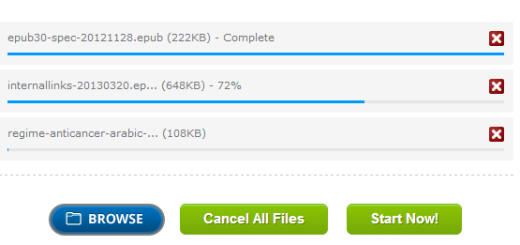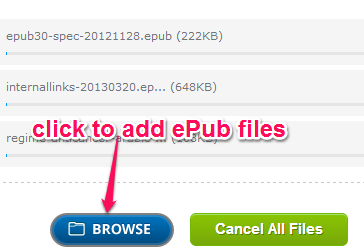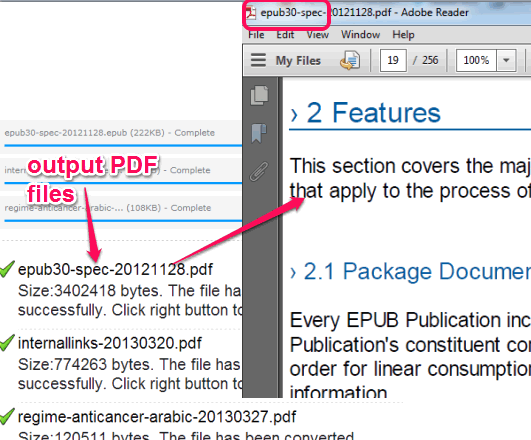EPUB Converter is a free online ePub to PDF converter. It lets you batch convert ePub files to PDF files. With just three simple steps, your ePub file will be converted into PDF file that you can open with any PDF reader.
ePub is a file format that is used for eBooks. Files of this format can only be opened with a ePub reader. For those, who rarely need to deal with ePub files and don’t want to install any standalone ePub reader, EPUB Converter is useful tool.
EPUB Converter requires no email registration or any sign up process. You can use it directly and convert as many files as you want.
You may also check ePub to Kindle Converter reviewed by us.
How To Use This Free Online ePub To PDF Converter?
It is one of the easiest online tool and you don’t require any extra knowledge to use it. You simply need to follow three simple steps to convert ePub files into PDF files. These steps are as follows:
Step 1: This basic step is used to access homepage of this online tool. You can use the link I have placed at the end of this review to access the homepage. On its homepage, you will find a BROWSE button. Clicking on this button will open a window. This window will help you to add ePub files from your PC to its interface.
Step 2: After you have added all the required files, you can use the Start Now! button. This will start uploading all ePub files. As soon as the files are uploaded, conversion process will also start automatically.
Step 3: One by one all files will be converted and visible to you. Now to download your output PDF files, simply click on PDF files one by one. PDF files will be downloaded to default destination location on your PC.
All your input files remain for 2 hours on servers. After this, those files will be deleted.
Conclusion:
EPUB Converter is handy to use whenever you have to convert ePub file to PDF online. Just three simple steps and converted PDF files will be in front of you.