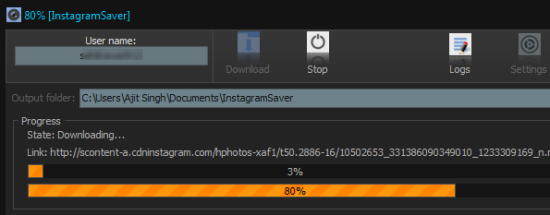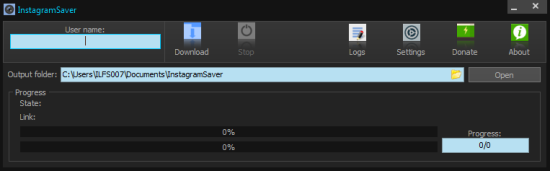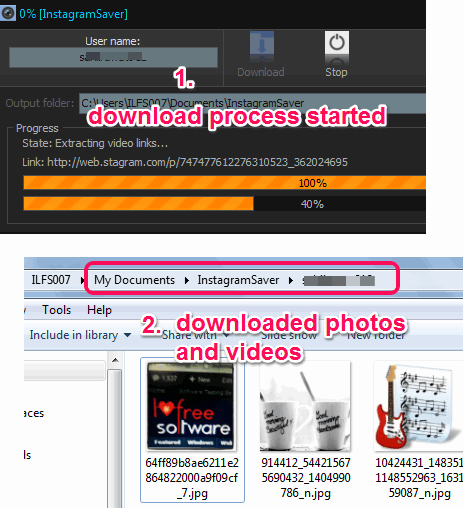InstagramSaver is a handy Instagram downloader that helps to download photos and videos of any Instagram account. There are many Instagram downloaders available, but not all of them are capable to download videos too. InstagramSaver is one of the easiest and best software to download both photos and videos of your Instagram account.
You need to enter username of the Instagram account from which you want to download photos and videos. After this, it will automatically fetch photos and videos for you. Photos/videos are downloaded to a folder named as the Instagram username.
Screenshot below shows download progress of photos and videos of my Instagram account.
InstagramSaver is also helpful to download photos only. Apart from this, it comes with feature to automatically skip already downloaded photos.
If you are looking for some Instagram desktop clients, then try Instagrille and Pixsta.
How To Use This Free Instagram Downloader?
Download the setup file (2.11 MB) of InstagramSaver and install it on your PC. You can grab the download link for its setup file at the end of this review. Installation is very simple. You can complete the installation wizard by following basic steps.
Its dark themed interface looks very cool, as visible in screenshot below. All the working is to be done on its main interface only.
To download Instagram photos and videos, follow these steps:
Step 1 : You first need to enter the username at required place. For this, use User name box available at top left part on its interface.
Step 2: Now you need to enable video downloading option. It is mandatory, otherwise only photos will be downloaded. To enable video downloading option, click on Settings button. Settings window will open up, just like visible in screenshot below. Now you need to check the ‘Download videos too‘ option. After this, you can close the Settings window.
Step 3: This step is used to select custom destination folder to store videos and photos. You can also skip this option if default destination location is satisfactory for you.
Step 4: Now click on Download button. Immediately, it will start extracting your photos and videos from your account. Download process may take time depending on photos and videos size. If needed, you can also Stop download in between the process.
Once download is completed, output folder will be opened automatically to show you all downloaded images and videos.
Conclusion:
InstagramSaver is handy to keep backup of all your Instagram photos and videos. Manual work is less and only username is required to start the downloading. It’s a straightforward way to download your or your friends’ photos/videos. Of course, only public photos and videos are downloaded.