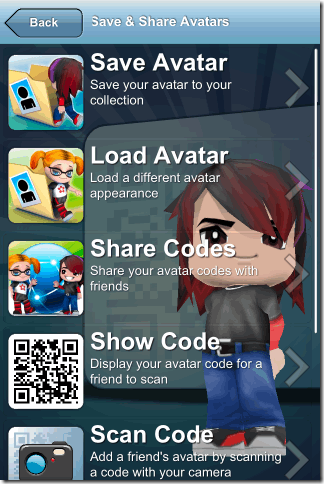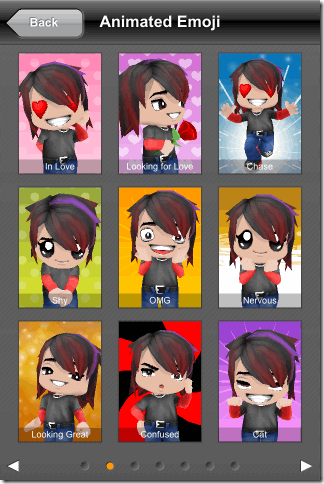3D Avatar Creator is a free iPhone app which lets you create 3D animated avatars, animated emojis, pictures, and videos. The app lets you customize your avatars in your preferred ways by personalizing each and everything, like: hair styles, eyes, eye ball shape/color, clothes, accessories, face, facial expressions, and much more. You can create both male and female avatars. The app also comes pre-loaded with some of the avatars so that you can get an idea that how your avatar will look when created.
The app also lets you share picture of avatars along with option of sharing videos involving your avatars. You can make the video interesting by adding any sound and different avatar expressions to it. All the avatars looks almost realistic when you will see them moving and doing different movements. The app lets share all your avatars with your friends and anyone else via numerous social media platforms like Facebook, Twitter, Weibo, WeChat, email, etc.. The app also lets you load avatars created by your friends by simply scanning a QR code. The app also has its Shop from where you can purchase premium items for adding to your avatar and to make it look more unique and stunning.
Creating 3D Avatars Using 3D Avatar Creator iPhone App:
When you launch the app, you will see the following options: Appearance, Animated Emoji, Pictures, Video, Save and Share Avatars. To create your own avatar, tap on Appearance option. Here you will get a few more options: Edit Current Avatar, Your Name, New Male Avatar, New Female Avatar, and Load Avatar. The Edit Current Avatar option is for editing the last created avatar. To create a fresh avatar, tap on New Male Avatar or New Female Avatar option as per your choice.
On the next step, you need to choose any one of the male presets. There are number of presets for you to choose. On choosing the preset, you will see the avatar creating area. From here, you can change almost each and every aspect of your avatar and personalize it as per your choice. On this screen, you will see the different customizable aspects on the top. Just scroll through them to get the available options for it. For example, tap on eye ball to see different eye ball options available for you to apply to your avatar. When you have finished personalizing your avatar, just tap the Home icon to get the saving option. Save your avatar for sharing it with others. You can also make changes to it whenever you want.
Whenever you feel like to share or edit it, tap on Save and Share Avatars option from the home screen of the app. From here, you will see different options like Load Avatars, Share Avatars, Save Avatars, etc. Choose the options which matches your need. When you share your animated emoji, you will be actually sharing a QR code. So the recipient needs QR code scanner and this app to view your created avatar. If the user doesn’t have the app installed, then he can only see the image of the avatar, not the animated avatar doing his movements.
Other Features of 3D Avatar Creator iPhone App:
- Animated Emoji: This option lets you share different expressions of your avatars as animated emojis. The app has two main categories of emojis: Mood and Friendship. You can choose them for various situations like Hello, Laugh, Call Me, Thumbs Up, Yes, No, Please, Confused, In Love, Looking for Love, and much much more. To share, tap on the one you want to share to reveal sharing options. You can share any of the emoji via 10 different mediums.
- Picture: This option lets you share your avatar as an image with anyone. You can choose from Landscape and Portrait Mode for sharing the picture. The app also lets you choose any of your photos to use as background for the picture of your emoji. While making picture, you can move avatar anywhere on the screen, rotate it, and even resize it using pinch and zoom feature. You can also use two different avatars in a single pic.
- Video: This option lets you create video using avatars and their different expressions. You can mix up different expressions of any avatars to make funny, creative, romantic or whatever type of video you want to make. You can also record and add any voice to the video. The video can be shared easily from within the app. Like Picture option, you can add two avatars in a single video.
You may also like Pocket Avatars free iPhone app to map your facial expressions with animated characters and creating avatars.
Final Verdict:
3D Avatar Creator is a really good iPhone app for creating 3D animated avatars. The avatars created by app are awesome and the movements done by them are also entertaining. There are so many personalization options and accessories available that you can create unique avatars each and every day. The additional feature of creating and sharing pictures and videos makes app even more interesting and awesome.