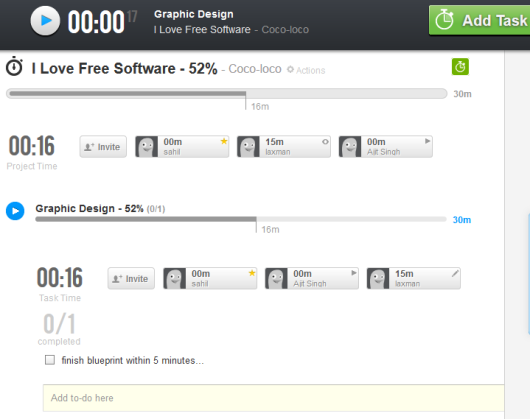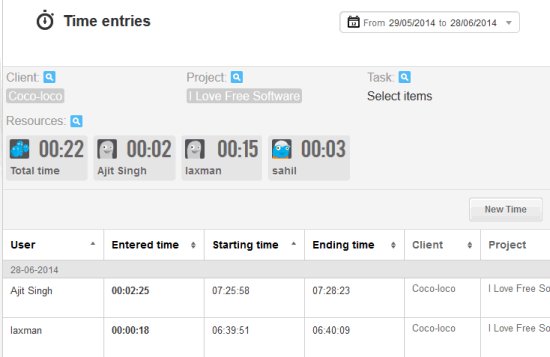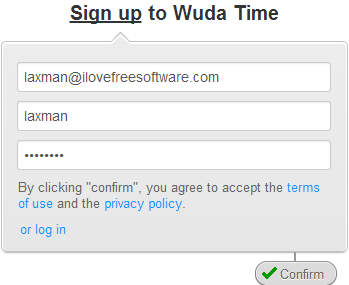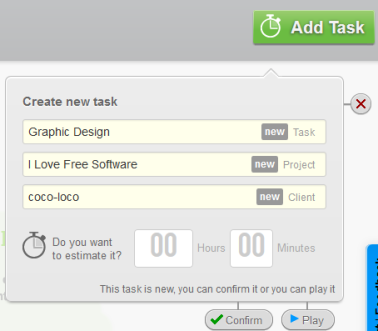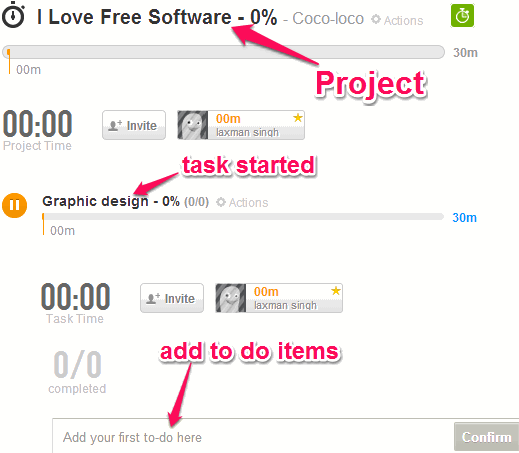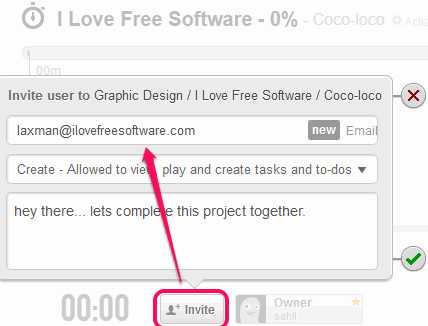WudaTime (beta) is a free online project management application that helps to create projects and keep track of projects. For each task of the project, you can set time, and keep track of how much time you spent on each project so far. This lets you give an estimated idea about total time you need to complete your project. For each project, multiple tasks can be added. And for each task, you can add multiple to-do lists.
WudaTime also lets you invite people to work together on your project. You can also keep track of who takes how much time while working on a project. Thus, a better time management is done by this free application.
In above screenshot, you could see a task created by me for a particular project. Task can be played/paused anytime by you or by other person (if authorized).
You and your friends will be able to work on same task together. Real-time task time tracking is also possible here. Do note that you can work with a single task at a time. Each person connected with a task will be able to see who has spent how much time for a task.
Don’t forget to check these 10 web based project management software covered by us.
How To Use This Free Online Project Management Application?
First of all, go to the homepage of this online project management application. You can use the link given at the end of this review. You need to sign up by using your email address, your name, and a password. Once your account is created, a confirmation mail will be sent to you. Using that email, you can activate your account.
Add a Task and To-do lists:
In your account, you need to start with a new task. Project name will also be set while adding task details.
Using Add Task button, you can set task name, project name, and client for that project. If you want, you can also set estimated time to complete your project. If you think that your task can be completed within 1 hour and few minutes, you simply need to enter time in the required box. Otherwise, start your task with no estimated time.
After filling the details, you can ‘Confirm’ that you want to create this particular project with this task. Apart from this, you can directly start working on task by clicking on Play button. Based on your working time, your task will progress.
If you have a long or complicated task, you can set to-dos for that task. This will simply break your task burden into steps and you will be able to complete that task more easily. For adding to-do lists, click on the task name. This will provide you option to Add to-do items, like visible in the above screenshot.
Invite People To Work Together:
To collaborate together with friends on a particular task, simply use Invite button. You can invite one person at a time by entering the email address and an optional message.
For each invited user, you can also set permission. Permission such as:
- User can only view the information related to a task and time entries.
- User can view project and task, can add input time, and check to-dos.
- User can create new tasks and to-do items.
Your friend(s) will receive the invitation email to accept the invitation. Once they create the account, they will be able to join your task with role set by you for them.
Other Features:
- Each project/task can be moved to another project.
- You can rename any task and project name or can simply delete the whole project/task.
- You can change permission for any user and can even revoke permission. However, you cannot remove users from task. This improvement should be done.
Conclusion:
WudaTime is an interesting project management application. What I liked the most is that each user’s individual time can be viewed separately. This helps to find out who has worked how much till now to completed the task(s). For team members, collaborators, and friends, it’s a useful application.