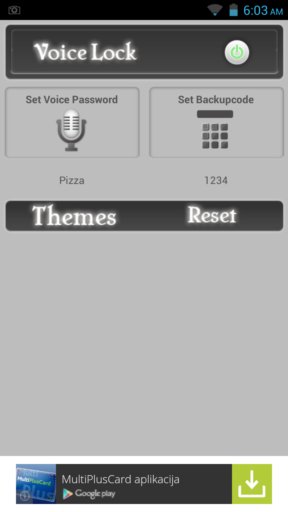Here’s a list of 5 voice screen locker apps for Android which you can use to lock the screen of your phone or tablet with a voice command. Sometimes we find ourselves in situations where sliding across the screen to unlock the screen isn’t easy, like for example when we’re in a jammed bus or train. Voice commands can come in handy in these types of situations.
Here are some we found in the Google Play Store.
Voice Lock Screen
Voice Lock Screen is a voice screen unlocker, it can only be used for unlocking the screen via voice commands.
When you first run the app, you’ll be asked to setup a voice command for unlocking the screen. App will then add it’s own screen lock functionality which requires you to yell out the unlock voice command that you’ve setup in order to access the screen after it has been locked. It’s also possible to unlock the screen the old fashioned way, by sliding your finger across the equalizer, see image above.
Get Voice Lock Screen.
Voice Lock
Voice Lock is another app for unlocking the screen which comes with 4 unlock screen themes for you to choose from.
Voice Lock has two ways how the screen can be unlocked. The first one are the voice commands, which have to be setup before the screen unlocker functionality can be activated. In case that voice commands can’t be recognized (you’re in a crowded room), there’s also an option for using a PIN number to unlock the screen. Once you’ve setup one of these two screen unlock methods, or both, tap on the power button in the top right corner to turn on Voice Lock which should be there next time that you’re unlocking the screen.
Get Voice Lock.
Voice Screen Lock by Soft Hills
Voice Screen Lock is another simplistic screen unlocker app that lets you easily unlock the screen on your Android device using voice commands.
App settings can be seen on the image above. Tap on the microphone icon to start recording the new voice command that you’ll use. Unlock Screen window supports unlocking with fingers tapping on the screen (the usual way) and of course voice commands.
Get Voice Screen Lock.
Voice Screen Lock by Network4U
Here’s another app that bears the name Voice Screen Lock. This one is created by Network4U. It has a nice lock display, which you can see on the image above.
Default voice password for unlocking the screen is “love”, but this can be changed by tapping on the settings icon in the bottom right corner.
Get Voice Screen Lock by Network4U.
Conclusion
There are a few other apps in the Play Store that can unlock the screen using voice commands, but they didn’t work for us unfortunately. The ones listed above did on our test device, so hopefully they will also work on your. Start with Voice Lock Screen, first app from the list, because it has the best system integration in our opinion. Let us know what you think in comments down below?