Shout is a free Android app that connects people in a locality. Users post Shouts. A Shout is similar to a status update or tweet. Your Shout gets broadcast to Shout users within 40KM radius. Your wall shows the Shouts of people in your locality. Comment, Echo or Shut Up a Shout. This app can connect you to people who can help you out at that moment at the place.
Shout for Android is basically Twitter for your vicinity or like a Facebook wall for a limited geographical radius, with your phone at the center. It sports a very clean UI. Every section of the app is well placed and easy to maneuver.
The app uses your GPS data to determine your location. It then pulls up shouts from all the people in a radius of 40 KM (default, can be reduced in settings). This instantly connects you to all the Shout users in the locality. View their recent Shouts and Shout what you want to share. There is also an AlterEgo mode where a users can Shout anonymously.
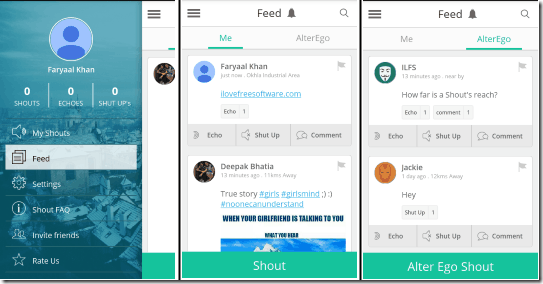
The app asks for access to your GPS location on the first launch. From the next launch, if your GPS location is unavailable, it just uses your most recent location to update your Feed. The navigation menu displays your profile (shouts and activities) and settings. The settings include changing the distance up to which Shouts are to be looked for (Shout fetch distance) and toggling the Push Notifications. By switching off push notification, you forego notifications for any activity on Shout.
The Feed has two sub-sections:
ME shows you feeds from all the Shout users nearby. This feed is fun to use when you have really interesting people in your vicinity who use Shout.
AlterEgo gathers all the anonymous posts. You can post anonymously, but you will have to create an alterego first. An AlterEgo is your virtual avatar. All the Shouts that you don’t want to be associated with you get blamed on your AlterEgo. Just make sure you don’t post your alterego Shouts in the ME section.
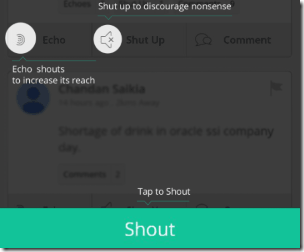
The three main functions you can do in the Feed section are: Shout, Echo, Shut Up or comment. Tap on the big Shout button at bottom to post an update (Shout).
Your Feed section gathers all the Shouts in the vicinity. If you tap on Echo under a post, it will increase the range of a Shout by 2 KM. If you tap on Shut Up, the post loses its credibility (it’s sort of a ‘dislike’ button). The comments on a Shout are exactly what comments are to a status update or replies are to tweets. Tap on a user’s ID (name) and their details, activity show up.
The AlterEgo mode has an identical interface to the ME section.
A tap on the Feed (Bell) will display all your Shout notifications. All the Echos, Shut Ups, Comments to your Shout are listed here.
Conclusion
Shout is a brilliant concept. The potential this app has is exciting. With cities growing to sizes too big for anyone to be completely familiar with, this app could help people navigate better too. Google maps generally become tricky to use in places like India when you get too close to the destination. That’s where this app can excel by letting you take help from the people there without any awkwardness or asking around.
I am waiting for that day when Shout gets a lot of publicity and becomes a widely adopted means of asking for advice, direction etc. related to your locality. Till then, it’s not a very practical source to look for help.
Get Shout app for Android here or use the QR code below
