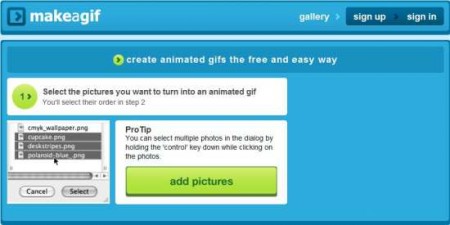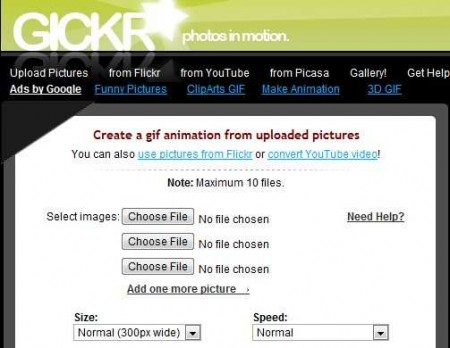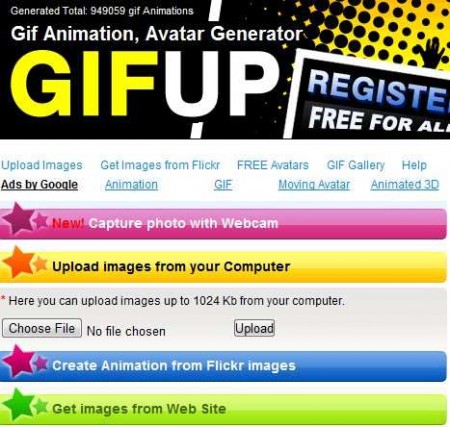Here are 5 free online animated GIF creators that easily creates gif for your project. These GIF creators are very easy and simple to use. All these GIF creators are completely free.
MakeAGif
MakeaGif is free web application that easily creates gif for your project. This free web application is as easy as clicking photo. You just have to add photos to this software and rest will be done. The application is easy to use and does not require any installation. Simply click photos and add them to this application. Easily create funny gifs, personal or professional gifs for your ads and online distribution.
The application works in two simple steps. First is to add photos to this app and second is to select the order in which you want snaps to form gif. When you have decided with the arrangement just click the create gif button. The application will easily create gif for your photos within a minute. The application is fast and simple and uses only PNG format files.
As this application is simple and quick, you can use it for any purpose. Moreover you get the preview window when it has finished creating gif. It gives you URL of your gif so that you can use for online distribution, publishing it in your Twitter and Facebook, your web site or directly email it to your friends.
Read more about MakeAGIF, or try free here.
You can also check out other articles like GoAnimate, Beneton Movie GIF and Xtranormal Movie Maker reviewed by us.
Gickr
Gickr lets you create your own gif for free of cost without using any further external software or hardware. This web application is easy to use and offers you customized settings for creating your personalize gif. Just upload your pics from your computer or directly access to Flickr account. You add max up to 10 files to this application, which are appropriate for creating gifs.
The application gives you various size and speed parameters in which you can set your gif. The application also gives you freedom of setting photos into gif with customized size and speed. Thus you can fully personalize your gif and create them easily using this freeware.
You can generate flashy yet funny slideshows by your own and share with your friends on various popular social networking sites. You can easily publish them for distribute them as banners, titles and for your web sites or blogs. Post anywhere including Bebo, MySpace, HI5 and more. Create your own gallery with this application and share them with all the internet users.
The application does not have any interface to complicate matter nor does it requires any downloads or installations. Simply log on to the web site and create beautiful GIFs for your projects. You can share, embed it on your web site or save it in your system.
Read more about Gickr, or try free here.
Picasion
Picasion is another free GIF animator web application on our list that helps you to create funny and innovative gifs out of your pics within minutes. The application is designed to grab your pics from your system and even from Picasa and Flickr. You can design your project or banner with this easy to use application that too for free of cost and simple to operate.
The application lets you upload pics from various sources and you can use it for creating avatars for your profile, share it with your friends on social media networking or simply send it your friends over email. GIFs are picture in motion; this can easily be created with this freeware that too without any extra software. Add more than three pics and create beautiful GIF for yourself.
The application lets you adjust speed and size of your GIF file, you can decide the speed in which pics should change in motion and size of the resolution so as to match your needs. Interestingly, the application provides custom pic size for your convenience, still if you want you can mention your own resolution size in the advanced option, however, the px size should not exceed 450.
Try Picasion free here.
GIFup
GIFup is another free GIF animator online that offers you simple tools to create GIF for your projects, banners and web site. The application is easy to create pics in motion. It is free of cost and requires less time for making attractive and beautiful GIFs.
You can create personal avatar with this free tool and animate them in GIF format for any purpose. The application quickly generates gifs and converts it into GIF format that presents your pics in certain motion. You can adjust this motion by mentioning speed of change your want. The software is designed with precision and you can easily grab your pics and convert it in GIFs.
You just have to upload pics in this application. You can use pics stored in your system, or simply grab them from websites like Flickr or Picasa. This makes easy for you to upload photos and eventually you save time. You get your banner, animated avatar, or GIF slideshow in just a second. Thereafter, you can save it directly to your PC, share it with your loved ones or just post it on Hi5, Myspace, Blogs, Friendster, Forums, etc.
Try GIFup free here.
How-to-make-gif
How-to-make-gif is a free app that helps you to create animation in GIF format for free and in three simple steps. This application is complete tool set for creating GIFs online. Create hassle free animations with this application and in just few minutes you will be able to create pics in motion with this tool set.
Step 1: firstly you need you to upload photos. Add any format file including jpeg, tiff, png, bmp, gif, animated gif. Just drag-n-drop that files to Upload button. You can also select manually as to what all files you want to upload, just click on “Upload” button.
Step 2: just double click on the picture that you have just uploaded in order to add text or draw.
Step 3: finally, you can change or make alteration in the animations by adding properties to it like background color, speed, size and other. Make the animation brings you the new all animated picture once you click on ‘make a movie’
This application is free to use and you can use without any expert knowledge. Moreover you need not install any software, the freeware is web based and works in your browser. You just need internet connection for using this software.
Try How-to-make-gif free here.