Free eBooks for Kindle is a free Android app that lets you search and download free eBooks for Kindle from Amazon. These you can later read using your Kindle app (or device). You can choose from Amazon’s Kindle store in US, UK, Canada, Germany or France. The app then looks for all the eBooks that are free at that point of time. You can search for a particular type of eBook as well. On selecting one, the app gives you details of the free eBook. Now you can get it free from Amazon, and it will be added to your Kindle library. The main motive of this app is to let users download free eBooks for Kindle easily.
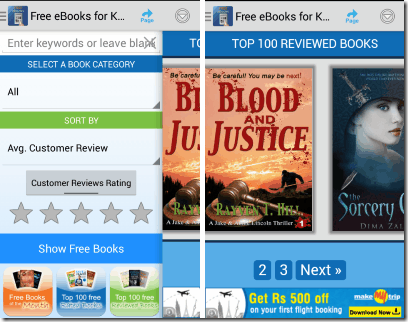
Find Free eBooks for Kindle with this Android App:
Let’s first set your country preference. The app has an options button at the top right corner (as shown in the image below). Tap on it and select settings. This will let you choose the default Amazon store you would like to look up books from.
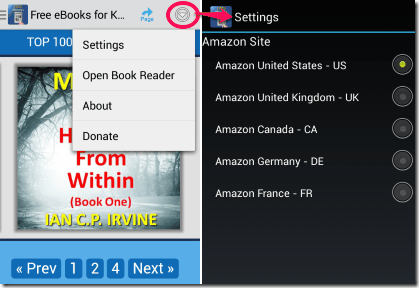
Now, you will use the drawer on the left to search for a particular kind of book or just browse through all the free eBooks for Kindle.
Let me show you how to find free eBooks for Kindle.
If you just want to see some free eBooks, swipe to right and tap on any of the three buttons at bottom. You can go through the ‘Free Books of the Month’, ‘Top 100 free rated books’ or ‘Top 100 free reviewed books’. The list of books will appear and you can go through the list by swiping to the right. To see more search pages, just tap on ‘Next>>’ or jump to a particular search page using the ‘->Page’ button. 
If you are interested in finding free Kindle ebooks on a particular kind, use the search parameters. Enter a keyword (book title/author) or select a genre and the order in which they should be sorted. A list of books corresponding to the parameters will be displayed.
Download Free eBooks for Kindle
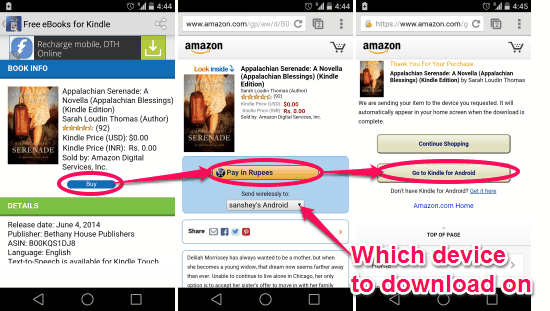
To download a particular book, just tap on the cover. Then tap on ‘buy’ and the browser will take you to the Amazon page of the book. Also, don’t worry about the button saying buy, because the price is ‘0. oo‘. Give Amazon your credentials and choose which of your Kindle device or app you want the book to be added to. Now fire up the Kindle app and the book will appear in your library within seconds.
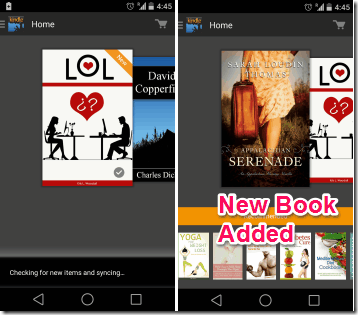
Conclusion:
Free eBook for Kindle on Android is a great way to discover eBooks that are available for free. For a casual book reader, Free eBooks for Kindle should be more than a satisfying search tool for free ebooks in Amazon’s huge collection. Why pay $10 for Amazon’s Kindle Unlimited when you can read books for free using this app. Incase you are looking for a fantastic eBook reader for Android, check out Readmill.
Get Free eBooks for Kindle here, or use the QR code below: 