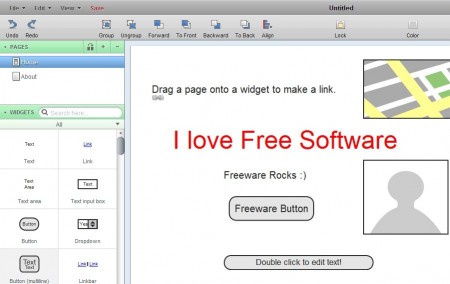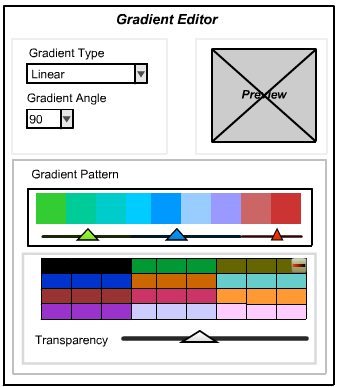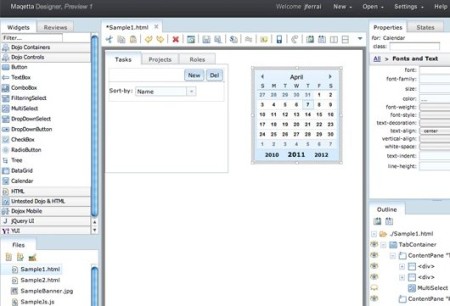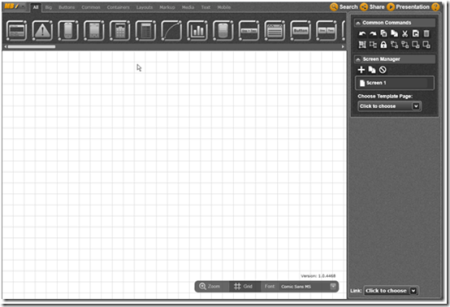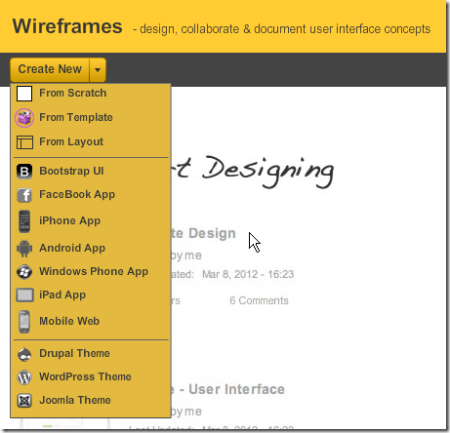Here is a list of 5 free websites to create Mockup and Wireframe online. You can easily create your designs without downloading anything on your system.
Before we move ahead, Wireframes, for those who do not know its meaning, is a blueprint or a layout of any website, mobile app, eBooks, etc. that you wish to design. You can present these layouts to your clients and then begin with the designing procedure, once the design is approved. Any changes demanded or required can easily be made and you can save your time. Well, blueprints are made so that any changes can be made to it easily!
The 5 free websites reviewed in this article are MockingBird, Creately, Maqetta, Mockup Builder, and MockFlow.
MockingBird:
To begin with, MockingBird is the first free website that you can visit to create mockup and wireframe online. It comes with a nice set of tools and allows you to work with your team and clients. There are some nice tools like editable grids and columns, frameworks like blueprint or 960gs, and more.You can throw a mockup of your planned website and present it to your clients. The features available on the website help you to design a wireframe of your website. You can also export this wireframe in PDF or PNG format, and also save it in your free account. The free account only allows you to work on one project at a time and your work is saved at two different places.
Read the detailed review here.
Creately:
Creately is the second free platform that you can use effectively to create mockup and wireframes. It comes with some really nice features and allows multiple members to work through one account. You can share your designs with your team members and they can view, edit, update these designs. The website also allows you to export and publish your designs in PDF, JPG, and PNG formats.
This free online platform comes with a very simple and intuitive interface. You can create design diagrams for engineering projects, model diagrams for experiments, flowcharts, Mindmaps, and more. There are some ready-made templates and easy to use tools to support your endeavor. You can work with your team members and come up with some good designs collectively.
Read the detailed review here.
Maqetta:
Maqetta is the next addition in this list to create mockup and wireframes online, for free. This website allows you to create HTML5 compliant mockups. This means that these mockups are ready for publishing and you can turn them into live websites. You can make some changes to its source code if you want, before turning these mockups into live websites.
This website is entirely free to use and you just need a free account to get going. A verification link will be sent to your id, once you sign up, and after that your account will be active. You can choose from the options on the dashboard and start creating mockups with your team members. The website provides some interesting features like Visual page editor, theme editor, team review, and a couple more.
Read the complete review here.
MockupBuilder:
MockupBuilder is the penultimate website reviewed in this article to create mockup and wireframes online, for free. This is a very simple and easy to use website and the interface is very simple looking & intuitive. You do not even need to sign up for any account and any visitor can start creating their design directly.
The website allows you to create wireframes for your desired websites and present it before your clients. The image shown above is of the interface of this website, and you can see that all the tools have been listed nicely in a row. You can choose from the available templates and design a wireframe that can be saved and exported in different formats including PNG, PDF.
MockFlow:
MockFlow is the fifth and final website in this list to create mockup and wireframes online. Like other websites, this is also an exciting platform for people who are full of ideas but lack designing expertise. There are ready-made templates that you can use, once you have signed up for a free account. You can also login with your Gmail account.
Once you are inside your account, you can create your designs with the help of available tools. The free account has limited tools to support you, but they are good enough. You can work on one project at a time with not more than 2 team members. There is 1GB cloud storage to save your projects online, and drag & drop feature is also available. You can also export your projects with your watermark, in the free account.
All these online platforms to create mockup and wireframes come as good options for people out there with some healthy ideas in their minds. You all get a free platform where you can share a blueprint of your ideas with your clients and work effectively on improving them. The fact that there is no cost involved and no downloads required only makes it a win win situation for you. Try them out and give us your available feedback.
If you are a Google Chrome user, you can also benefit from our post on 5 Mockup And Wireframe Extensions For Google Chrome